A map's legend is not just a list of all its layers. It’s an important key to help people understand and interpret the map. You don’t need to be a fancy designer to make an excellent legend. Often, all that’s needed is a bit of tidying: renaming, reordering, and removing items.
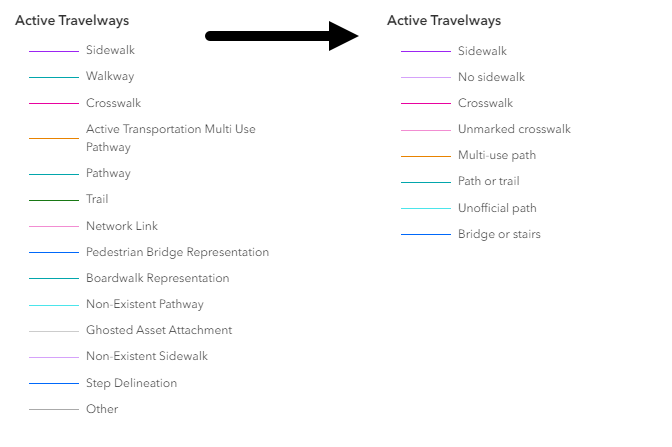
Below are three short videos that can help you tidy up your map legends.
Improve layer names in a map
Good cartography is not just about colors and symbols, it’s also about the words on your map. The symbols you chose may be excellent, but if the layer names describing them aren’t clear, the symbols won’t work. This video shares an example in ArcGIS Online of how to create clear and concise layer names.
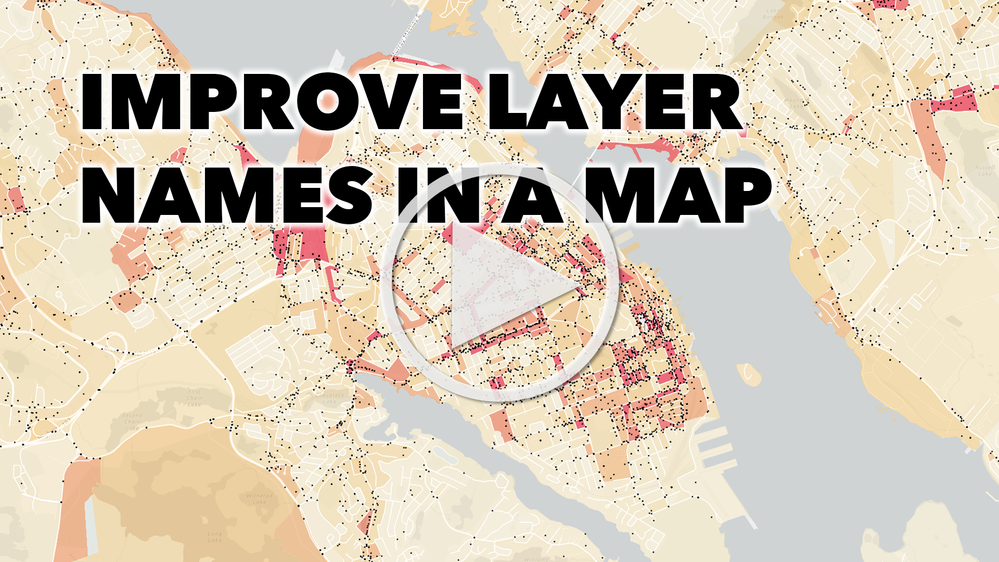
Improve a map legend
One of the easiest ways to improve a map is to improve its legend. This video shares an example of creating a clear legend in ArcGIS Online.
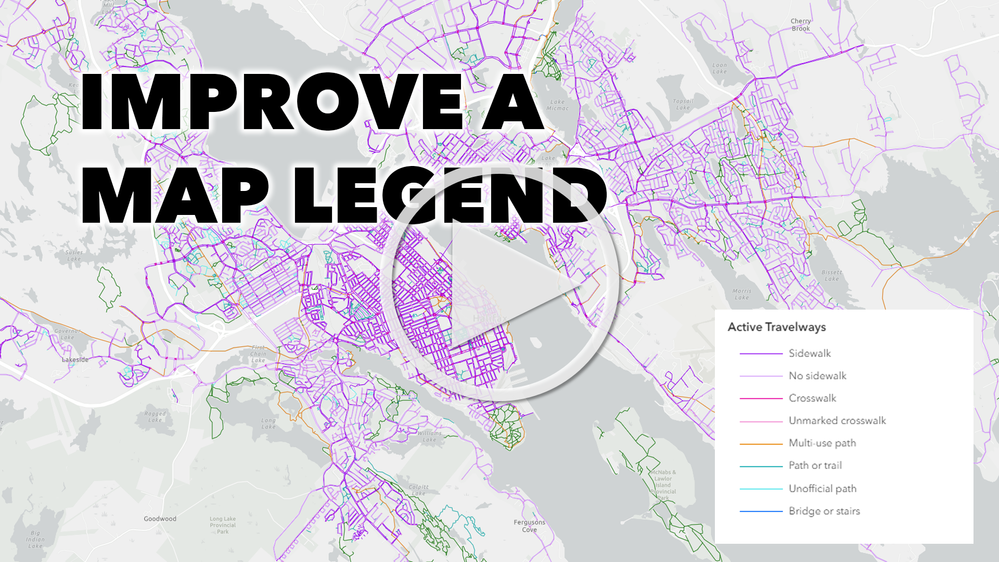
Remove layers from a legend
Not every layer on your map needs to be featured in the legend. This video shares examples in ArcGIS Map Viewer and ArcGIS Pro. It demonstrates four times when a layer can be removed from a legend.
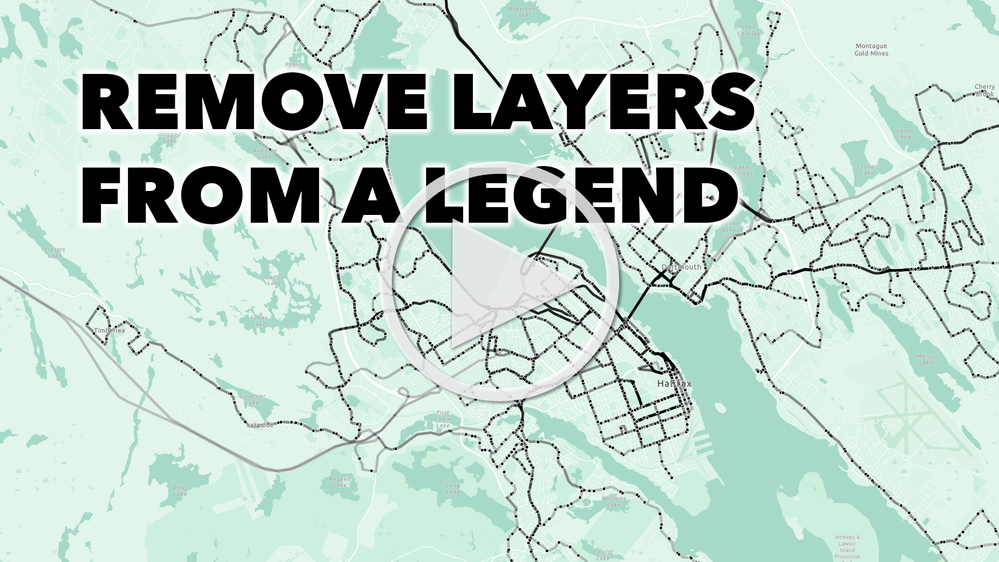
If you want to follow along with the maps shown in these videos, you can find them here:
Data sources: