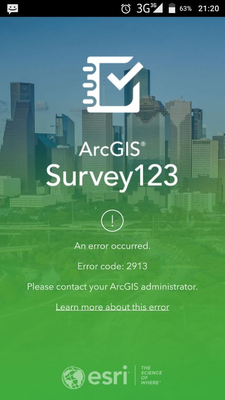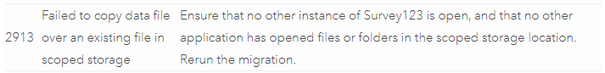- Home
- :
- All Communities
- :
- Products
- :
- ArcGIS Survey123
- :
- ArcGIS Survey123 Questions
- :
- Version 3.12.277 Google Play Store Issue - Error 2...
- Subscribe to RSS Feed
- Mark Topic as New
- Mark Topic as Read
- Float this Topic for Current User
- Bookmark
- Subscribe
- Mute
- Printer Friendly Page
Version 3.12.277 Google Play Store Issue - Error 2913
- Mark as New
- Bookmark
- Subscribe
- Mute
- Subscribe to RSS Feed
- Permalink
Some of our users are reporting the following error after updating to the latest version of Survey123
Any idea what could cause this?
Solved! Go to Solution.
Accepted Solutions
- Mark as New
- Bookmark
- Subscribe
- Mute
- Subscribe to RSS Feed
- Permalink
Hi @DeonLengton,
Based on the support article found here from the Learn more about this error link in the application, Error 2913 refers to:
This occurs when an existing migration (the first time 3.12 was open) did not complete successfully, or the application was open, meaning the files were not removed from the legacy location, so they now exist in two locations on the device. In this case, when the application is open again, the migration may try to run, to move the files to the new required location, but fail as the files can not be overwritten.
Please check on the device (connect to a PC and browse via File Explorer) if there are still files and folders located in the legacy ArcGIS folder location (typically found at /Internal storage/ArcGIS, /sdcard/ArcGIS, /storage/emulated/0/ArcGIS, or similar), as well as in the new required secure location of /Android/data/com.esri.survey123/files/ArcGIS.
Ensure that all files and folders from within the ArcGIS folder are copied over and exist in the new secure storage location, before removing them from the old legacy location (make a backup to your PC as a precaution). Once the files are removed from the old legacy location, this issue will not occur again.
If you are unsure or can not resolve this issue, please contact Esri Support and an analyst will help you walk through the steps to resolve this issue.
Regards,
Phil.
- Mark as New
- Bookmark
- Subscribe
- Mute
- Subscribe to RSS Feed
- Permalink
Hi @DeonLengton,
Based on the support article found here from the Learn more about this error link in the application, Error 2913 refers to:
This occurs when an existing migration (the first time 3.12 was open) did not complete successfully, or the application was open, meaning the files were not removed from the legacy location, so they now exist in two locations on the device. In this case, when the application is open again, the migration may try to run, to move the files to the new required location, but fail as the files can not be overwritten.
Please check on the device (connect to a PC and browse via File Explorer) if there are still files and folders located in the legacy ArcGIS folder location (typically found at /Internal storage/ArcGIS, /sdcard/ArcGIS, /storage/emulated/0/ArcGIS, or similar), as well as in the new required secure location of /Android/data/com.esri.survey123/files/ArcGIS.
Ensure that all files and folders from within the ArcGIS folder are copied over and exist in the new secure storage location, before removing them from the old legacy location (make a backup to your PC as a precaution). Once the files are removed from the old legacy location, this issue will not occur again.
If you are unsure or can not resolve this issue, please contact Esri Support and an analyst will help you walk through the steps to resolve this issue.
Regards,
Phil.
- Mark as New
- Bookmark
- Subscribe
- Mute
- Subscribe to RSS Feed
- Permalink
Thank you Phil. I appreciate the feedback and will revert to the client.