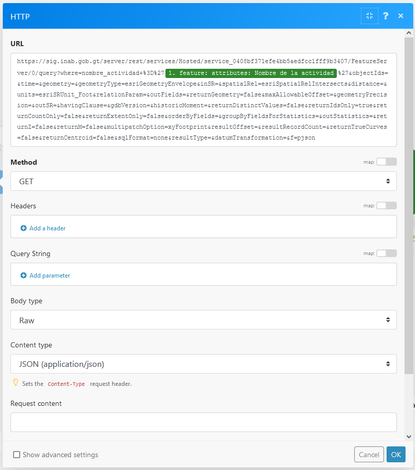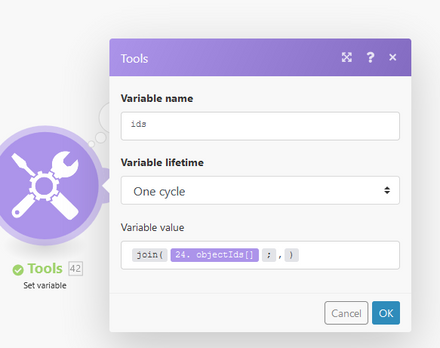- Home
- :
- All Communities
- :
- Products
- :
- ArcGIS Survey123
- :
- ArcGIS Survey123 Questions
- :
- Re: Using Integromat to generate summary reports f...
- Subscribe to RSS Feed
- Mark Topic as New
- Mark Topic as Read
- Float this Topic for Current User
- Bookmark
- Subscribe
- Mute
- Printer Friendly Page
Using Integromat to generate summary reports from Survey123
- Mark as New
- Bookmark
- Subscribe
- Mute
- Subscribe to RSS Feed
- Permalink
I'm am interested in knowing if it's possible to generate a summary report (merge-continuous) using Integromat? I haven't had too much luck accomplishing this so far. I know that you can comma separate Object IDs, which will create a summary report and separate individual reports, but is there a way to process all of the submissions each day and generate a summary report?
Thanks,
Aaron
- Mark as New
- Bookmark
- Subscribe
- Mute
- Subscribe to RSS Feed
- Permalink
Hi,
It's not yet possible to specify the merging option in the Integromat action. It's been added to the list of enhancements to keep the Integromat connector up to date with Feature Report capabilities.
- Mark as New
- Bookmark
- Subscribe
- Mute
- Subscribe to RSS Feed
- Permalink
Hey James - any update on this? I have a good use case where I would like to generate a merged report of several records submitted as part of a repeater.
Thanks!
- Mark as New
- Bookmark
- Subscribe
- Mute
- Subscribe to RSS Feed
- Permalink
I would be very interested in this option as well. I have been striking out in my efforts to automate the creation of survey123 summary reports. My survey is on our enterprise, but I'm using the https://survey123.arcgis.com/surveys website to manage them. For whatever reason, I'm also not able to get the generate_report python API to work either (SurveyManager). I'm guessing it's just not available for Enterprise (10.8.1) yet. I keep getting ERR_INVALID_PROTOCOL, but no references to that. I was hoping Integromat, but alas, no. Thanks @JamesTedrick for all you do. --Keith
- Mark as New
- Bookmark
- Subscribe
- Mute
- Subscribe to RSS Feed
- Permalink
Hi,
I've do that whit Integromat, you need to agregate 3 Modules, previously to the Module "Survey123 create report"
1. Module "HTTP-Make a request": insert the URL whit the QUERY that you define for the report, this defines the ids to print.
2. Module "JSON - Parse Json": this define the structure of the information (Data) of the previous module.
3. Module "Tools - Set variable": this create a variable where goin to use the function join all the "Id's" separates whit commas.
4. Module "Survey123 - Create report": then you use the variable to define the "Feature ObjectID"
I hope this helps