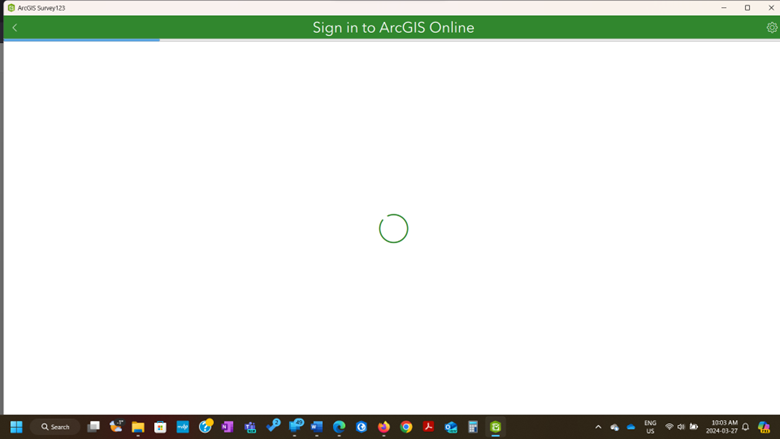- Home
- :
- All Communities
- :
- Products
- :
- ArcGIS Survey123
- :
- ArcGIS Survey123 Questions
- :
- Unable to login on ArcGIS Online after installing ...
- Subscribe to RSS Feed
- Mark Topic as New
- Mark Topic as Read
- Float this Topic for Current User
- Bookmark
- Subscribe
- Mute
- Printer Friendly Page
Unable to login on ArcGIS Online after installing the ArcGIS Survey 123
- Mark as New
- Bookmark
- Subscribe
- Mute
- Subscribe to RSS Feed
- Permalink
Hi everyone,
I am trying to log in after clicking 'Sign In' with ArcGIS Online. I entered my organization's URL and proceeded with my organization's IT login, but couldn't proceed further as it keeps rolling without logging me into my ArcGIS Online account.
Solved! Go to Solution.
Accepted Solutions
- Mark as New
- Bookmark
- Subscribe
- Mute
- Subscribe to RSS Feed
- Permalink
If you're logging in the same way as you would on the web for ArcGIS Online, like the same steps, then it should work.
If there are still issues, sometimes the internal browser the Survey123 Field App has issues with the single sign on stuff that organizations have, so you could go into the app settings (top right corner with the icon of a person), Connections, and Add Connection, type in the organization's URL and select the Use external browser for sign in option. This will cause the sign in to open in whatever your device's default browser is. We had to do this for our organization on the iOS app to get around an issue with 2FA.
- Mark as New
- Bookmark
- Subscribe
- Mute
- Subscribe to RSS Feed
- Permalink
Are you using an external IDP, like windows authentication, to login?
If no, you don't need to enter your organizations URL. You can just enter your username and ArcGIS Online will sign you into the correct organization.
The organization URL is an option for those with external authentication e.g. a Windows account, as the login needs to know which server to redirect it to.
- Mark as New
- Bookmark
- Subscribe
- Mute
- Subscribe to RSS Feed
- Permalink
Thanks for the response Christopher.
I usually sign in through the organization URL, ucalgary.ca, which direct me to enter my School IT username and password.
- Mark as New
- Bookmark
- Subscribe
- Mute
- Subscribe to RSS Feed
- Permalink
If you're logging in the same way as you would on the web for ArcGIS Online, like the same steps, then it should work.
If there are still issues, sometimes the internal browser the Survey123 Field App has issues with the single sign on stuff that organizations have, so you could go into the app settings (top right corner with the icon of a person), Connections, and Add Connection, type in the organization's URL and select the Use external browser for sign in option. This will cause the sign in to open in whatever your device's default browser is. We had to do this for our organization on the iOS app to get around an issue with 2FA.
- Mark as New
- Bookmark
- Subscribe
- Mute
- Subscribe to RSS Feed
- Permalink
This solved our issue with Survey123 on iOS devices. Thanks!
Leon