- Home
- :
- All Communities
- :
- Products
- :
- ArcGIS Survey123
- :
- ArcGIS Survey123 Questions
- :
- The existing data service is not compatible with t...
- Subscribe to RSS Feed
- Mark Topic as New
- Mark Topic as Read
- Float this Topic for Current User
- Bookmark
- Subscribe
- Mute
- Printer Friendly Page
The existing data service is not compatible with the survey
- Mark as New
- Bookmark
- Subscribe
- Mute
- Subscribe to RSS Feed
- Permalink
Hi James Tedrick, Ismael Chivite,
I have created a survey and published it in order to create the associated Feature Service. However, after making some edits to the XLS used to create the Survey and attempting to republish I am told "The existing data service is not compatible with the survey" as a field length is too short. However:
- I never edited this field so am confused why its changed length.
- If I look at the FS URL it's the same length as shown in the schema preview and error message.
- Even if I republish the survey (losing all data) then attempt to immediately republish again I get the same error.
Please can I ask for some advice on how to overcome this issue? My only solution presently is export data, republish, lose the FS and all data, append existing data to new FS and update the URLs of webmaps.

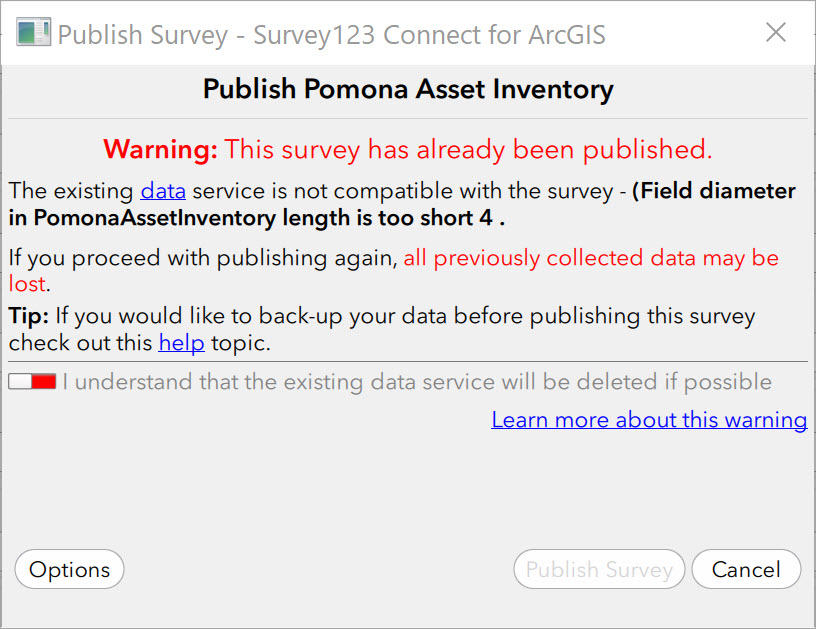
Thanks
- Mark as New
- Bookmark
- Subscribe
- Mute
- Subscribe to RSS Feed
- Permalink
Hi Andrew,
Is the diameter question a select_one? Currently, Survey123 sizes the length of a select_one based on the maximum length of the choices present at time of publishing; this behavior will change with 2.7 to default to 255 characters. Unfortunately, you cannot directly adjust the length of a field; you can rename the question to cause a new field to be created.
- Mark as New
- Bookmark
- Subscribe
- Mute
- Subscribe to RSS Feed
- Permalink
OK - that makes sense as to why it broke. However, how come if I allow republishing - which really deletes the existing the FS and makes a new one - this new FS only has a field length of 4 also?
- Mark as New
- Bookmark
- Subscribe
- Mute
- Subscribe to RSS Feed
- Permalink
It shouldn't - the field should have the maximum length of the choices provided. As I mentioned, this is addressed in 2.7 - you might want to grab the beta and republish with it until it's released.
- Mark as New
- Bookmark
- Subscribe
- Mute
- Subscribe to RSS Feed
- Permalink
James Tedrick this issue is occurring with a survey (and FS) published using S123Connect v2.7.68
- Mark as New
- Bookmark
- Subscribe
- Mute
- Subscribe to RSS Feed
- Permalink
That's great to hear this is changing. When might 2.7 become available?
I have multiple surveys with the same select_one question fields, but with different select_one options. I've tried using the submission_url to publish altered copies of the original survey, but unless the character lengths are defined to exactly the length of the longest character word from my original survey select_one list, the fields will not sync. Even if say my select_one length is 25, and in my new survey I change that field to text and set a character length of 50.
- Mark as New
- Bookmark
- Subscribe
- Mute
- Subscribe to RSS Feed
- Permalink
I have same problem. I published my Survy123 and it worked on my cellphone. On the PC though, it had problem with a phone number item. I delete the Survey from my account, remove the phone number mask and tried to publish it again, but it keeps showing me the error message above. I validate the Survey, removed it from all of my devices, logged out and logged in to my computer, non of the helped. does anyone have any suggestion for me?
Thanks
- Mark as New
- Bookmark
- Subscribe
- Mute
- Subscribe to RSS Feed
- Permalink
Hi Dariush,
Is the error message indicating the field length is too short or is there another error message?
- Mark as New
- Bookmark
- Subscribe
- Mute
- Subscribe to RSS Feed
- Permalink
Hi James. Thanks for the fast reply.
This is the first error message that I get.

When I accept the " I Understand that the...", and hit Publish Survey button, I get another one

I just made a copy of the survey in my organization account and published it on my personal account
- Mark as New
- Bookmark
- Subscribe
- Mute
- Subscribe to RSS Feed
- Permalink
Problem solved! Just in case it helps other people who have same problem, I made another copy with a new name 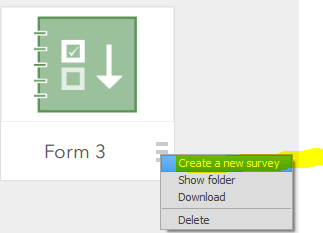 and published it on my organization ArcGIS online account.
and published it on my organization ArcGIS online account.