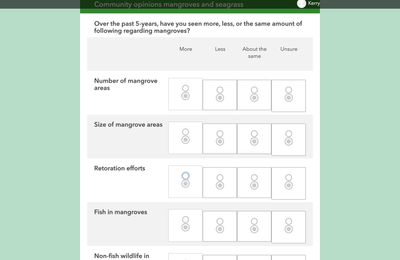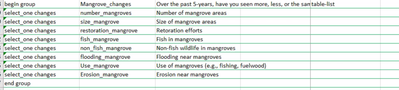Hello,
I am creating a survey using Survey123 Connect. I want to have single choice answers in a grid. I was able to do it, but the choice bubbles aren't circles, but double dots inside a large box (see below). I can't find anything about this and I don't have anything else in my XLSForms besides the required cells and appearance.
Suggestions on how to fix this?
Thanks,
Kerry