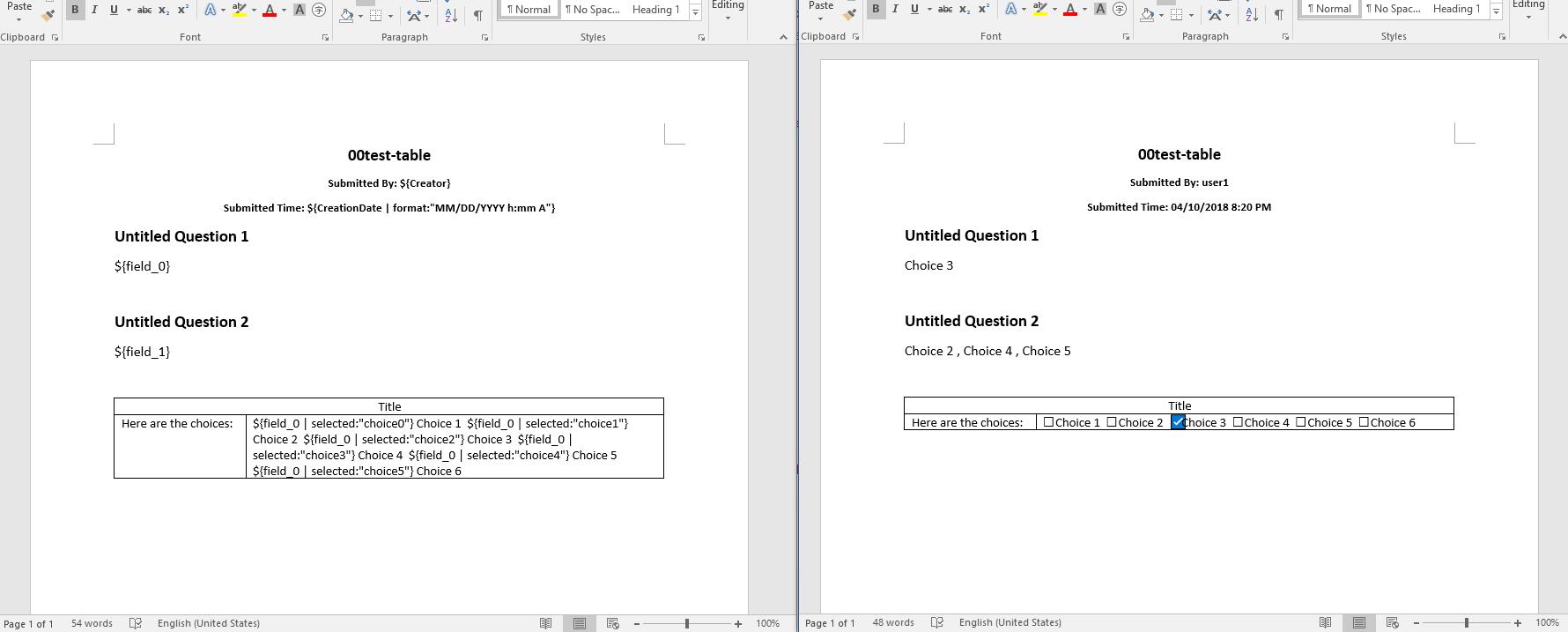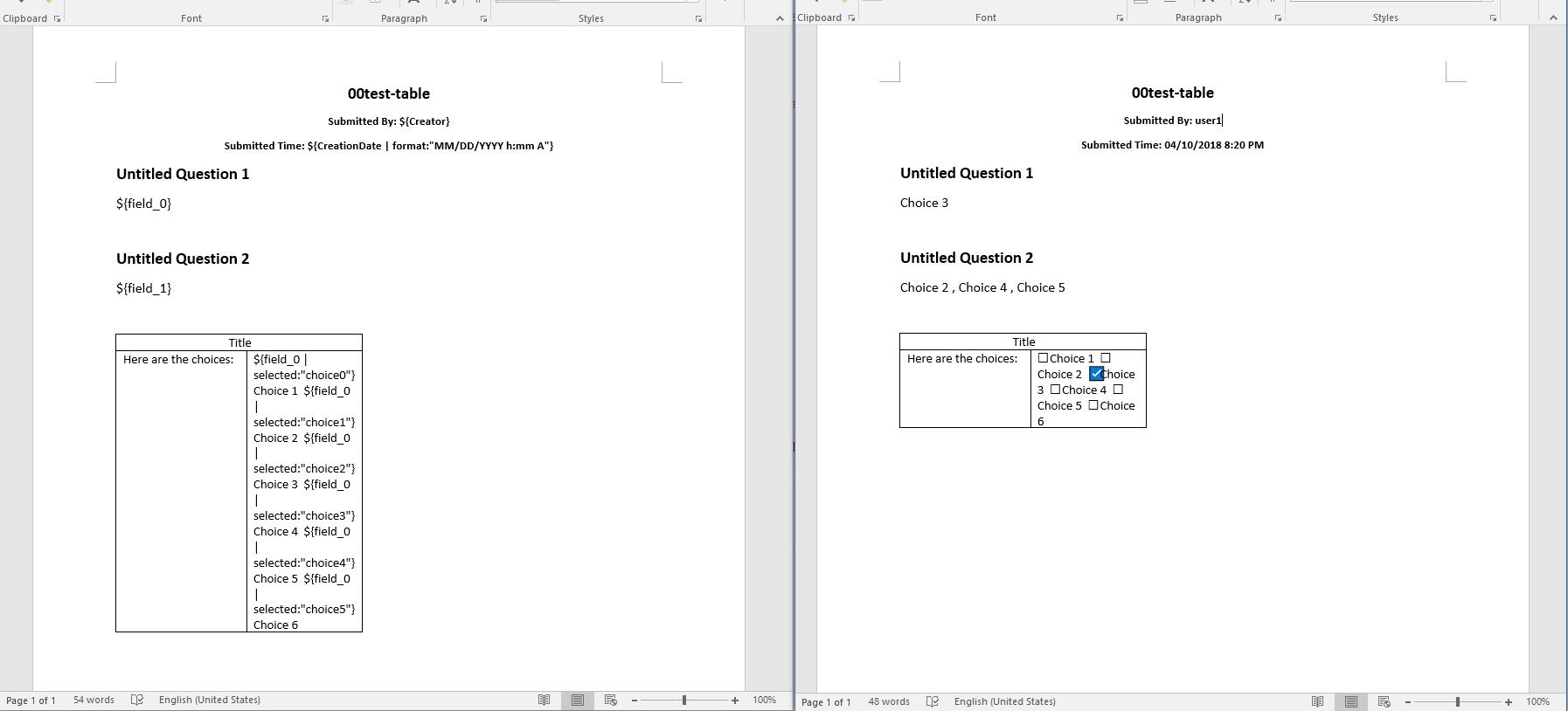- Home
- :
- All Communities
- :
- Products
- :
- ArcGIS Survey123
- :
- ArcGIS Survey123 Questions
- :
- Table cell smaller than Custom Print Placeholder. ...
- Subscribe to RSS Feed
- Mark Topic as New
- Mark Topic as Read
- Float this Topic for Current User
- Bookmark
- Subscribe
- Mute
- Printer Friendly Page
Table cell smaller than Custom Print Placeholder. How to fit?
- Mark as New
- Bookmark
- Subscribe
- Mute
- Subscribe to RSS Feed
- Permalink
I have placeholders that involve checkboxes. The placeholder copied/pasted from the Web is longer than the table cell contained within the Custom Report Form. How can I make the end result in the font and size I want without having to enlarge the text box or shrink the size of the placeholder.
The current custom print template's table cells appear as below. Showing the entire 'placeholder' that has been copied/pasted from the website. That means the cell with the 'placeholder' defaults to that size versus the end result.
Doorways | |
Well Marked | ${door1 | selected:"Yes"} Yes ${door1 | selected:"NO"} No |
Below shows how the 'placeholder would look if the cell is based upon the size of the end result, 'Check Boxes'.
Doorways | |
Well Marked | ${door1 | selected:"Yes"} Yes ${door1 | |
With the overall look being...
Doorways | |
Well Marked | ☐ Yes ☑ No ☐ Not Applicable |
Any ideas?? Thank you everyone, I am just finalizing all of our report templates.
- Mark as New
- Bookmark
- Subscribe
- Mute
- Subscribe to RSS Feed
- Permalink
Hi Oscar Sepulveda III,
Currently, if you put such grammar in a table cell, the cell's width will be retained while the height will be adjusted according to the final result. Please see attached images.
To set a best suitable width of your table, you can firstly adjust the width by putting the final real strings in the cell and then paste placeholder string in it while keeping the designed width, then the final result will have the same width as
designed.