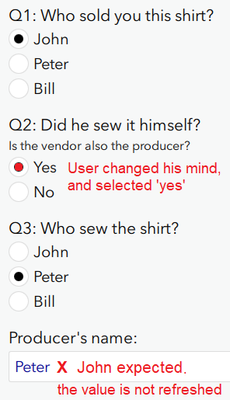- Home
- :
- All Communities
- :
- Products
- :
- ArcGIS Survey123
- :
- ArcGIS Survey123 Questions
- :
- Survey123Connect error: refresh a calculated value...
- Subscribe to RSS Feed
- Mark Topic as New
- Mark Topic as Read
- Float this Topic for Current User
- Bookmark
- Subscribe
- Mute
- Printer Friendly Page
Survey123Connect error: refresh a calculated value in a select_one field after changing the value that triggers the calculation
- Mark as New
- Bookmark
- Subscribe
- Mute
- Subscribe to RSS Feed
- Permalink
Greetings Survey123 Friends!
A user points out that a calculated value in a select_one field is not refreshed when he changes the value that triggers the calculation...
The use-case is in the attached simplistic example form , and is illustrated below:
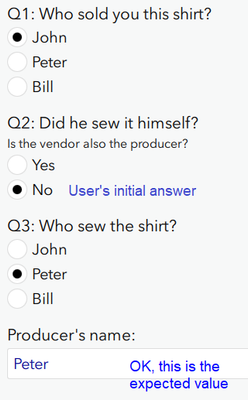
Would someone have a nice workaround to force-refresh the field?
Does the calculation expression need to be more elaborated?
(The real form uses the body::esri:visible field to mask out the field if the user does not need to interact with it (i.e. if producer = provider), so that the erroneous value is kept on record unknowingly, and the user cannot refresh the field).
Many thanks!
Hélène.
Solved! Go to Solution.
Accepted Solutions
- Mark as New
- Bookmark
- Subscribe
- Mute
- Subscribe to RSS Feed
- Permalink
If it is not visible to the user change it to a Type of calculate. These refresh better. In the sample above you should get a recalc button? A user can override a calc and that is what is happening.
- Mark as New
- Bookmark
- Subscribe
- Mute
- Subscribe to RSS Feed
- Permalink
If it is not visible to the user change it to a Type of calculate. These refresh better. In the sample above you should get a recalc button? A user can override a calc and that is what is happening.
- Mark as New
- Bookmark
- Subscribe
- Mute
- Subscribe to RSS Feed
- Permalink
Thanks @DougBrowning ! I need to show the Q3 field for cases where the producer is not the seller.
You are right: adding a calculate field in the form allows to report the correct value.
So one solution for clean data is:
- add the calculate field to store the correct value in the feature service
-degrade the second select_one (Q3) as a NULL field, to avoid storing potentially erroneous values in the feature service.
I would have liked to make it in one field, though, as NULL field are not well handled when updating feature from the inbox (and thus, neither are NULL field dependant fields).
I attach to the corrected XLS here.
My thanks ! 🙂
Hélène.