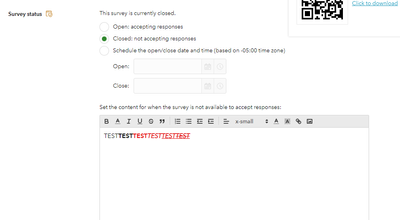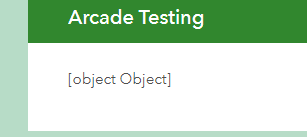- Home
- :
- All Communities
- :
- Products
- :
- ArcGIS Survey123
- :
- ArcGIS Survey123 Questions
- :
- Survey123 Status Closed page shows object Object a...
- Subscribe to RSS Feed
- Mark Topic as New
- Mark Topic as Read
- Float this Topic for Current User
- Bookmark
- Subscribe
- Mute
- Printer Friendly Page
Survey123 Status Closed page shows object Object and not text box.
- Mark as New
- Bookmark
- Subscribe
- Mute
- Subscribe to RSS Feed
- Permalink
What I wanted to do, was to set the ‘Survey status’ to from 'Open' to ‘Closed: not accepting responses’ and then in the text box, link to the new survey. No matter what I try, the closed Survey123 screen just displays [object Object]. I’ve tried it with surveys made with connect and the web version. Both have the same result. I’ve cleared my cache, tried different browsers, even tried it on my phone. Please see the below screen captures to see the bug.
I've tried on surveys made via the web and via connect both to no avail.
Solved! Go to Solution.
Accepted Solutions
- Mark as New
- Bookmark
- Subscribe
- Mute
- Subscribe to RSS Feed
- Permalink
Hi, yes. I just found what was causing the problem. It was due to the most recent survey123 update. You'll want to make sure that under the 'Settings' tab that the 'Always use the latest version' box is checked. And/or have the survey published in the latest version if possible.
I had two surveys in older versions. One in 3.6 and one in 3.12. When I updated to 3.16, the issue was solved. For one, I couldn't update it, I just checked on the 'Always use the latest version' option and it worked.
- Mark as New
- Bookmark
- Subscribe
- Mute
- Subscribe to RSS Feed
- Permalink
I think there is something wrong with the hosting of Survey123, i get the same message when a survey is submitted. I had a thread on it as well, other people seem to have this issue since a week. Does your survey data get in fine?
- Mark as New
- Bookmark
- Subscribe
- Mute
- Subscribe to RSS Feed
- Permalink
Yeah, all the data still is coming in fine. I just no longer want people to use the outdated one and would like to redirect them to the new survey. Worst case I just close it out and have the object Object displayed.
- Mark as New
- Bookmark
- Subscribe
- Mute
- Subscribe to RSS Feed
- Permalink
We'll that fixed it! Thanks you!!!!
- Mark as New
- Bookmark
- Subscribe
- Mute
- Subscribe to RSS Feed
- Permalink
@ColtonPhillips I've run into this problem as well. Were you able to find a solution?
I noticed that when initially changing from open to closed, the text box has a url encoded version of the default "closed" text instead of normal formatting. Even after entering in other text, I still get the [object Object] error when accessing the survey, even for the survey title.
Not all of my surveys are doing this though, and it's a mix of Connect and Web published surveys. I'm pretty sure it's only happening to all the surveys I currently have closed or previously had closed and then reopened. Maybe caused by a recent Survey123 update?
- Mark as New
- Bookmark
- Subscribe
- Mute
- Subscribe to RSS Feed
- Permalink
Hi, yes. I just found what was causing the problem. It was due to the most recent survey123 update. You'll want to make sure that under the 'Settings' tab that the 'Always use the latest version' box is checked. And/or have the survey published in the latest version if possible.
I had two surveys in older versions. One in 3.6 and one in 3.12. When I updated to 3.16, the issue was solved. For one, I couldn't update it, I just checked on the 'Always use the latest version' option and it worked.
- Mark as New
- Bookmark
- Subscribe
- Mute
- Subscribe to RSS Feed
- Permalink
Yup, that fixed it. Thank you so much!