- Home
- :
- All Communities
- :
- Products
- :
- ArcGIS Survey123
- :
- ArcGIS Survey123 Questions
- :
- Re: Survey123 question - updating existing data
- Subscribe to RSS Feed
- Mark Topic as New
- Mark Topic as Read
- Float this Topic for Current User
- Bookmark
- Subscribe
- Mute
- Printer Friendly Page
- Mark as New
- Bookmark
- Subscribe
- Mute
- Subscribe to RSS Feed
- Permalink
I hope this is an easy question but I fear it is not.
I want to make a Survey that has existing tabular data (things like project name, description, dates, etc.) that I will create in a CSV or whatever. Then I want the user to be able to open one of these existing data rows and go in and add one element to this record - a location element (geopoint). Then the user can go to the next data row and add locations there too, and so on. I hope that makes sense.
I saw some info regarding pulldata and other things but I am not sure that is the same thing. Is this request possible with the current version of Survey123?
tagging: James Tedrick
Solved! Go to Solution.
- Mark as New
- Bookmark
- Subscribe
- Mute
- Subscribe to RSS Feed
- Permalink
Stefano Mauri, this looks great!
I went in and put this line into my instance_name:
concat ("Project: ", ${ProjName}, " - ", ${ClientName})
When I looked at my inbox in Suvey123 app, I didn't see this change.
So, in the Inbox settings, I put that same string in (which is likely the wrong approach), but I did not see any change.
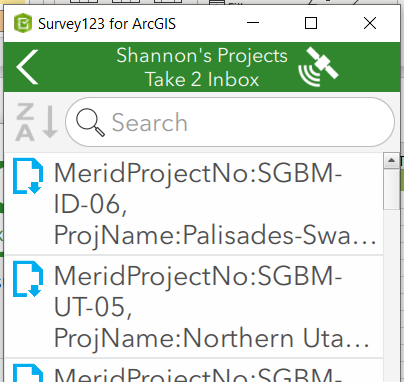
Any ideas on how to make my instance name stick? Am I missing a step?
- Mark as New
- Bookmark
- Subscribe
- Mute
- Subscribe to RSS Feed
- Permalink
This is my setting

As you can see "Instance name" is a concatenation of three string as you expect
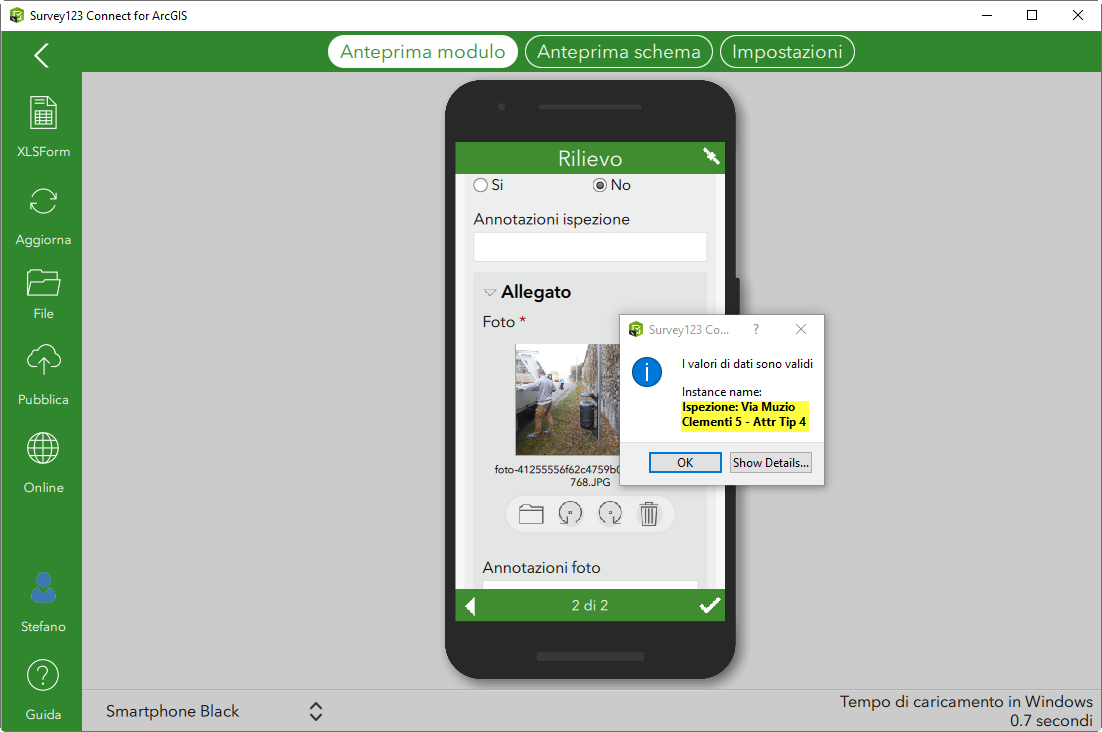
Also when you use dowload asset on your device through Inbox function you can see this
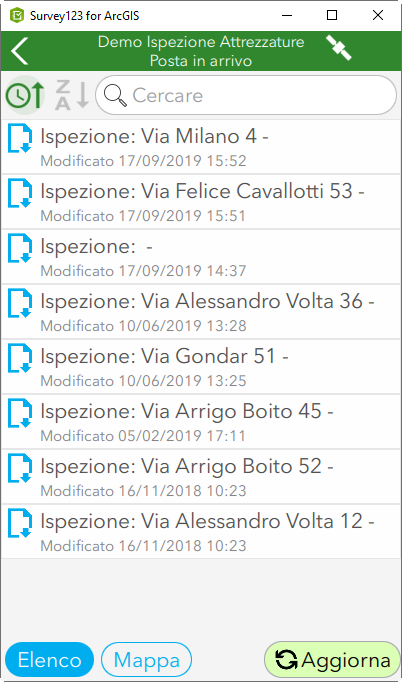
Have you update your survey123 published on your AGOL/Portal, right?

And remeber also to updated your survey also on your device...I say this just to be sure...![]()

Cheers
Stefano
- Mark as New
- Bookmark
- Subscribe
- Mute
- Subscribe to RSS Feed
- Permalink
So, I guess whenever I made changes, I thought that just publishing them would update my app. I guess I needed to download the survey again each time... Oops!
- « Previous
-
- 1
- 2
- Next »
- « Previous
-
- 1
- 2
- Next »