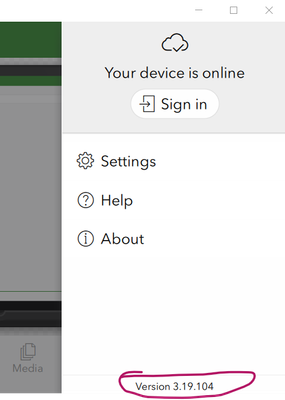- Home
- :
- All Communities
- :
- Products
- :
- ArcGIS Survey123
- :
- ArcGIS Survey123 Questions
- :
- Survey123 pulldata from attribute table not workin...
- Subscribe to RSS Feed
- Mark Topic as New
- Mark Topic as Read
- Float this Topic for Current User
- Bookmark
- Subscribe
- Mute
- Printer Friendly Page
Survey123 pulldata from attribute table not working
- Mark as New
- Bookmark
- Subscribe
- Mute
- Subscribe to RSS Feed
- Permalink
I have a field titled "user_id", which is manually entered by the user. If there is a match I would like to use this entry to pull attribute data from a hosted table (see rest endpoint below) to auto populate the second field with the data in the "name_first" field on my survey. My current code does not return anything. Please advise:
pulldata("@layer","getValue","attributes.name_first","https://services3.arcgis.com/kTHh5mF5pghzqQ3m/arcgis/rest/services/verified_users/FeatureServer/0",concat("user_id =",${user_id},"'"))
*this data is not sensitive
Solved! Go to Solution.
Accepted Solutions
- Mark as New
- Bookmark
- Subscribe
- Mute
- Subscribe to RSS Feed
- Permalink
Hi Rosco,
The first concat value is missing a single quotation mark (bolded):
pulldata("@layer","getValue","attributes.name_first","https://services3.arcgis.com/kTHh5mF5pghzqQ3m/arcgis/rest/services/verified_users/FeatureServer/0",concat("user_id ='",${user_id},"'"))
-Rylee
- Mark as New
- Bookmark
- Subscribe
- Mute
- Subscribe to RSS Feed
- Permalink
Hi Rosco,
The first concat value is missing a single quotation mark (bolded):
pulldata("@layer","getValue","attributes.name_first","https://services3.arcgis.com/kTHh5mF5pghzqQ3m/arcgis/rest/services/verified_users/FeatureServer/0",concat("user_id ='",${user_id},"'"))
-Rylee
- Mark as New
- Bookmark
- Subscribe
- Mute
- Subscribe to RSS Feed
- Permalink
Thank you Rylee. I'm getting syntax error with the added added single quotation mark. I'm very much in the learning phase with connect, so this is much appreciated.
- Mark as New
- Bookmark
- Subscribe
- Mute
- Subscribe to RSS Feed
- Permalink
In the error message, I see "/Form_1/" in the latter part of the concat statement. Does that match what's in the XLSForm calculation column? I didn't see that text included your initial pulldata so wondering if it got added and if that's causing the syntax error.
- Mark as New
- Bookmark
- Subscribe
- Mute
- Subscribe to RSS Feed
- Permalink
The calculations column does not have the "Form_1" but it shows up in the error. The survey is titled Form 1
- Mark as New
- Bookmark
- Subscribe
- Mute
- Subscribe to RSS Feed
- Permalink
Thanks for clarifying. I'd suggest updating to the latest version of S123 Connect (3.19) if you don't already have it.
To check what version of S123 Connect are you on, click on your profile at top right:
- Mark as New
- Bookmark
- Subscribe
- Mute
- Subscribe to RSS Feed
- Permalink
I was running 3.12. Just updated to 3.19 and ran the survey with the additional recommended single quotation mark and voila!!! Can't thank you enough, I would have never thought to check software version.