- Home
- :
- All Communities
- :
- Products
- :
- ArcGIS Survey123
- :
- ArcGIS Survey123 Questions
- :
- Survey123 - Merge existing data into a survey
- Subscribe to RSS Feed
- Mark Topic as New
- Mark Topic as Read
- Float this Topic for Current User
- Bookmark
- Subscribe
- Mute
- Printer Friendly Page
- Mark as New
- Bookmark
- Subscribe
- Mute
- Subscribe to RSS Feed
- Permalink
Hello -
Just checking that this is a valid workflow using survey123
Problem - User needed to make a change in the survey (change answer required to not required)
When attempting to republish this error message appears. (Survey name redacted)
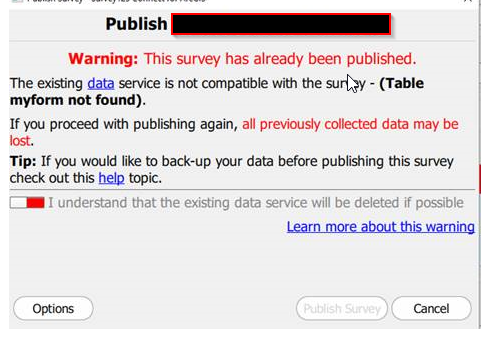
Possible Solution
Create a new survey and publish it.
However we need the old results from the first survey
.
If the schema is the same in theory could we append the data to the new Feature Service that is created when we publish the new survey?
-Would these appeneded results appear in the analysis tab in Survey123 - granted the Edit dates/ submitted dates would be different
Are there other potential pitfalls that could happen
If there are any other ideas or workflows that I have not thought of feel free to add in comments
Cheers
Solved! Go to Solution.
Accepted Solutions
- Mark as New
- Bookmark
- Subscribe
- Mute
- Subscribe to RSS Feed
- Permalink
Hi John
First of all making a question required/un-required should not prompt republishing of the service.
I note that the error message that it looks like there is an issue with the related table. Could share a bit information on the survey (or even better email it to me) and let me know if this an AGOL hosted service or otherwise, and I will try to replicate this.
In terms of your workaround - yes if the schema of the new survey/service matches the original survey/service you will be able to append the data to it and yes your will be able to see the appended data in the Analysis tab of the Survey123 Website.
Another approach would be to build a new survey based on the existing feature service. Take a look at the following resource: Use Survey123 with existing feature services—Survey123 for ArcGIS | ArcGIS .
It would be good to get a better understanding of your issue, as the change should not require a re-publishing. Please feel free to email me directly and we can troubleshoot this.
Thanks
John
- Mark as New
- Bookmark
- Subscribe
- Mute
- Subscribe to RSS Feed
- Permalink
Hi John
First of all making a question required/un-required should not prompt republishing of the service.
I note that the error message that it looks like there is an issue with the related table. Could share a bit information on the survey (or even better email it to me) and let me know if this an AGOL hosted service or otherwise, and I will try to replicate this.
In terms of your workaround - yes if the schema of the new survey/service matches the original survey/service you will be able to append the data to it and yes your will be able to see the appended data in the Analysis tab of the Survey123 Website.
Another approach would be to build a new survey based on the existing feature service. Take a look at the following resource: Use Survey123 with existing feature services—Survey123 for ArcGIS | ArcGIS .
It would be good to get a better understanding of your issue, as the change should not require a re-publishing. Please feel free to email me directly and we can troubleshoot this.
Thanks
John
- Mark as New
- Bookmark
- Subscribe
- Mute
- Subscribe to RSS Feed
- Permalink
They mentioned that the survey was created in a much earlier version of survey123 connect, sometime early 2017 and this was the first time they made a change
Anyhow the customer I was working with
Exported the data in file geodatabase format, then made a test survey based on the existing feature service, pulled this service into ArcPro and simply appended the data into the service. It seemed to work fine (including photos!).