- Home
- :
- All Communities
- :
- Products
- :
- ArcGIS Survey123
- :
- ArcGIS Survey123 Questions
- :
- Re: Survey123 language display
- Subscribe to RSS Feed
- Mark Topic as New
- Mark Topic as Read
- Float this Topic for Current User
- Bookmark
- Subscribe
- Mute
- Printer Friendly Page
Survey123 language display
- Mark as New
- Bookmark
- Subscribe
- Mute
- Subscribe to RSS Feed
- Permalink
- Report Inappropriate Content
Hello,
I am having trouble with language display on browser for questions with tablist appearance. The survey is in Vietnamese and English, and I set the default language to Vietnamese. There is no problem when opened in Survey123 app, but in browser, all tablist questions appeared in both languages as in the photo below:
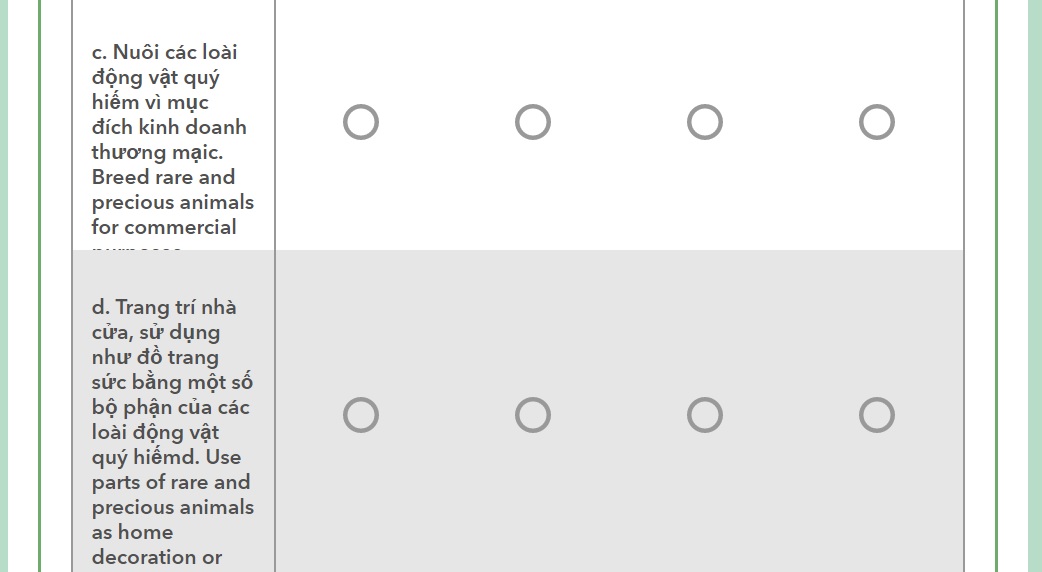
This only happen to tablist questions, all other questions are displayed in Vietnamese normally.
Can someone please tell me what is the problem?
Thank you!
- Mark as New
- Bookmark
- Subscribe
- Mute
- Subscribe to RSS Feed
- Permalink
- Report Inappropriate Content
Hi Ha Anh Nguyen. Thanks for bringing this up. I was able to reproduce this problem using the attached XLSForm. It looks like a BUG in the software that needs to be resolved. To get this software defect properly logged I suggest you open an official Esi Technical Support case. You can reference this Geonet discussion when opening the case. Once an incident is created you will be able to track progress of the issue.
- Mark as New
- Bookmark
- Subscribe
- Mute
- Subscribe to RSS Feed
- Permalink
- Report Inappropriate Content
Hi Ismael Chivite,
Thank you for your help. However, the issue persists even when I use your XLSForm. My only guess is that because I have multiple questions within the table-list group (instead of one question as in your form). I have attached part of my survey below. It would be great if you can help me look at it.
Meanwhile, I will report the bug as you suggested.
Many thanks!
- Mark as New
- Bookmark
- Subscribe
- Mute
- Subscribe to RSS Feed
- Permalink
- Report Inappropriate Content
Hi Ha Anh Nguyen,
Thank you for the feedback. The fix to this bug will be included in the next Survey123 3.9 release (planned in April), please stay tuned with our blog.
By the way,
- Ismael's attached XLSForm is used to reproduce the bug but not a workaround for your issue.
- If you get a Support Service case number, please let us know.
Thanks,
Zhifang
- Mark as New
- Bookmark
- Subscribe
- Mute
- Subscribe to RSS Feed
- Permalink
- Report Inappropriate Content
Hello,
I am using arcGIS survey123 connect version 3.10.239 and the Vietnamese text does not properly display in survey123 connect, or online.
It seems to only work in survey123 after changing the text size and font.
Do you have an estimate of when the vietnamese text will be available in online surveys?
https://survey123.arcgis.com/share/12318b0373c1455cb77e8c651cf3f017