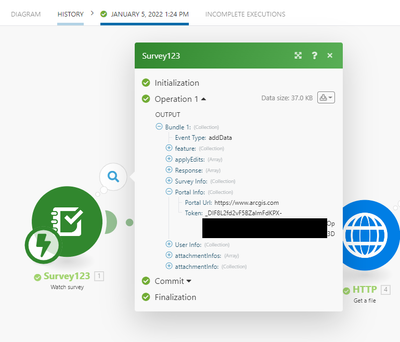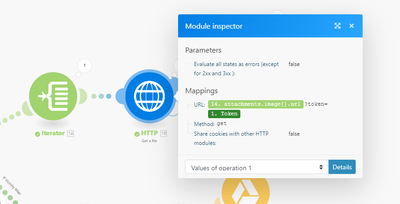- Home
- :
- All Communities
- :
- Products
- :
- ArcGIS Survey123
- :
- ArcGIS Survey123 Questions
- :
- Survey123 Email Attachments using Gmail in Integro...
- Subscribe to RSS Feed
- Mark Topic as New
- Mark Topic as Read
- Float this Topic for Current User
- Bookmark
- Subscribe
- Mute
- Printer Friendly Page
Survey123 Email Attachments using Gmail in Integromat
- Mark as New
- Bookmark
- Subscribe
- Mute
- Subscribe to RSS Feed
- Permalink
I am trying to include attachments to emails from a survey, using Integromat modules; Survey123, HTTP, Gmail.
The flow is working, however the attachments are not coming through as they should be. Per the blog "working-with-survey123-attachments-in-integromat" https://www.esri.com/arcgis-blog/products/survey123/field-mobility/working-with-survey123-attachment...
If the survey feature layer is secured, (Which mine is) you also need to provide a valid ArcGIS token, otherwise Integromat will not be able download the file. The token can also be fetched from the Survey123 module.
However, I cannot find any documentation on how to provide a token or fetch it from the Survey123 module.
Could someone please provide me with this information?
Solved! Go to Solution.
Accepted Solutions
- Mark as New
- Bookmark
- Subscribe
- Mute
- Subscribe to RSS Feed
- Permalink
If the feature layer is secured, I'm assuming the submission is from a named user account and not anonymous? You can grab the token right from the watch webhook module in integromat:
To download the photo, add ?token=[token] to the end of the image URL
This example is downloading attachments (in a repeat) via an iterator and then uploading them to google drive. I believe you can add them to an email one by one as well, but I haven't tried that.
FYI - My integromat emails are limited to 3mb and I THINK that's a limitation of Integromat overall. It might just be my Outlook365 email, but I have a 20mb cap on that account and I seem to remember having the same 3mb limitations with Gmail and Outlook both.
- Mark as New
- Bookmark
- Subscribe
- Mute
- Subscribe to RSS Feed
- Permalink
If the feature layer is secured, I'm assuming the submission is from a named user account and not anonymous? You can grab the token right from the watch webhook module in integromat:
To download the photo, add ?token=[token] to the end of the image URL
This example is downloading attachments (in a repeat) via an iterator and then uploading them to google drive. I believe you can add them to an email one by one as well, but I haven't tried that.
FYI - My integromat emails are limited to 3mb and I THINK that's a limitation of Integromat overall. It might just be my Outlook365 email, but I have a 20mb cap on that account and I seem to remember having the same 3mb limitations with Gmail and Outlook both.
- Mark as New
- Bookmark
- Subscribe
- Mute
- Subscribe to RSS Feed
- Permalink
Does anyone know if anything has changed since this solution? I had ben having great success with this method, but lately it seems most of my scenarios in Make (Integromat) will only successfully handle photo attachments when they are sent from MY account (ESRI account admin) and not from others in my organization. Any suggestions?
- Mark as New
- Bookmark
- Subscribe
- Mute
- Subscribe to RSS Feed
- Permalink
Hi, did you get around the issue? I had the same issue when trying to submitting a survey from anything else than the admin account