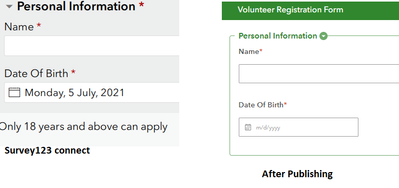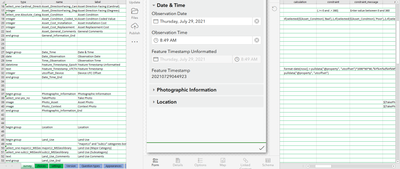- Home
- :
- All Communities
- :
- Products
- :
- ArcGIS Survey123
- :
- ArcGIS Survey123 Questions
- :
- Survey123 date format
- Subscribe to RSS Feed
- Mark Topic as New
- Mark Topic as Read
- Float this Topic for Current User
- Bookmark
- Subscribe
- Mute
- Printer Friendly Page
Survey123 date format
- Mark as New
- Bookmark
- Subscribe
- Mute
- Subscribe to RSS Feed
- Permalink
See the format-date capability in Ismael's post here: https://community.esri.com/t5/arcgis-survey123-blog/dates-and-time-in-survey123/ba-p/895528.
It will look something like format-date(${myDateQuestion},'%d/%m/%Y')
- Mark as New
- Bookmark
- Subscribe
- Mute
- Subscribe to RSS Feed
- Permalink
Hi @sanio you'll need to add some code under the 'Calculation' column to have the date reformatted. This thread is a great resource for information about formatting the date and time in Survey123:
https://community.esri.com/t5/arcgis-survey123-blog/dates-and-time-in-survey123/ba-p/895528
t
- Mark as New
- Bookmark
- Subscribe
- Mute
- Subscribe to RSS Feed
- Permalink
Hi @sanio, I have a template in which I use the date format calculation to produce a timestamp that I can use as an ID.
When the date is auto-populated, it still shows up in the live form as something like "Thursday, July 29, 2021," but when the observation is submitted, another field records the full and reformatted dateTime as "20210729044923." You can see this in my screenshot under the read-only "Feature Timestamp" field.
Apologies, I'm not exactly sure how to adjust the appearance of the date in the form view unless you do something like I did by printing a read only field just below with the dateTime reformatted as you want it to appear.
t
- Mark as New
- Bookmark
- Subscribe
- Mute
- Subscribe to RSS Feed
- Permalink
why my date is in tarate languange?