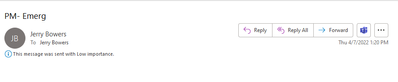- Home
- :
- All Communities
- :
- Products
- :
- ArcGIS Survey123
- :
- ArcGIS Survey123 Questions
- :
- Survey123 & power automate
- Subscribe to RSS Feed
- Mark Topic as New
- Mark Topic as Read
- Float this Topic for Current User
- Bookmark
- Subscribe
- Mute
- Printer Friendly Page
Survey123 & power automate
- Mark as New
- Bookmark
- Subscribe
- Mute
- Subscribe to RSS Feed
- Permalink
I"m new to power automate, I have created 3 flows, to send an email when a form is submitted. One flow works when tested, but when form is submitted from the field, nothing? Survey123 version 3.13. When creating the flow, I have selected the correct form, in the body of the email I selected feature attributes selections, First, last name, and property address. When I receive the email it has the header of the email and nothing else? I used the templates avail, survey123 - Microsoft365 outlook.
my email sent;
Not sure what I'm doing wrong.
Jerry
- Mark as New
- Bookmark
- Subscribe
- Mute
- Subscribe to RSS Feed
- Permalink
Try refreshing the version of the survey on the device used in the field. Even if there aren't any "Updates Available" icons, when a new webhook is created you have to refresh the survey for it to work.
Katie
If this answer helped you, please consider giving a kudos and/or marking as the accepted solution. Thanks!
- Mark as New
- Bookmark
- Subscribe
- Mute
- Subscribe to RSS Feed
- Permalink
I refreshed the ipads that are used in the field to submit each survey, still nothing?