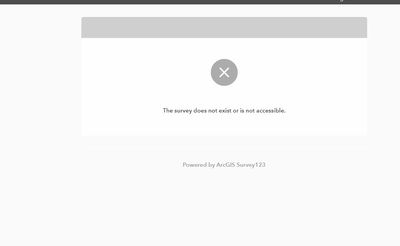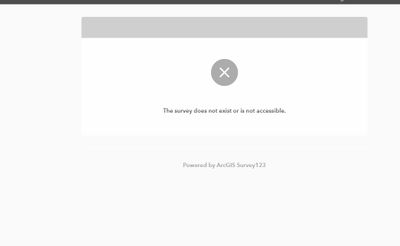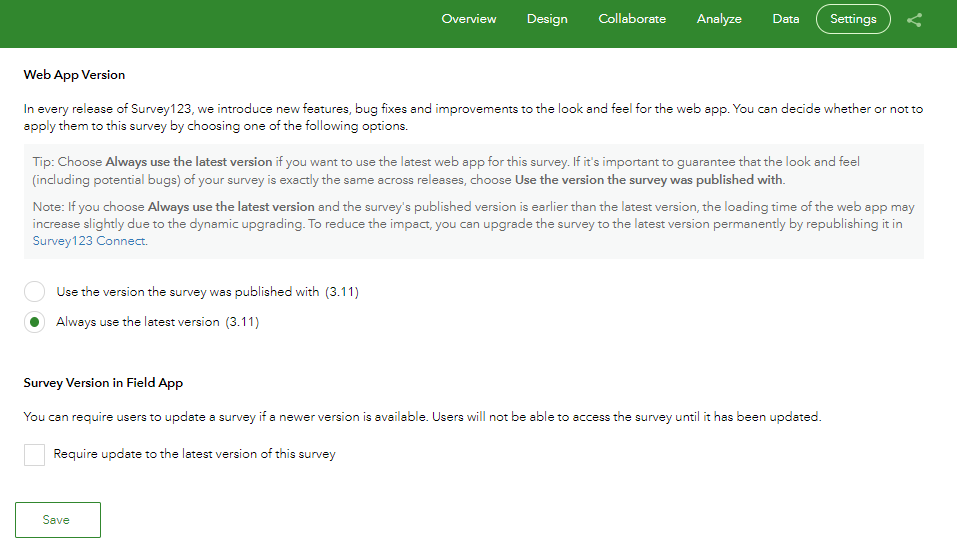- Home
- :
- All Communities
- :
- Products
- :
- ArcGIS Survey123
- :
- ArcGIS Survey123 Questions
- :
- Re: Survey wont display
- Subscribe to RSS Feed
- Mark Topic as New
- Mark Topic as Read
- Float this Topic for Current User
- Bookmark
- Subscribe
- Mute
- Printer Friendly Page
Survey wont display
- Mark as New
- Bookmark
- Subscribe
- Mute
- Subscribe to RSS Feed
- Permalink
I have been working on editing a survey the last couple days. After saving I wanted to take a look at the preview and check on function of a "rule" I input into the survey.
I am not able to bring up the survey in Survey123. I have attached an image of the error I get.
I can open the survey in Survey123 Connect and was able to download the updated version to a mobile device so I know it is there.
thank you
- Mark as New
- Bookmark
- Subscribe
- Mute
- Subscribe to RSS Feed
- Permalink
Hi Iono,
Some more information would be required to fully understanding the problem.
Can you confirm that you signed into ArcGIS Online or Portal before you accessed the form?
- Mark as New
- Bookmark
- Subscribe
- Mute
- Subscribe to RSS Feed
- Permalink
I was signed into AGOL, editing my survey. After hitting "Save" I next wanted to preview the survey.
The preview would not come up and when I click on that particular survey in my list, I get the error below
- Mark as New
- Bookmark
- Subscribe
- Mute
- Subscribe to RSS Feed
- Permalink
Could you check your surbvey Setting page to see if you are using the latest version of web application?
This issue has been addressed in the latest hotfix and if you set the version to the latest, you should not see this issue anymore.
Could you check your setting for the survey to see if you had chosen to use the latest version?
- Mark as New
- Bookmark
- Subscribe
- Mute
- Subscribe to RSS Feed
- Permalink
I would but I cannot open it to even get to the settings page.
The issue came up when I set a "rule" to go to a specific question if a particular answer was given.
I went to preview if it was going to work properly and have not been able to open the survey since.
- Mark as New
- Bookmark
- Subscribe
- Mute
- Subscribe to RSS Feed
- Permalink
Have you tried other browsers and cleaning your browser's cache? If yes, then I would recommend that you contact Esri's Support to have a look at this.