- Home
- :
- All Communities
- :
- Products
- :
- ArcGIS Survey123
- :
- ArcGIS Survey123 Questions
- :
- survey response download format
- Subscribe to RSS Feed
- Mark Topic as New
- Mark Topic as Read
- Float this Topic for Current User
- Bookmark
- Subscribe
- Mute
- Printer Friendly Page
survey response download format
- Mark as New
- Bookmark
- Subscribe
- Mute
- Subscribe to RSS Feed
- Permalink
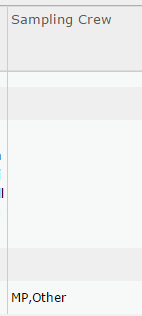
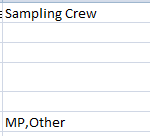
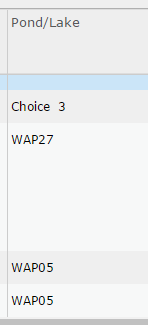
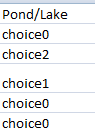
- Mark as New
- Bookmark
- Subscribe
- Mute
- Subscribe to RSS Feed
- Permalink
Hi Maureen,
The download function currently only provides access to the code values of the single choice questions, not the labels. One workaround would be download the survey into Survey123Connect and alter the code values to a more meaningful value.
- Mark as New
- Bookmark
- Subscribe
- Mute
- Subscribe to RSS Feed
- Permalink
Thanks so much James - I will download and create with Survey123Connect then.... and I will be back if I have any more questions!
- Mark as New
- Bookmark
- Subscribe
- Mute
- Subscribe to RSS Feed
- Permalink
James: I have now created a survey form in Survey123connect.
The download results are better - but I have 2 followup questions:
1) The csv file is pulling in the "name" field and not the "label" field. so is that what you meant - for me to alter the name field so it is the same as the label - if that is want I want to show in my CSV file
2) when using the web form - the download included several date and time fields - one of which captured the local time but now that I am using connect - the time portion is not local - I was collecting data after 9pm local on June 15 and it lists the time as after 2, which I would think would be 2am. and that 2pm would be 14:00, and also it lists the date as June 16, a day ahead, is there not a way to have it include the local time that one sees on the survey123 APP? This would be very confusing to work with. And I just noticed that the "date and time field" only has a date
and no time when I view the field in map view
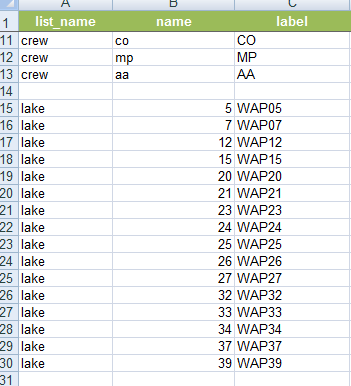
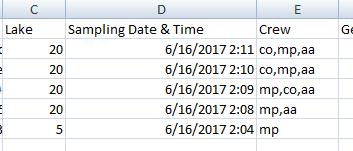
- Mark as New
- Bookmark
- Subscribe
- Mute
- Subscribe to RSS Feed
- Permalink
1) Yes, you've got what i was trying to indicate
2) ArGIS Online stores times in UTC, not the local time zone where data is submitted (this is to prevent problems when data is being submitted from different time zones). From your description, it sounds like you're probably in the western hemisphere; submitting data late in the day will show as being submitted early in the morning the next day. See Troubleshoot—ArcGIS Online Help | ArcGIS for additional explanation.