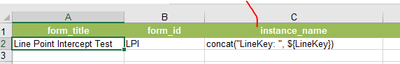- Home
- :
- All Communities
- :
- Products
- :
- ArcGIS Survey123
- :
- ArcGIS Survey123 Questions
- :
- Survey in Sent folder looks unrecognizable. How t...
- Subscribe to RSS Feed
- Mark Topic as New
- Mark Topic as Read
- Float this Topic for Current User
- Bookmark
- Subscribe
- Mute
- Printer Friendly Page
Survey in Sent folder looks unrecognizable. How to change its display?
- Mark as New
- Bookmark
- Subscribe
- Mute
- Subscribe to RSS Feed
- Permalink
After submitting on Survey123 for ArcGIS App it goes to the Sent folder and it lists some of the field names I used in its excel format through Connect, which in my case does not help identify the specific survey. If I had completed multiple surveys that I may have to revise and resend I can already tell it's going to be difficult identifying one from the other if it's labeled by field names that seem arbitrarily chosen to populate in the sent folder. The only way I can know, which survey is what by opening the survey again in the app. To avoid this is there a way to view the sent folder display for each survey by a specific field name or can this be edited by the user?
Solved! Go to Solution.
Accepted Solutions
- Mark as New
- Bookmark
- Subscribe
- Mute
- Subscribe to RSS Feed
- Permalink
You can set this on the instance_name field on the settings tab in excel.
Hope that helps
- Mark as New
- Bookmark
- Subscribe
- Mute
- Subscribe to RSS Feed
- Permalink
You can set this on the instance_name field on the settings tab in excel.
Hope that helps