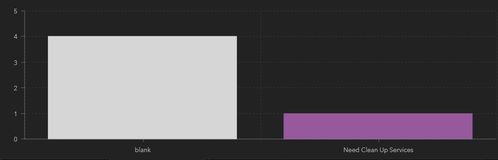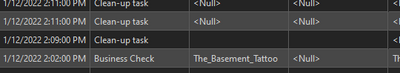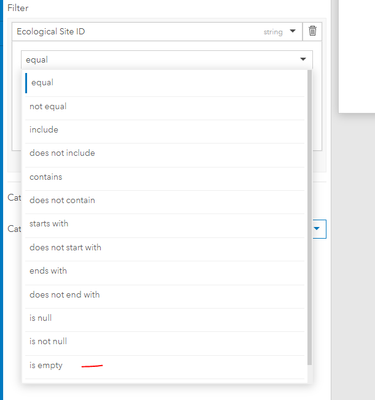- Home
- :
- All Communities
- :
- Products
- :
- ArcGIS Survey123
- :
- ArcGIS Survey123 Questions
- :
- Survey answers recorded as 'blank' versus 'null'
- Subscribe to RSS Feed
- Mark Topic as New
- Mark Topic as Read
- Float this Topic for Current User
- Bookmark
- Subscribe
- Mute
- Printer Friendly Page
Survey answers recorded as 'blank' versus 'null'
- Mark as New
- Bookmark
- Subscribe
- Mute
- Subscribe to RSS Feed
- Permalink
I have a survey that our field workers use to report on their work out in the field. I also have a dashboard set up for the survey to show a breakdown of different categories. I filtered out the 'null' entries for most of my graphics, but a 'blank' category will appear.
When I look at the data itself, instead of 'null' some of the responses are being recorded as blank instead. The Survey uses a lot of 'relevant' questions, so I wonder if that has anything to do with it. I can go in and manually fix this issue, but the survey gets hundreds of responses and I wanted to know if there is a way to prevent this in the first place.
- Mark as New
- Bookmark
- Subscribe
- Mute
- Subscribe to RSS Feed
- Permalink
Yes anything not relevant is blank empty string. Same for questions not filled out. 123 does not have null since that is a Esri thing. It does convert numbers from blank to null on upload but that is it. Include blank on your filters. In AGOL you can use not empty.
Then sometimes when you export the data I have seen null I think but not positive.
- Mark as New
- Bookmark
- Subscribe
- Mute
- Subscribe to RSS Feed
- Permalink
Thanks for the response!
For most of the categories in question, I used a choose from list option and because of this I don't have an option to filter out blank answers like I can with null answers because it is technically not an option to choose from. Is there a work around you might know of?
- Mark as New
- Bookmark
- Subscribe
- Mute
- Subscribe to RSS Feed
- Permalink
What product is this? Almost looks like Ops Dashboard?
If you are using a web map as the base then add the filter there of is not empty. If it is Ops data expressions may work also.
Need more info I guess.
- Mark as New
- Bookmark
- Subscribe
- Mute
- Subscribe to RSS Feed
- Permalink
Sorry, yes it is an Ops dashboard.
There is not an option to filter "is empty" for the chart.
Also, I feel that the entries that are getting listed as blank instead of null are random. It is only some of the responses that end up that way.
Hopefully these images help illustrate it, but looking at the layer in ArcPro, we can see that for some reason the middle entry has the two fields blank instead of null. The entries that answered "clean-up task" would have the questions that correspond to the next field skipped over because they were not relevant, unlike the last entry which does fill out the next field.
- Mark as New
- Bookmark
- Subscribe
- Mute
- Subscribe to RSS Feed
- Permalink
Have you tried is not equal with a value of '' there?
The new ops dashboard has it but I do not use that either since no relates.
- Mark as New
- Bookmark
- Subscribe
- Mute
- Subscribe to RSS Feed
- Permalink
I don't have that option, probably because my data is coded strings instead of a basic string type. It only allows to select from options in its domain/choice list
- Mark as New
- Bookmark
- Subscribe
- Mute
- Subscribe to RSS Feed
- Permalink
Ok I see that on coded strings now It is using the domain list vs looking at the actual data. That is silly.
Only option I can think of then are use the new Ops Dashboard - see edited post for its list.
Data expressions would filter the entire layer which I think you do not want.
Bummer
- Mark as New
- Bookmark
- Subscribe
- Mute
- Subscribe to RSS Feed
- Permalink
I appreciate you taking the time to help me through this. My only idea would be to create a new question in the survey that would default to the results of those previous categories into a basic string field.
Thanks again
- Mark as New
- Bookmark
- Subscribe
- Mute
- Subscribe to RSS Feed
- Permalink
@3CDCOrganizationalAccount (and others who might stumble on this topic) - I have found, at least for AGOL, if you are using relevant, include a value in bind::esri:fieldLength and your database will have NULL instead of blank.