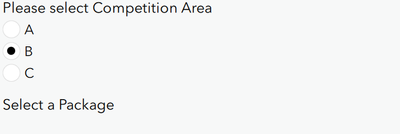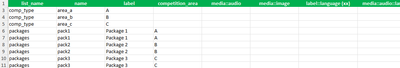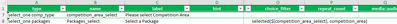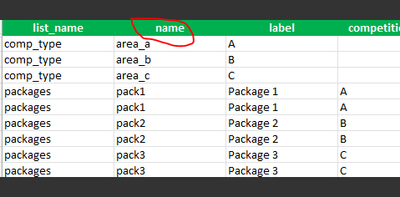- Home
- :
- All Communities
- :
- Products
- :
- ArcGIS Survey123
- :
- ArcGIS Survey123 Questions
- :
- Survey 123 Choice Filter Issues
- Subscribe to RSS Feed
- Mark Topic as New
- Mark Topic as Read
- Float this Topic for Current User
- Bookmark
- Subscribe
- Mute
- Printer Friendly Page
- Mark as New
- Bookmark
- Subscribe
- Mute
- Subscribe to RSS Feed
- Permalink
Hello ESRI community!
I am having an issue with my choice filter in Survey123, and I was wondering if anyone had insight as to what the problem may be. My goal is to have a customer select their competition area and have the appropriate packages appear based on their selection in the next question, but nothing appears after I fill out the choice filter column. I also followed the steps in this documentation and tried using different formatting in the choice filter, such as competition_area =${competition_area_select} where I got the same issue. I am using Survey123 Connect version 3.19.116. Any insight is appreciated, and I've attached screenshots below. Thank you!
Solved! Go to Solution.
Accepted Solutions
- Mark as New
- Bookmark
- Subscribe
- Mute
- Subscribe to RSS Feed
- Permalink
You need to be match the name column not the label. Label is just the friendly name but the name column is what is actually stored in the data.
So change your A in column competition_area so area_a. Or better yet just make the name and label the same. It is way less confusing going forward.
Hope that helps
- Mark as New
- Bookmark
- Subscribe
- Mute
- Subscribe to RSS Feed
- Permalink
You need to be match the name column not the label. Label is just the friendly name but the name column is what is actually stored in the data.
So change your A in column competition_area so area_a. Or better yet just make the name and label the same. It is way less confusing going forward.
Hope that helps
- Mark as New
- Bookmark
- Subscribe
- Mute
- Subscribe to RSS Feed
- Permalink
Didn't realize it was so simple, thank you! Would you happen to know if there was a way for the different packages to show up based on a hidden text question? For example, a customer inputs their address which populates a hidden question with A, B, or C using the pulldata function, and the different packages appear based on that hidden question?
- Mark as New
- Bookmark
- Subscribe
- Mute
- Subscribe to RSS Feed
- Permalink
In theory but you may run into the issue where the list loads before pulldata does. If you add a relevant so that the list does not appear until they pick the first option that may work.