- Home
- :
- All Communities
- :
- Products
- :
- ArcGIS Survey123
- :
- ArcGIS Survey123 Questions
- :
- Re: Stuck on how to create this multiple choice se...
- Subscribe to RSS Feed
- Mark Topic as New
- Mark Topic as Read
- Float this Topic for Current User
- Bookmark
- Subscribe
- Mute
- Printer Friendly Page
Stuck on how to create this multiple choice section
- Mark as New
- Bookmark
- Subscribe
- Mute
- Subscribe to RSS Feed
- Permalink
- Report Inappropriate Content
This is part of a larger form but I'm stuck on how to create this section in Survey123? The Coating Type can be multiple choice and the Coating Condition can be multiple as well. See example attached. Am I missing an easy solution?
Thanks,
Michelle
- Mark as New
- Bookmark
- Subscribe
- Mute
- Subscribe to RSS Feed
- Permalink
- Report Inappropriate Content
Hi Michelle,
In this scenario it is important to consider how do you want to use/display the data as an output and/or how do you want your data to appear in the feature service? Do you want each coating type to be in one attribute, with the corresponding condition in another attribute, or do you want all the coating types in one attribute as a comma list? Depending on how you want the data to be stored in different attribute fields will guide you to which type of question and they way to set it up in Survey123.
Regards,
Phil.
- Mark as New
- Bookmark
- Subscribe
- Mute
- Subscribe to RSS Feed
- Permalink
- Report Inappropriate Content
Looking at the screenshot, I got confused because it looks like you have mutually exclusive choices in the coating condition. How can you have many dings and few dings at the same time? I believe for the condition you need to separate the choices into condition_adhesion and condition_dings. Otherwise people can mistakenly enter data that does not make sense. I attached an XLSFile which behaves as shown below. I am not into coatings at all, but this what made more sense to me.
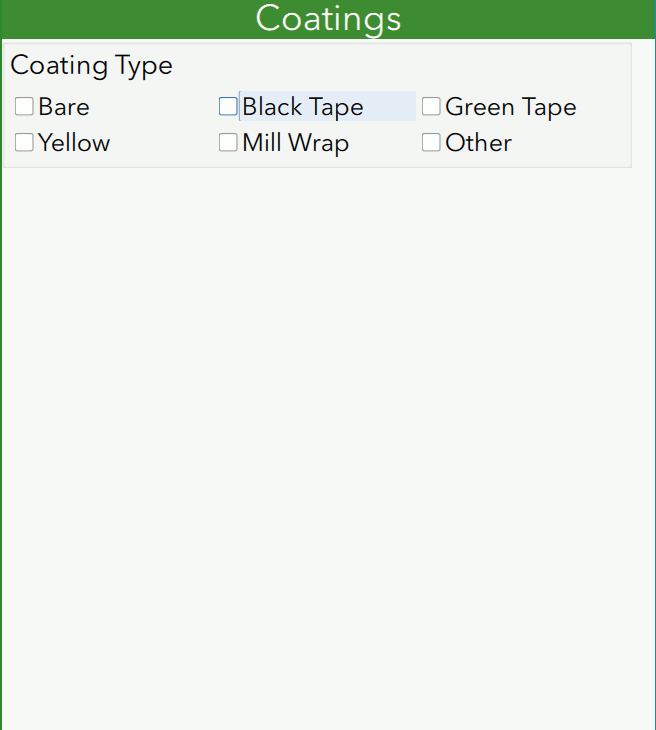
- Mark as New
- Bookmark
- Subscribe
- Mute
- Subscribe to RSS Feed
- Permalink
- Report Inappropriate Content
This looks great. I don't see the xls file?
Thank you for your help!
- Mark as New
- Bookmark
- Subscribe
- Mute
- Subscribe to RSS Feed
- Permalink
- Report Inappropriate Content
Hi Michelle,
If you open the entire thread (below link) in GeoNet, not view via the GeoNet Inbox, you will see all the replies and the xlsx attachment Ismael uploaded.
Stuck on how to create this multiple choice section
Phil.