- Home
- :
- All Communities
- :
- Products
- :
- ArcGIS Survey123
- :
- ArcGIS Survey123 Questions
- :
- Strikethrough on Repeat Records
- Subscribe to RSS Feed
- Mark Topic as New
- Mark Topic as Read
- Float this Topic for Current User
- Bookmark
- Subscribe
- Mute
- Printer Friendly Page
- Mark as New
- Bookmark
- Subscribe
- Mute
- Subscribe to RSS Feed
- Permalink
As of 2.6.7, I'm getting some odd behavior on required fields within repeats. Specifically:
1. When select_one fields used in the last record are selected, the answer shows with a strikethrough
(but if the field was not used in the immediately preceding record (due to relevant setting), it looks normal)
2. Required integer fields are defaulting to zero - with no default value set otherwise
(this is a bigger deal as zero can be meaningful as a value and a user may forget to correctly fill it in)
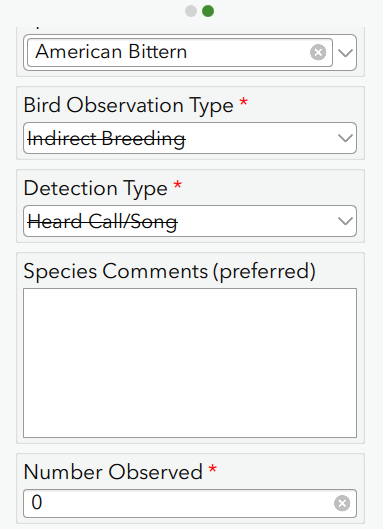
All data appear to be preserved and do not have strikethrough formatting if repeat records are reviewed (before submitting or from outbox).
This may be related to another reported issue:
select_one choice strikethrough when opened by inbox
Solved! Go to Solution.
Accepted Solutions
- Mark as New
- Bookmark
- Subscribe
- Mute
- Subscribe to RSS Feed
- Permalink
Okay, I isolated the bug:
If within a repeat block and using a relevant expression and required = yes, select_one questions will appear with a strikethrough if using a minimal appearance. Likewise integer fields will be pre-populated with zeros. This has occurred with both selected() and string-length() relevant expressions. Having potentially false zeros in the survey is a rather unfortunate bug.
See attached example.
FYI: This occurred on a survey that had been working without error in previous versions of Survey123.
- Mark as New
- Bookmark
- Subscribe
- Mute
- Subscribe to RSS Feed
- Permalink
If it helps, I get this if I put a default like 'N' in a yes no list option which is an incorrect entry
maybe points you in a direction ,,
- Mark as New
- Bookmark
- Subscribe
- Mute
- Subscribe to RSS Feed
- Permalink
Wow, I didn't expect that to work on an integer field.
I changed the default to 'n' and it shows up (in red) as the default in Survey123 Connect anyway. Haven't tested yet with publishing...
- Mark as New
- Bookmark
- Subscribe
- Mute
- Subscribe to RSS Feed
- Permalink
I was able to publish a survey with "number" as a default value for the integer field, which should prevent erroneous zeros in repeats. Thanks for the tip, Mark.
- Mark as New
- Bookmark
- Subscribe
- Mute
- Subscribe to RSS Feed
- Permalink
Okay, I isolated the bug:
If within a repeat block and using a relevant expression and required = yes, select_one questions will appear with a strikethrough if using a minimal appearance. Likewise integer fields will be pre-populated with zeros. This has occurred with both selected() and string-length() relevant expressions. Having potentially false zeros in the survey is a rather unfortunate bug.
See attached example.
FYI: This occurred on a survey that had been working without error in previous versions of Survey123.
- Mark as New
- Bookmark
- Subscribe
- Mute
- Subscribe to RSS Feed
- Permalink
Using a constraint of '.>0' works as well for preventing zero values in one of my surveys.
- Mark as New
- Bookmark
- Subscribe
- Mute
- Subscribe to RSS Feed
- Permalink
Hi Braden,
Thank you for the information.
I wanted to let you know that I am actively investigating this behavior and will update after testing.
Brandon
- Mark as New
- Bookmark
- Subscribe
- Mute
- Subscribe to RSS Feed
- Permalink
Braden Burkholder Thank you for bringing these issues to our attention.
I have gone ahead and added the first issue into our internal backlog - strikethrough appearance is seen with select_one questions that are within a repeat, required, and containing a relevant statement in records after the first.
Note: This should not affect the ability to submit surveys nor the values that are submitted.
As for the second issue, where integer fields within a repeat that have relevant statements autopopulate a 0 on records after the first, this should be resolved with the next release of Survey123 (2.7).
You can access the beta through the Early Adopter Community right now if you have an immediate need for the fix. Also, you can checkout some of the other cool features coming with future releases of Survey123!
Thanks again for sharing your discoveries.
Cheers,
Brandon
- Mark as New
- Bookmark
- Subscribe
- Mute
- Subscribe to RSS Feed
- Permalink
Thanks for the update Brandon!