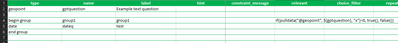- Home
- :
- All Communities
- :
- Products
- :
- ArcGIS Survey123
- :
- ArcGIS Survey123 Questions
- :
- Stop survey if geopoint in specific location
- Subscribe to RSS Feed
- Mark Topic as New
- Mark Topic as Read
- Float this Topic for Current User
- Bookmark
- Subscribe
- Mute
- Printer Friendly Page
- Mark as New
- Bookmark
- Subscribe
- Mute
- Subscribe to RSS Feed
- Permalink
I work for a county and am creating a survey that will serve as a permit application. One township within the county has their own permitting system so I want to be able to stop the permit application if the applicant selects a location within this township. Essentially what I want is a condition that is triggered when the geopoint is in a specific location. Is this, or a workaround to this, possible?
Solved! Go to Solution.
Accepted Solutions
- Mark as New
- Bookmark
- Subscribe
- Mute
- Subscribe to RSS Feed
- Permalink
Hi Melissa. I did some testing in S123 Connect and this is what I came up with.
If the point's x value is greater than 0, the group of questions will be "relevant" and show for the user. If it is less than 0, it is not relevant and will be hidden. You should be able to adjust and add on to this format to mimic a bounding box of the area of interest.
https://doc.arcgis.com/en/survey123/desktop/create-surveys/xlsformformulas.htm
https://doc.arcgis.com/en/survey123/desktop/create-surveys/geopoints.htm
- Mark as New
- Bookmark
- Subscribe
- Mute
- Subscribe to RSS Feed
- Permalink
Thanks for the guidance. I took what you suggested and worked it to fit with what I needed. What I ended up doing was using the constraint and constraint_message fields. Using pulldata("@geopoint", ${location}, "x") and pulldata("@geopoint", ${location}, "y"), I was able created a bounding box of the area so that when someone places a geopoint within the area it will give an error message. It took a little while troubleshooting with the coordinates and the <> and connectors (and/or) to get it right but it seems to be working now
- Mark as New
- Bookmark
- Subscribe
- Mute
- Subscribe to RSS Feed
- Permalink
Hi Melissa. I did some testing in S123 Connect and this is what I came up with.
If the point's x value is greater than 0, the group of questions will be "relevant" and show for the user. If it is less than 0, it is not relevant and will be hidden. You should be able to adjust and add on to this format to mimic a bounding box of the area of interest.
https://doc.arcgis.com/en/survey123/desktop/create-surveys/xlsformformulas.htm
https://doc.arcgis.com/en/survey123/desktop/create-surveys/geopoints.htm
- Mark as New
- Bookmark
- Subscribe
- Mute
- Subscribe to RSS Feed
- Permalink
Thanks for the guidance. I took what you suggested and worked it to fit with what I needed. What I ended up doing was using the constraint and constraint_message fields. Using pulldata("@geopoint", ${location}, "x") and pulldata("@geopoint", ${location}, "y"), I was able created a bounding box of the area so that when someone places a geopoint within the area it will give an error message. It took a little while troubleshooting with the coordinates and the <> and connectors (and/or) to get it right but it seems to be working now
- Mark as New
- Bookmark
- Subscribe
- Mute
- Subscribe to RSS Feed
- Permalink
You could also try the pulldata("@layer","getRecordAt") function. It is still in Beta, but you may want to explore it. Check details here: https://community.esri.com/t5/arcgis-survey123-blog/survey123-april-2022-now-available-in-beta/ba-p/... This function works only in the Survey123 web app and requires you to use the latest version of Survey123 Connect to publish your form. Essentially, you can query a layer with the boundary of your city using the provided location. If you get a record back, you let them submit. Otherwise you show an error message.
Please note that as of April 2022 this function is in Beta. However, you can start testing it and providing feedback.