Turn on suggestions
Auto-suggest helps you quickly narrow down your search results by suggesting possible matches as you type.
Cancel
- Home
- :
- All Communities
- :
- Products
- :
- ArcGIS Survey123
- :
- ArcGIS Survey123 Questions
- :
- Set maximum file size on photos captured on Survey...
Options
- Subscribe to RSS Feed
- Mark Topic as New
- Mark Topic as Read
- Float this Topic for Current User
- Bookmark
- Subscribe
- Mute
- Printer Friendly Page
Set maximum file size on photos captured on Survey123
Subscribe
2118
2
10-31-2017 02:16 PM
10-31-2017
02:16 PM
- Mark as New
- Bookmark
- Subscribe
- Mute
- Subscribe to RSS Feed
- Permalink
Hi,
I am unable to find information on how I can set maximum file size on photos when captured on Survey123 forms (without using IrfanView). Is there a way to set this constraint through Survey rather than changing the photo resolution from the app itself before capturing photos? Or perhaps what would be really handy is for Survey to resize (or rather downsize) the photo to the set max upon uploading.
Thank you
2 Replies
by
Anonymous User
Not applicable
10-31-2017
04:02 PM
- Mark as New
- Bookmark
- Subscribe
- Mute
- Subscribe to RSS Feed
- Permalink
Hi Siew,
You can set the photo size in Connect via the Settings -> Images tab for each survey. By default it is set to medium:
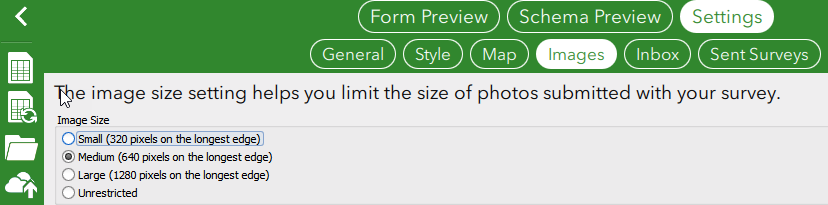
Regards,
Phil.
10-31-2017
04:39 PM
- Mark as New
- Bookmark
- Subscribe
- Mute
- Subscribe to RSS Feed
- Permalink
HI Phil,
Thanks for pointing out where to set the sizes, with their corresponding sizes. 640 pixels are good default to have. Cheers SW