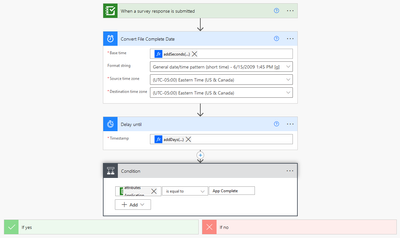- Home
- :
- All Communities
- :
- Products
- :
- ArcGIS Survey123
- :
- ArcGIS Survey123 Questions
- :
- Sending delayed email with Power Automate and Surv...
- Subscribe to RSS Feed
- Mark Topic as New
- Mark Topic as Read
- Float this Topic for Current User
- Bookmark
- Subscribe
- Mute
- Printer Friendly Page
Sending delayed email with Power Automate and Survey123
- Mark as New
- Bookmark
- Subscribe
- Mute
- Subscribe to RSS Feed
- Permalink
Hi -
I am familiar with using Power Automate to do various (simple) things with Survey123 & feature services, however I am using a new connector and am baffled by the error I am receiving.
Goal: Send an email x days after the date stored in the "File_Complete_Date" attribute field of my data. I am testing with a 2 day delay, but if I can get this to work the delay would be 55 days.
I want to use the Delay until action to accomplish this, however I receive this error when I test my Flow.
Unable to process template language expressions in action 'Delay_until' inputs at line '0' and column '0': 'The template language expression 'addDays(triggerBody()?[outputs('Convert_File_Complete_Date')],2)' cannot be evaluated because property '{
"body": "6/16/2022 12:00 AM"
}' cannot be selected. Please see https://aka.ms/logicexpressions for usage details.'.
Here is what my Flow looks like, and below is the syntax I am using.
Convert File Complete Date =