- Home
- :
- All Communities
- :
- Products
- :
- ArcGIS Survey123
- :
- ArcGIS Survey123 Questions
- :
- Send Now function sending all surveys in Draft box
- Subscribe to RSS Feed
- Mark Topic as New
- Mark Topic as Read
- Float this Topic for Current User
- Bookmark
- Subscribe
- Mute
- Printer Friendly Page
Send Now function sending all surveys in Draft box
- Mark as New
- Bookmark
- Subscribe
- Mute
- Subscribe to RSS Feed
- Permalink
When a users selects Send Now on 1 survey they are currently editing, the software also sends other surveys that are saved as drafts in the Draft box of the iPad App.
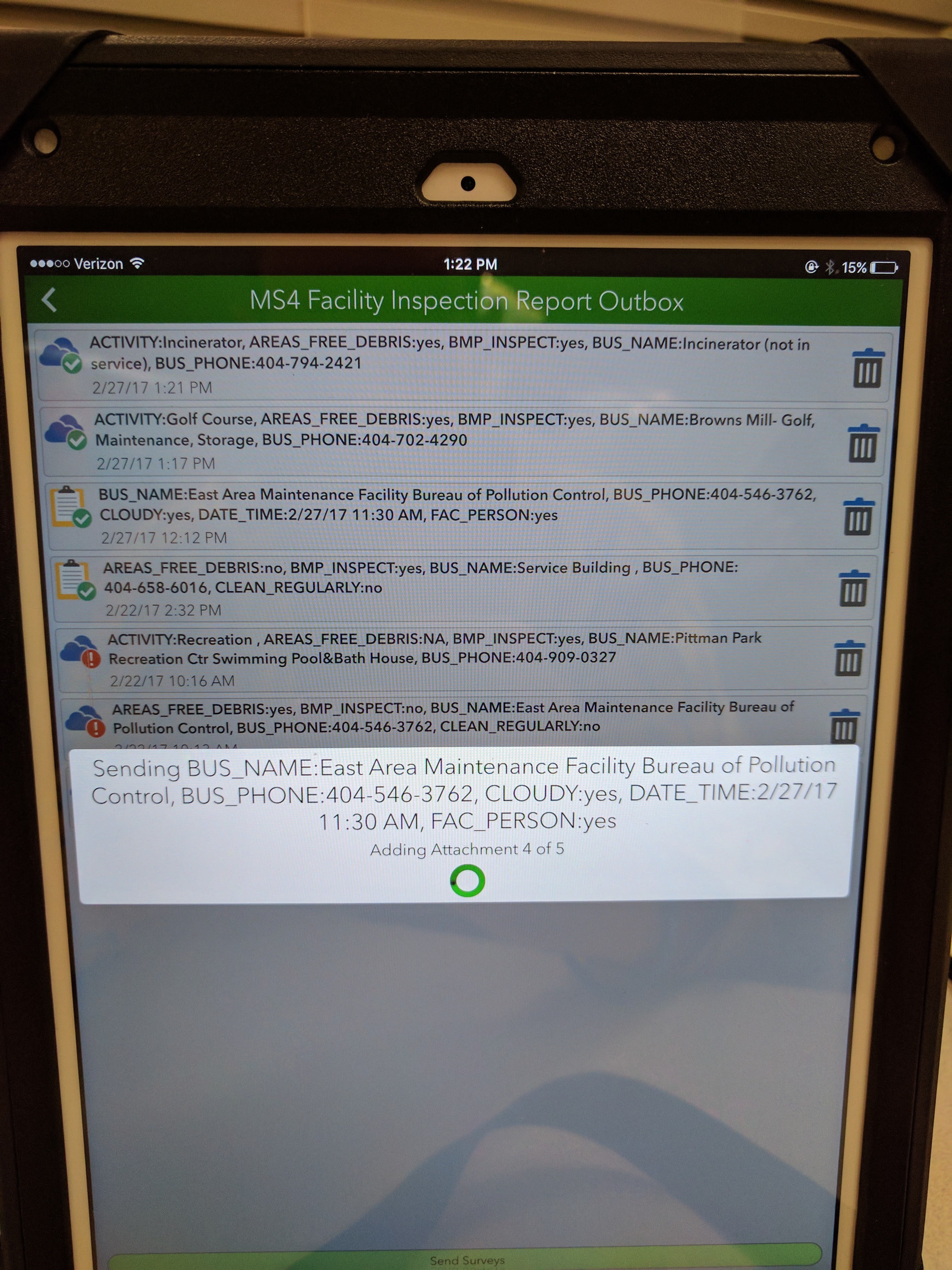
In the above photo, only the first draft was selected, edited and using the Send Now function was the only survey to be sent, but the software attempts to send all surveys in the Outbox.
- Mark as New
- Bookmark
- Subscribe
- Mute
- Subscribe to RSS Feed
- Permalink
Hi Carl. I am not sure if I am fully understanding the issue here.
The expected behavior of the 'Send Surveys' button in the Outbox folder is to send ALL surveys in the Outbox folder. None of the surveys stored in the Drafts folder will be sent until they are moved into the Outbox folder. May be the crux here is what we are calling Drafts. It seems like you define a Draft as a survey in the Outbox that is not yet complete. I define Draft as a survey in the Drafts folder. To create a Draft survey, instead of tapping on submit and sending the survey to the Outbox (by saying send later), you will tap on the top-left X button to close the survey and move the survey to the Drafts folder (See screenshot below). This is how I would recommend that incomplete surveys are stored in the device. This creates a distinct difference between the surveys that the user says are ready to be sent (they will go into the Outbox folder) and those who are not yet ready (they will go into the Drafts folder).
- Mark as New
- Bookmark
- Subscribe
- Mute
- Subscribe to RSS Feed
- Permalink
Let me clarify the workflow
- Use iPad app to fill out form.
- Once completed, use Send Late function
- Get back to office, connected to secure WiFi, open the Survey>Outbox menu and select Edit the survey (that was just saved in the field.)
- Verify the information and then select Complete, but this time select Send Now.
What I am noticing is the app is sending all surveys that are saved as Completed in the Outbox folder of the app. Although the current survey was the only one selected to send.
I hope this helps to better explain the issue.
- Mark as New
- Bookmark
- Subscribe
- Mute
- Subscribe to RSS Feed
- Permalink
Hi Carl,
The check button is designed to be used when a survey is complete- it places the surveys in the Outbox. To stop editing a survey, you would click the 'x' button at top left- this provides the option to save a survey in drafts for future revision.

- Mark as New
- Bookmark
- Subscribe
- Mute
- Subscribe to RSS Feed
- Permalink
I will recommend this work flow change to my users and report back any issues.
- Mark as New
- Bookmark
- Subscribe
- Mute
- Subscribe to RSS Feed
- Permalink
I understand that, but why when my user is currently in edit mode of a survey (that yes was previously completed and saved in the Outbox) and wants to SEND JUST THAT SURVEY, it tries to send all surveys in the Outbox?
- Mark as New
- Bookmark
- Subscribe
- Mute
- Subscribe to RSS Feed
- Permalink
Hi Carl,
There isn't a method to send only one survey in the Outbox; the presumption is that all surveys in the Outbox are ready for submittal. The way to approach what your users are trying to do is to stop filling in the survey by pressing the 'x' button to move it to Drafts, then use the checkmark button when ready for submittal.
- Mark as New
- Bookmark
- Subscribe
- Mute
- Subscribe to RSS Feed
- Permalink
Going forward, the users will save the surveys as drafts. Once back in the office, they will edit the drafts and use the Send Now function to send the survey.
- Mark as New
- Bookmark
- Subscribe
- Mute
- Subscribe to RSS Feed
- Permalink
While no solution was ever found, I moved the surveys to the draft folder (don't want to delete the surveys, even though they have been sent) and now the issue is not reproduced.