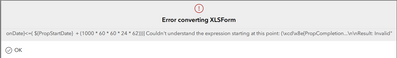- Home
- :
- All Communities
- :
- Products
- :
- ArcGIS Survey123
- :
- ArcGIS Survey123 Questions
- :
- Restrict Date Entry Based on Previous Question
- Subscribe to RSS Feed
- Mark Topic as New
- Mark Topic as Read
- Float this Topic for Current User
- Bookmark
- Subscribe
- Mute
- Printer Friendly Page
Restrict Date Entry Based on Previous Question
- Mark as New
- Bookmark
- Subscribe
- Mute
- Subscribe to RSS Feed
- Permalink
Hello,
I am trying to restrict a date range based on a previously entered date. Here's the goal:
Question 1: Enter a date at least seven days from today.
Question 2: Enter a date less than two months (62 days) from the date entered in Q1.
The setup: Survey123 Connect, survey published to Enterprise Portal 10.8.1
Constraints:
Q1: .>date(decimal-date-time(now()) + 7)
Q2: (.>=${Q1}) and (.<=(${Q1} + (1000 * 60 * 60 * 24 * 62)))
When published, Q1 works fine, but no date entered into Q2 is accepted by the form (no errors when saving .xls form or publishing).
- Zach
Solved! Go to Solution.
Accepted Solutions
- Mark as New
- Bookmark
- Subscribe
- Mute
- Subscribe to RSS Feed
- Permalink
Are you trying to constrain from today until 14 days from now? That is what is looks like. If so this works for me
${testdate} >= now() and ${testdate} <= date(decimal-date-time(now()) + 14)
Hope that does it
- Mark as New
- Bookmark
- Subscribe
- Mute
- Subscribe to RSS Feed
- Permalink
Try changing all your . to ${Q2} sometimes .<= or others gets confused with HTML and causes issues. Esp in the web form. Being specific vs just the . can help.
- Mark as New
- Bookmark
- Subscribe
- Mute
- Subscribe to RSS Feed
- Permalink
So ({Q2}>=${Q1}) and ({Q2}<=(${Q1} + (1000 * 60 * 60 * 24 * 62))) ?
That gives me an error converting XLSForm
- Zach
- Mark as New
- Bookmark
- Subscribe
- Mute
- Subscribe to RSS Feed
- Permalink
you forgot the $
- Mark as New
- Bookmark
- Subscribe
- Mute
- Subscribe to RSS Feed
- Permalink
Ugh forgive me that oversight. Still getting the same problem in the form though.
- Zach
- Mark as New
- Bookmark
- Subscribe
- Mute
- Subscribe to RSS Feed
- Permalink
So is it just not getting stopped for blank for Q2? you can make Q2 required or add to the constraint ${Q2} != ''
I think the calc is not firing when the field in blank.
- Mark as New
- Bookmark
- Subscribe
- Mute
- Subscribe to RSS Feed
- Permalink
Hm, so it is a required question. I also tried setting a default entry of today() thinking maybe you're right with the last comment there but that didn't do anything either. Where in the constraint would I add ${Q2} != ''? Would that have much a different function than setting a default entry?
Additionally, I tried using this constraint: (.>= today()) and (.<=(today() + (1000 * 60 * 60 * 24 * 14))), since ESRI documentation spells it out specifically. That actually gives the same problem in the form (again, no error when updating the xls form). No date is accepted.
- Zach
- Mark as New
- Bookmark
- Subscribe
- Mute
- Subscribe to RSS Feed
- Permalink
Are you trying to constrain from today until 14 days from now? That is what is looks like. If so this works for me
${testdate} >= now() and ${testdate} <= date(decimal-date-time(now()) + 14)
Hope that does it
- Mark as New
- Bookmark
- Subscribe
- Mute
- Subscribe to RSS Feed
- Permalink
No, I was just trying to see if I could get anything to work in the constraint for Q2.
However, your example actually works, which is interesting. I wonder why it needs to be decimal time? So ultimately my successful constraint is:
${Q2} >= ${Q1} and ${Q2} <= date(decimal-date-time(${Q1}) + 62)
- Zach
- Mark as New
- Bookmark
- Subscribe
- Mute
- Subscribe to RSS Feed
- Permalink
Dates are a different data type so you cannot just do math on them. Just like a string - 2 makes no sense. I will admit I do not know the exacts here either I always open up the form I got it to work in and copy paste :).