- Home
- :
- All Communities
- :
- Products
- :
- ArcGIS Survey123
- :
- ArcGIS Survey123 Questions
- :
- Re: Repeats
- Subscribe to RSS Feed
- Mark Topic as New
- Mark Topic as Read
- Float this Topic for Current User
- Bookmark
- Subscribe
- Mute
- Printer Friendly Page
Accepted Solutions
- Mark as New
- Bookmark
- Subscribe
- Mute
- Subscribe to RSS Feed
- Permalink
A repeat is useful when you want a set of questions to be repeated within a form. Say for example you are creating a survey for an invasive species inventory. You will want to add general questions to capture the date of the inventory, the plot number, location etc. A repeat will help you capture information about the invasive species detected and their coverage.
Survey123 repeats are modeled as related tables in ArcGIS. In the example above, the resulting feature service will include a main point layer for your plots (with attributes for the plot number, date of inventory etc) plus a table related to the plot layer where information about invasive species will be captured (their scientific name, cover etc).
To learn more about repeats I suggest you read Repeats—Survey123 for ArcGIS | ArcGIS help topic in our help.
If you want to have a quick look at a survey with a repeat, do the following:
In Survey123 Connect, select New Survey and pick the Community category, then select the Polio survey.
- Mark as New
- Bookmark
- Subscribe
- Mute
- Subscribe to RSS Feed
- Permalink
Repeats use a related table. They did not work for our workflow as we need to print the reports from the web app and the photos taken in repeats did not appear on simple reports.
- Mark as New
- Bookmark
- Subscribe
- Mute
- Subscribe to RSS Feed
- Permalink
A repeat is useful when you want a set of questions to be repeated within a form. Say for example you are creating a survey for an invasive species inventory. You will want to add general questions to capture the date of the inventory, the plot number, location etc. A repeat will help you capture information about the invasive species detected and their coverage.
Survey123 repeats are modeled as related tables in ArcGIS. In the example above, the resulting feature service will include a main point layer for your plots (with attributes for the plot number, date of inventory etc) plus a table related to the plot layer where information about invasive species will be captured (their scientific name, cover etc).
To learn more about repeats I suggest you read Repeats—Survey123 for ArcGIS | ArcGIS help topic in our help.
If you want to have a quick look at a survey with a repeat, do the following:
In Survey123 Connect, select New Survey and pick the Community category, then select the Polio survey.
- Mark as New
- Bookmark
- Subscribe
- Mute
- Subscribe to RSS Feed
- Permalink
Thanks for the reply Ismael.
I have added in 'begin repeat' instead of 'begin group' and this seems to be allowing the group to be created over and over.
I take it the information in each repeated group is accessible from the feature layer?
- Mark as New
- Bookmark
- Subscribe
- Mute
- Subscribe to RSS Feed
- Permalink
Correct. Groups are used to logically organize questions within a survey. They are typically used for cosmetic reasons.
Although Repeats somewhat look like a Group, they are a different thing, as they allow you to capture data for every question in the repeat again and again.
Once you submit the data, you will be able to access information within the repeat through the related records. In the web map below, for example, we have a point layer with water stations and a related table for every water quality sample taken at that station. In Survey123, the water sample was modeled as a repeat.
Note that in the feature popup in the screenshot below, there is a link at the bottom that lets you open the 'Related Records'... that is how you access information from a repeat.
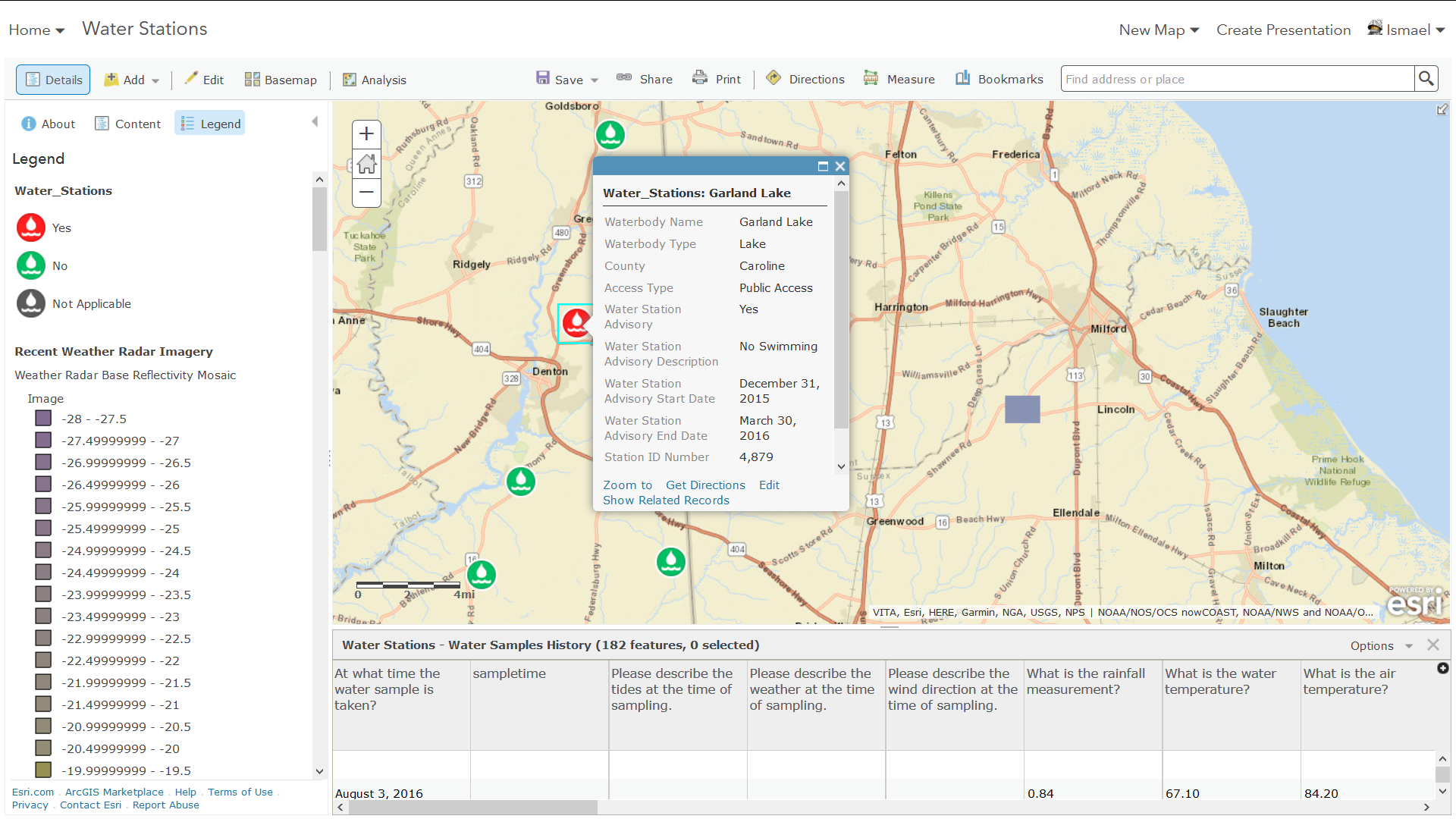
- Mark as New
- Bookmark
- Subscribe
- Mute
- Subscribe to RSS Feed
- Permalink
Thanks for all your help Ismael.
- Mark as New
- Bookmark
- Subscribe
- Mute
- Subscribe to RSS Feed
- Permalink
What is the best way to incorporate the related tables into the main table?
- Mark as New
- Bookmark
- Subscribe
- Mute
- Subscribe to RSS Feed
- Permalink
Hi Lauren,
Could you describe what you mean when you say 'incorporate'? A couple of tools available:
- Joining Features: Join Features—ArcGIS Online Help | ArcGIS
- Using Arcade's FeatureSet capabilities: What’s new with Arcade: Taking a stroll through FeatureSets (Part 1)