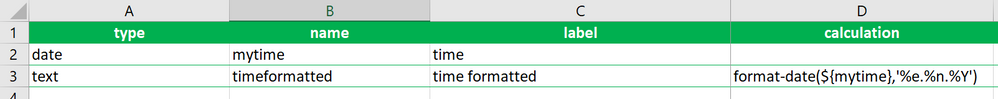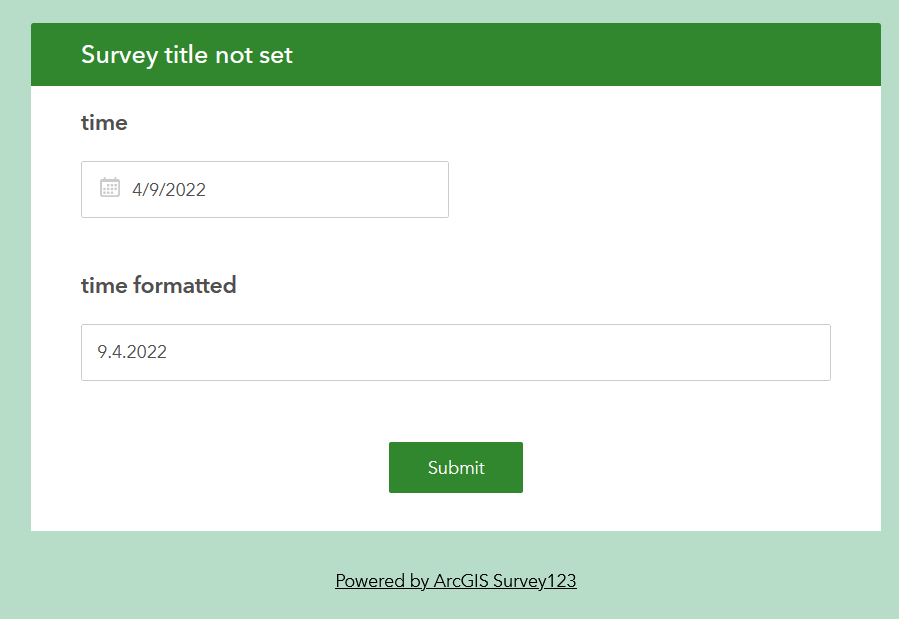Turn on suggestions
Auto-suggest helps you quickly narrow down your search results by suggesting possible matches as you type.
Cancel
- Home
- :
- All Communities
- :
- Products
- :
- ArcGIS Survey123
- :
- ArcGIS Survey123 Questions
- :
- Readonly Text Field with DateTime Calculation is n...
Options
- Subscribe to RSS Feed
- Mark Topic as New
- Mark Topic as Read
- Float this Topic for Current User
- Bookmark
- Subscribe
- Mute
- Printer Friendly Page
Readonly Text Field with DateTime Calculation is not calculated in Survey123 Web
Subscribe
04-19-2022
07:10 AM
- Mark as New
- Bookmark
- Subscribe
- Mute
- Subscribe to RSS Feed
- Permalink
Hello,
I have a Feature Class with a Survey created in XLSForms with a Field with name TextFieldX with the following characteristicis:
- Readonly: YES
- type: Text
- Calculation: ${DateTimeFieldX}, '%e.%n.%Y%' *The Calculation reads a DateTime Type Field.
The field TextFieldX is calculated without problems automatically in Survey123 Android APP but does not work in Survey123 Browser. (Is empty).
I think is a bug.
Any recommendation...?
Solved! Go to Solution.
1 Solution
Accepted Solutions
04-19-2022
11:10 AM
- Mark as New
- Bookmark
- Subscribe
- Mute
- Subscribe to RSS Feed
- Permalink
Hi. The problem is the % sign at the end. Survey123 Connect is more tolerant than the web app. Try
format-date(${mytime},'%e.%n.%Y') instead.
2 Replies
04-19-2022
11:10 AM
- Mark as New
- Bookmark
- Subscribe
- Mute
- Subscribe to RSS Feed
- Permalink
Hi. The problem is the % sign at the end. Survey123 Connect is more tolerant than the web app. Try
format-date(${mytime},'%e.%n.%Y') instead.
04-20-2022
09:38 AM
- Mark as New
- Bookmark
- Subscribe
- Mute
- Subscribe to RSS Feed
- Permalink
Ups, that was a very easy error, thanks, Ismael.