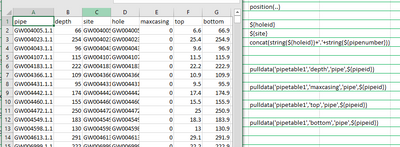- Home
- :
- All Communities
- :
- Products
- :
- ArcGIS Survey123
- :
- ArcGIS Survey123 Questions
- :
- Pulldata() not working on iPad, but is working on ...
- Subscribe to RSS Feed
- Mark Topic as New
- Mark Topic as Read
- Float this Topic for Current User
- Bookmark
- Subscribe
- Mute
- Printer Friendly Page
Pulldata() not working on iPad, but is working on Android phone and computer Survey123 field apps
- Mark as New
- Bookmark
- Subscribe
- Mute
- Subscribe to RSS Feed
- Permalink
I am trying to create a data collection form for temperature loggers. I have used the pulldata() to autopopulate site and logger information into my form. Without that information the form is pretty much useless. I don't believe I have any discrepancies between my csv file headers and the name columns in the xlsx form. Using Survey123 Connect, the site and logger information autopopulation work perfectly in the preview window, my (android) phone's field app, and my computer's field app when I try and fill out a "Test" submission. But it does not work when I fill out the "Test" submission on my iPad. I'm not super tech savvy with program systems, but this makes me wonder if it's an operating system issue with the ipad? I have deleted this survey from everything, recreated and published it, and uninstalled and reinstalled Survey123 field app on the tablet and downloaded the new survey, without any success on the iPad. I have spent quite a bit of time searching for answers without any luck either. Any insight or help would be very much appreciated!
Solved! Go to Solution.
Accepted Solutions
- Mark as New
- Bookmark
- Subscribe
- Mute
- Subscribe to RSS Feed
- Permalink
I have not yet, but do plan on updating to the 3.10. However, I think the issue may have been related to the the way R developed the csv. I remade the csv file from scratch in excel and it has resolved the issue. Thank you for your feedback!
- Mark as New
- Bookmark
- Subscribe
- Mute
- Subscribe to RSS Feed
- Permalink
Hi Carriel,
What version of the field app are you using? Are the field app version identical from your Windows, Android device and iPad? Have you tried with an iPhone to compare the testing result? The iOS build is the same for both iPhone and iPAd. If an iPhone works, iPad should also work. Could you try to testing on another iOS device to check further?
Thanks,
- Mark as New
- Bookmark
- Subscribe
- Mute
- Subscribe to RSS Feed
- Permalink
Hi Shwu-jing Jeng, thank you for your response. I have checked and the app version is 3.9 for all three devices. Unfortunately, I do not have an iPhone to test this on, but I reach out to someone who does. I have 4 different tablets I have been testing multiple other surveys with and this particular survey is having the same issue with all four of them.
I'm realizing the .csv I have been using to pulldata() was originally scripted in R. Could this potentially be something that doesn't agree with iOS?
- Mark as New
- Bookmark
- Subscribe
- Mute
- Subscribe to RSS Feed
- Permalink
Hi Carriel,
As we have 3.10 RC build available now on survey123 EAC site, I'd encourage you to try the latest 3.10 build to double check if the same issue is still persisted on your iPad. If it does, I would suggest you to contact Esri Support to log a salesforce issue and the tech support analyst will help to troubleshoot or narrow down what the main cause might be with iOS platform specifically.
Thanks,
- Mark as New
- Bookmark
- Subscribe
- Mute
- Subscribe to RSS Feed
- Permalink
I have not yet, but do plan on updating to the 3.10. However, I think the issue may have been related to the the way R developed the csv. I remade the csv file from scratch in excel and it has resolved the issue. Thank you for your feedback!
- Mark as New
- Bookmark
- Subscribe
- Mute
- Subscribe to RSS Feed
- Permalink
I was having similar issues. I am using connect 3.13.251
I am using pulldata. The pulldata works fine on windows version of the field app and in connect however in ios (iphone) it works for 2 fields but not for 2 others. The only difference i can see is that the 2 that dont work have decimal places?? depth and maxcasing work fine however top and bottom return the words "top" and "bottom" rather than the number.
I tried copying the csv values and pasting as values over themselves but still would only pull 2 of 4 values.
I resaved the csv from "pipetable" to "pipetable1" and now it works. (I did this half way through writing this but post)
No need for any solutions but this may help anyone with same problem - similar to a turn it off and turn it on again solution.