- Home
- :
- All Communities
- :
- Products
- :
- ArcGIS Survey123
- :
- ArcGIS Survey123 Questions
- :
- Published surveys don't show up on the Survey123 w...
- Subscribe to RSS Feed
- Mark Topic as New
- Mark Topic as Read
- Float this Topic for Current User
- Bookmark
- Subscribe
- Mute
- Printer Friendly Page
Published surveys don't show up on the Survey123 website. Maybe a problem connected to the December update?
- Mark as New
- Bookmark
- Subscribe
- Mute
- Subscribe to RSS Feed
- Permalink
- Report Inappropriate Content
I logged into the Survey123 website yesterday for the first time since November. There was an update sometime in December to a newer version. When I logged in my surveys were not there. They are still on my phone, I can publish and download new surveys on my phone, but none of the new or old surveys are available online. They also appear in My Content in my AGOL account and can be opened and edited in a web map. Has anyone else experienced this problem and has anyone found a solution? Other members of my organization are having the same issues with their surveys (different surveys, different accounts). I've attached a picture to demonstrate what I see when I sign in.
- Mark as New
- Bookmark
- Subscribe
- Mute
- Subscribe to RSS Feed
- Permalink
- Report Inappropriate Content
Hi Garrett,
Are the surveys in your My Content sitting in the original folders created by Survey123?
Carmel
- Mark as New
- Bookmark
- Subscribe
- Mute
- Subscribe to RSS Feed
- Permalink
- Report Inappropriate Content
Yes they are.
Sent from my iPhone
- Mark as New
- Bookmark
- Subscribe
- Mute
- Subscribe to RSS Feed
- Permalink
- Report Inappropriate Content
Hi Garrett,
Just so we can rule out anything browser related. Can you:
1) Confirm that you have done a full browser refresh (Ctrl F5) since the update.
2) Confirm what browser (and version) you are using.
Please let us know.
Thanks
John
- Mark as New
- Bookmark
- Subscribe
- Mute
- Subscribe to RSS Feed
- Permalink
- Report Inappropriate Content
Hi John,
I have done a full refresh. I am using Chrome Version 55.0.2883.87 m, which is up to date. I also use Internet Explorer 11 Version 11.0.9600.18537. I am experiencing the same issues in both browsers. I can see my surveys today, but other members of my team can’t see our shared surveys or the surveys they own. It seems to come and go. Thanks.
-Garrett
- Mark as New
- Bookmark
- Subscribe
- Mute
- Subscribe to RSS Feed
- Permalink
- Report Inappropriate Content
Hi Garrett Starks,
For the My Surveys page in Survey123 website, we're using the exact search criteria shown below to find surveys in your ArcGIS Online account:
((type:Form AND (typekeywords:xForm OR typekeywords:Form)) OR (type:"Code Sample" AND typekeywords:XForms AND tags:"xform"))
To distinguish if the issue is caused by the surveys themselves or a network problem, can you please try the following steps?
1. Sign into your organization homepage in ArcGIS Online
2. Paste the above search string into the search box in the upper right corner:
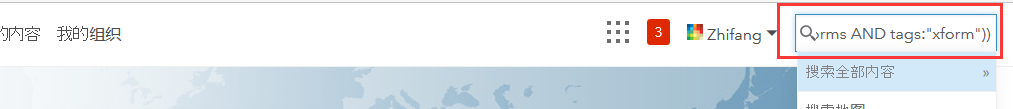
3. Click "Search All Content"
If all your surveys can show in the search result, then it could be a network problem which causes the issue.