- Home
- :
- All Communities
- :
- Products
- :
- ArcGIS Survey123
- :
- ArcGIS Survey123 Questions
- :
- Re: Public Using Survey
- Subscribe to RSS Feed
- Mark Topic as New
- Mark Topic as Read
- Float this Topic for Current User
- Bookmark
- Subscribe
- Mute
- Printer Friendly Page
- Mark as New
- Bookmark
- Subscribe
- Mute
- Subscribe to RSS Feed
- Permalink
Accepted Solutions
- Mark as New
- Bookmark
- Subscribe
- Mute
- Subscribe to RSS Feed
- Permalink
Hi John - Yes. After you create the form you designate sharing through the collaboration tab. The survey would need to be Publicly accessible. Two URLs are provided; one to open in browser, one to open in the app.
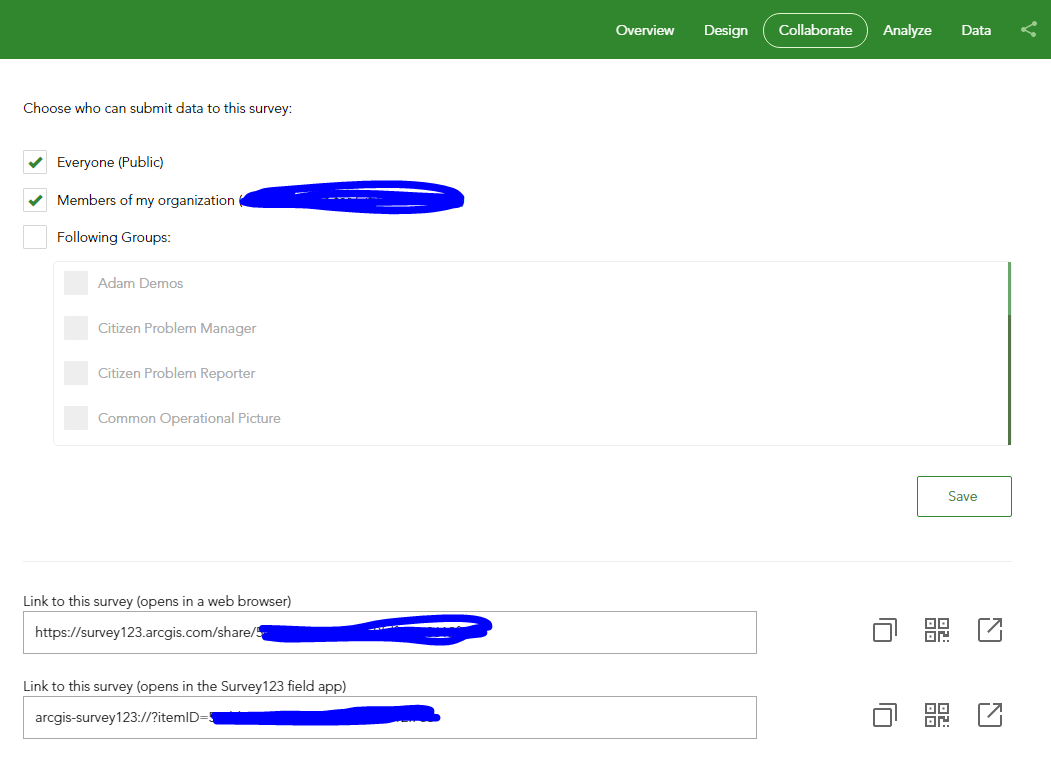
-Adam Z
- Mark as New
- Bookmark
- Subscribe
- Mute
- Subscribe to RSS Feed
- Permalink
Hi John - Yes. After you create the form you designate sharing through the collaboration tab. The survey would need to be Publicly accessible. Two URLs are provided; one to open in browser, one to open in the app.
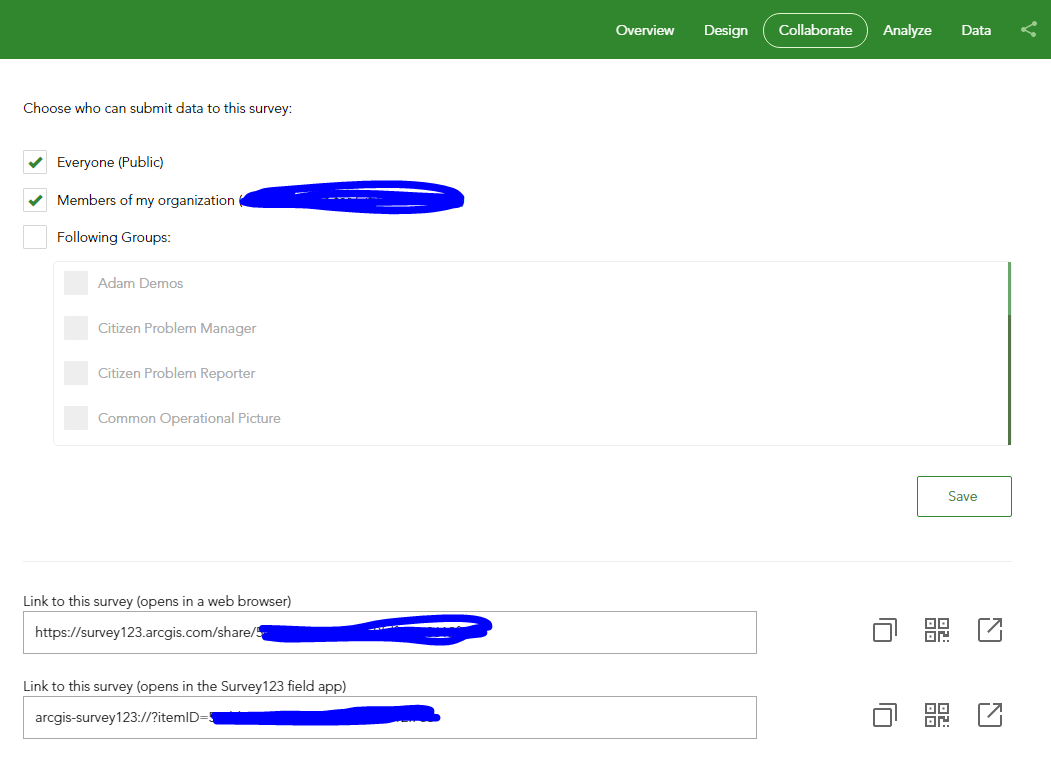
-Adam Z
- Mark as New
- Bookmark
- Subscribe
- Mute
- Subscribe to RSS Feed
- Permalink
Thanks for the reply Adam.
I have created the survey using Connect but I can only see one link available which seems to be only for the field app.
Do I need to create the survey online to enable a web browser link?
- Mark as New
- Bookmark
- Subscribe
- Mute
- Subscribe to RSS Feed
- Permalink
Hey John - That's a great question....and I don't know why you'd only see the one URL. Try replacing
arcgis-survey123://?itemID={you're storymap ID}
with
https://survey123.arcgis.com/share/{you're storymap ID}
The itemID and URL after share are the same. For example
https://survey123.arcgis.com/share/5ccbb2c7847c48dc9fdf745c8612f785
arcgis-survey123://?itemID=5ccbb2c7847c48dc9fdf745c8612f785
This isn't a Public survey, but you can see how it is constructed. Should get you to the survey as long as it's publically shared. You could also log on to https://survey123.arcgis.com to complete the sharing and collaboration piece.
-Adam Z
- Mark as New
- Bookmark
- Subscribe
- Mute
- Subscribe to RSS Feed
- Permalink
I tried that but it threw up the following error message:
Survey published by Survey123 Connect is not supported currently.
- Mark as New
- Bookmark
- Subscribe
- Mute
- Subscribe to RSS Feed
- Permalink
Hey John - Sorry, you are correct. If using Survey123 Connect, the app must be used at this time to access the survey publicly. To make the survey available via web browser it needs to be built in Survey123 web.
-Adam Z
- Mark as New
- Bookmark
- Subscribe
- Mute
- Subscribe to RSS Feed
- Permalink
how do I create a survey in Survey123 Web?
- Mark as New
- Bookmark
- Subscribe
- Mute
- Subscribe to RSS Feed
- Permalink
Hi John, log in to https://survey123.arcgis.com/ with you AGO named user credentials, click on My Surveys, Create New Survey, from Survey123 Web. After providing title, tags and description you'll be dropped into design mode where you can drag, drop and configure questions.
-Adam Z
- Mark as New
- Bookmark
- Subscribe
- Mute
- Subscribe to RSS Feed
- Permalink
Thanks Adam.
- Mark as New
- Bookmark
- Subscribe
- Mute
- Subscribe to RSS Feed
- Permalink
Hi Adam, John McConalogue,
As of 1.10, there is also a web form that supports Survey123-Connect authored surveys in beta - you can access it by opening the form in Survey123 Connect after publishing, clicking on the globe icon and selecting 'Open in web app'