- Home
- :
- All Communities
- :
- Products
- :
- ArcGIS Survey123
- :
- ArcGIS Survey123 Questions
- :
- Public Surveys no longer supported?
- Subscribe to RSS Feed
- Mark Topic as New
- Mark Topic as Read
- Float this Topic for Current User
- Bookmark
- Subscribe
- Mute
- Printer Friendly Page
- Mark as New
- Bookmark
- Subscribe
- Mute
- Subscribe to RSS Feed
- Permalink
I can no longer use Survey123 for public surveys - please help!
Thanks for the new release however I can no longer use Survey123 Android client v 2.0.53 for public surveys.
Previously you could start the application and "get survey"s without having to sign into AGOL.
Now the login is mandatory.
You can only "get survey"s after you have logged in.
You can then logout and use those surveys publically / anonymously. However without first logging in you cannot "get surveys". This is serious as we were about to deploy surveys to external surveyors.
We cannot give the external surveyors ArcGIS Online Logins for our organization as that will give them access to see private data (not suitable for sharing). The public Survey123 surveys is a key feature for us and I can't see how to make this work now - please help!
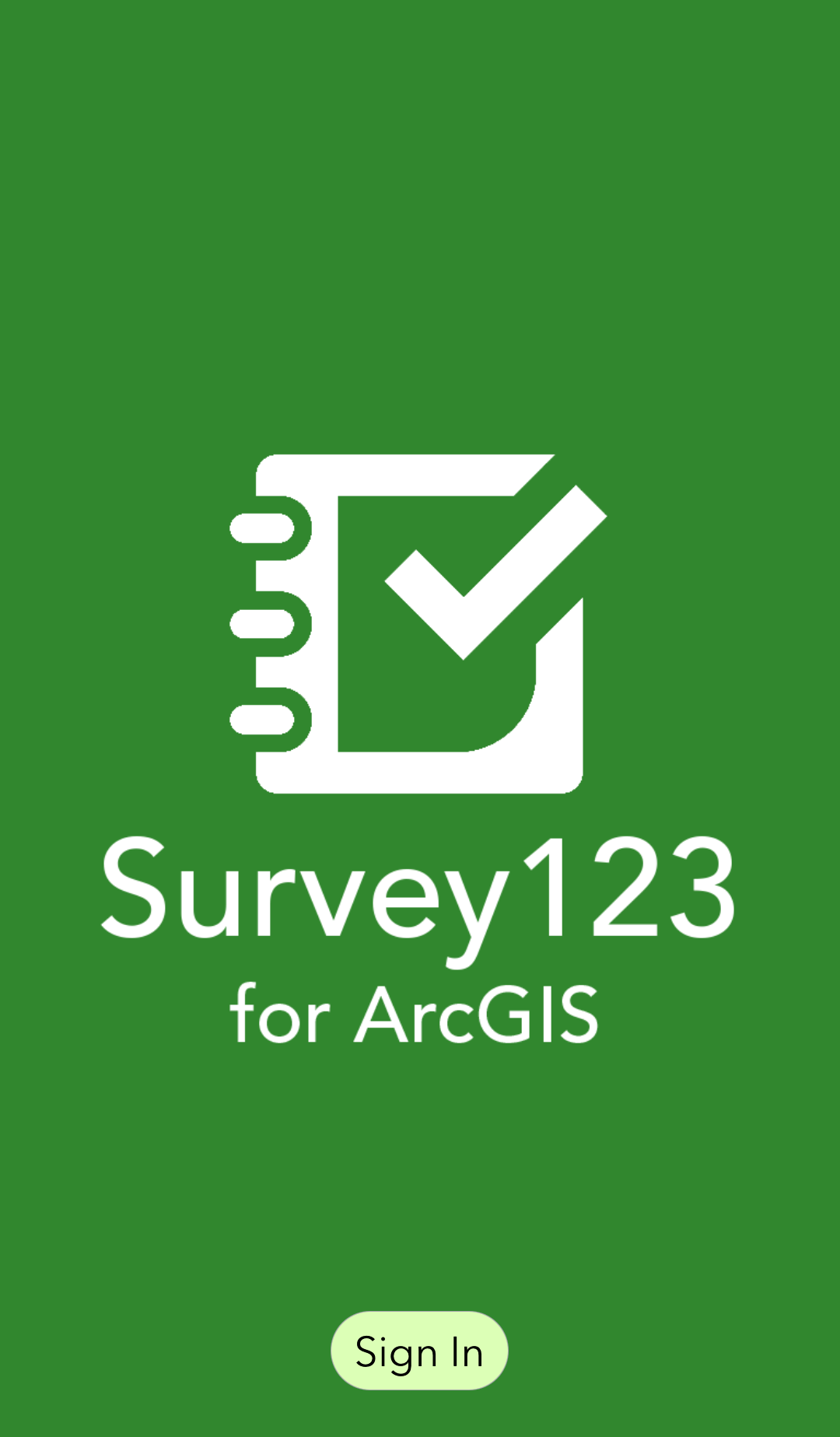
Solved! Go to Solution.
Accepted Solutions
- Mark as New
- Bookmark
- Subscribe
- Mute
- Subscribe to RSS Feed
- Permalink
Hi Anthony,
What you show is what happens when opening Survey123 directly in the situation where you are not logged in you have no surveys. To share a survey publicly, please use the sharing URL that you can access via the Survey123 website - go to the survey's Collaborate page:
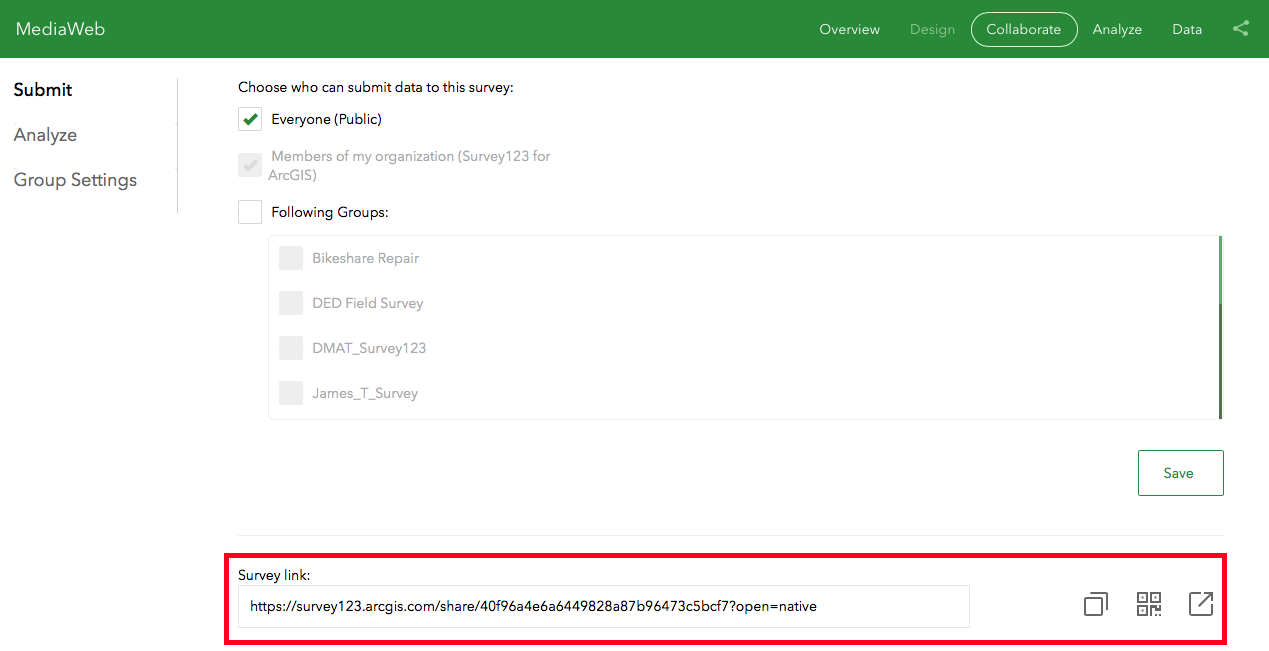
Users can then open the URL, which will ask them if they want to open Survey123. The form will then load. Once a form is on the device, Survey123 will open to the list of surveys.
Please try by using: https://survey123.arcgis.com/share/40f96a4e6a6449828a87b96473c5bcf7?open=native
- Mark as New
- Bookmark
- Subscribe
- Mute
- Subscribe to RSS Feed
- Permalink
Hi Anthony,
What you show is what happens when opening Survey123 directly in the situation where you are not logged in you have no surveys. To share a survey publicly, please use the sharing URL that you can access via the Survey123 website - go to the survey's Collaborate page:
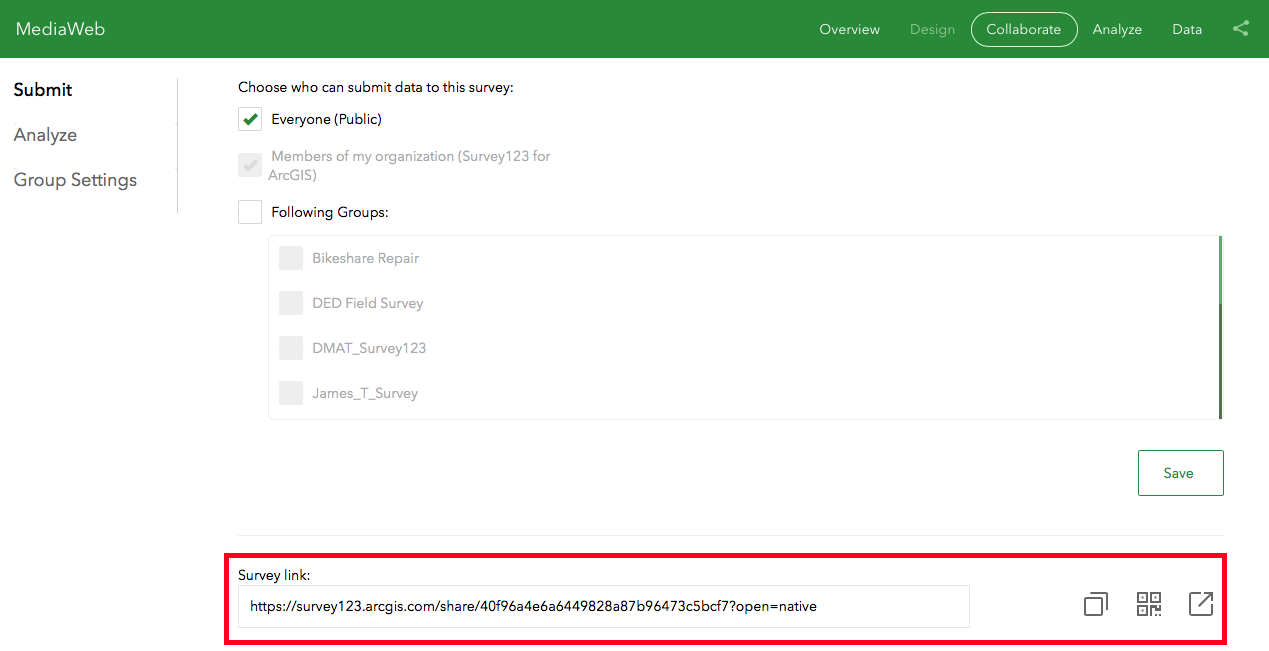
Users can then open the URL, which will ask them if they want to open Survey123. The form will then load. Once a form is on the device, Survey123 will open to the list of surveys.
Please try by using: https://survey123.arcgis.com/share/40f96a4e6a6449828a87b96473c5bcf7?open=native
- Mark as New
- Bookmark
- Subscribe
- Mute
- Subscribe to RSS Feed
- Permalink
Hi James,
Thanks for your reply - I've checked this and this works fine.
Apologies but the startup change to show the login screen surprised me. I'm currently preparing training material for public surveys for external surveyors and I am trying to think about the best way to share public surveys - some of our users don't have email on their devices and the native QR code reading support is limited.
It would be really nice to have a "get survey" widget on the home screen that let you use the Survey123 barcode reader to scan a QR code and download a survey. Can I suggest this here or would that be better on a separate post?
Many thanks,
Anthony
- Mark as New
- Bookmark
- Subscribe
- Mute
- Subscribe to RSS Feed
- Permalink
Also, using a URL shortener like http://goo.gl is handy to shorten the links considerably.
Makes it possible to type them in.
- Mark as New
- Bookmark
- Subscribe
- Mute
- Subscribe to RSS Feed
- Permalink
Thanks for the suggestions. We do have a 'Get Survey' QR code workflow in our enhancement list. I can bring up the idea of a shortened URL, though it is fairly easy to use a service like bit.ly for the same thing, and it also gives you the option of customizing the shortened URL.