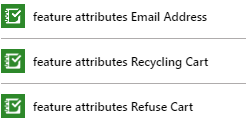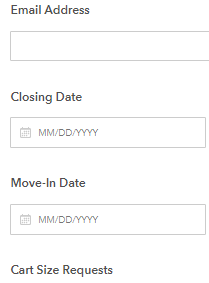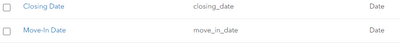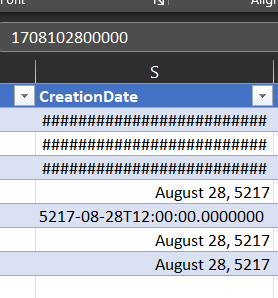- Home
- :
- All Communities
- :
- Products
- :
- ArcGIS Survey123
- :
- ArcGIS Survey123 Questions
- :
- Power Automate Dynamic Content missing date fields
- Subscribe to RSS Feed
- Mark Topic as New
- Mark Topic as Read
- Float this Topic for Current User
- Bookmark
- Subscribe
- Mute
- Printer Friendly Page
Power Automate Dynamic Content missing date fields
- Mark as New
- Bookmark
- Subscribe
- Mute
- Subscribe to RSS Feed
- Permalink
I created a simple form through the web designer that included two date questions. Power Automate is not showing those fields in the dynamic content.
Here are the fields in the form:
From Hosted feature layer:
Solved! Go to Solution.
Accepted Solutions
- Mark as New
- Bookmark
- Subscribe
- Mute
- Subscribe to RSS Feed
- Permalink
Hi @MikeOnzay
Thanks for raising this issue with us. I was just testing this and I found whether date questions appear in dynamic content depends on the "end location".
For example, I was able to use dates in the subject of an email but not the body. This appears therefore to be a Power Automate limitation and not a Survey123 issue.
Hope this helps
- Mark as New
- Bookmark
- Subscribe
- Mute
- Subscribe to RSS Feed
- Permalink
Hi @MikeOnzay
Thanks for raising this issue with us. I was just testing this and I found whether date questions appear in dynamic content depends on the "end location".
For example, I was able to use dates in the subject of an email but not the body. This appears therefore to be a Power Automate limitation and not a Survey123 issue.
Hope this helps
- Mark as New
- Bookmark
- Subscribe
- Mute
- Subscribe to RSS Feed
- Permalink
Thought about it a little longer and I remembered that it is possible to include content that doesn't appear in the dynamic content. In this post from 2018, in the section "Handling Dynamic Content from Survey123. A few tips", it describes how to include hidden content. In PA, I set a variable and initialized a variable with an expression to convert the UNIX time to readable time.
addseconds('1970-1-1', Div(triggerBody()?['feature']?['attributes']?['closing_date'],1000) , 'yyyy-MM-dd')
This allows the content to be added to the email body.
- Mark as New
- Bookmark
- Subscribe
- Mute
- Subscribe to RSS Feed
- Permalink
@MikeOnzay Thanks for posting this follow up comment. It will be useful for other users who find this thread as well as me.
- Mark as New
- Bookmark
- Subscribe
- Mute
- Subscribe to RSS Feed
- Permalink
@MikeOnzay and @Richard_Purkis, I'm using the
addseconds('1970-1-1', Div(triggerBody()?['feature']?['attributes']?['closing_date'],1000) , 'yyyy-MM-dd')
suggested by @MikeOnzay , but I'm still getting the wrong date (August 28, 5217 while it should be February 16, 2024). Have you seen anything similar? Any suggestions?