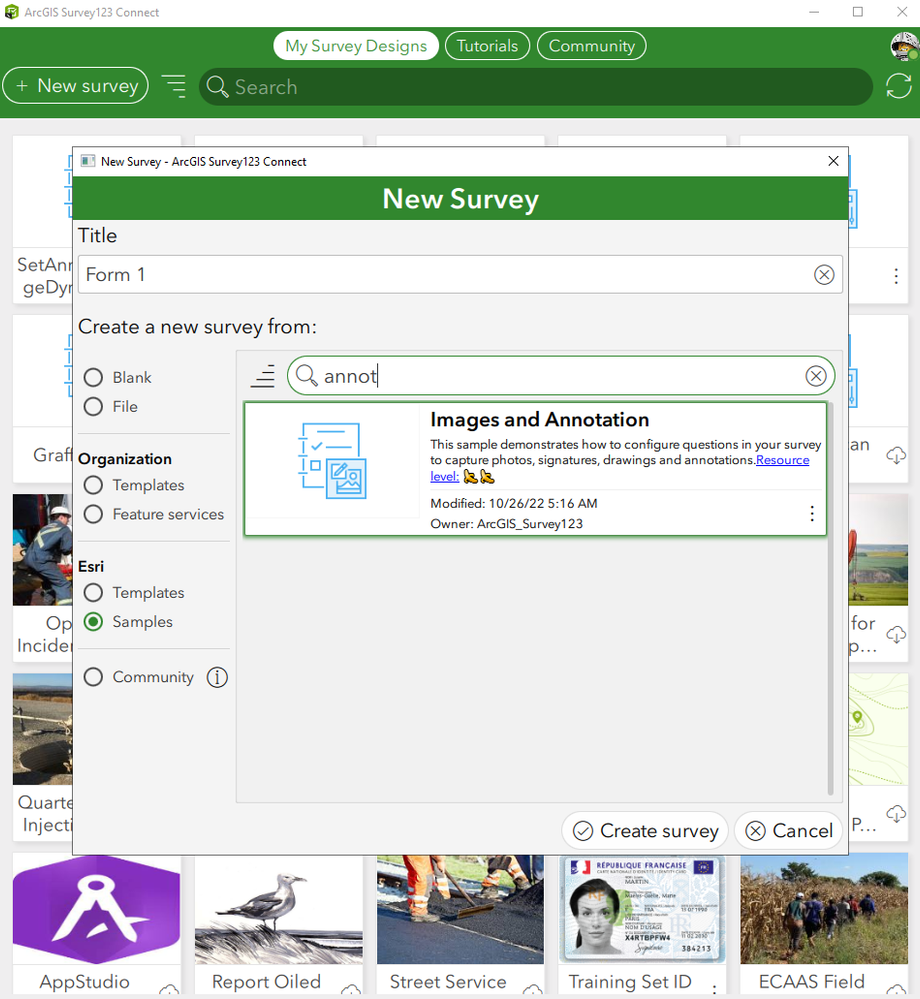- Home
- :
- All Communities
- :
- Products
- :
- ArcGIS Survey123
- :
- ArcGIS Survey123 Questions
- :
- Populating an annotate base image from a previous ...
- Subscribe to RSS Feed
- Mark Topic as New
- Mark Topic as Read
- Float this Topic for Current User
- Bookmark
- Subscribe
- Mute
- Printer Friendly Page
Populating an annotate base image from a previous response
- Mark as New
- Bookmark
- Subscribe
- Mute
- Subscribe to RSS Feed
- Permalink
Hello everyone,
I am designing a survey for field inspections of structural assets. I need to track modifications made to structures and intend to do so using annotate and draw images. There are three different general areas that can all have modifications, and each general area has a number of possible standard configurations that the original structural members can be in. If, on an inspection, a technician comes across a section of the structure that has one (or more) modifications to it, I want them to be able to answer two questions (select_multiple: which zone is the addition in and select_one: which configuration is the zone in) that will determine which media image/images they are presented with as the base image for the annotate question in which they will map out exactly where the modification in that section and zone is.
I understand how to use the relevant field in Survey123 Connect to focus the annotate images, but I want to know if it is possible to have a media image load conditionally, based on the technician's answer to the above select one question, as there are approximately 50 possible configurations to choose from.
Is this possible? If so, can anyone instruct me on the best way to accomplish this?
Below is the survey chunk in question that I am working on, for context.
Thank you all!
| begin group | member_add_s | <h2>Member Addition</h2> | compact | |||||||||||||||||||||||||||||||||||
| integer | addition_section | Current section number: | numbers | |||||||||||||||||||||||||||||||||||
| select_multiple bracing_zones | addition_zone | Which bracing zone is the addition in? | If there are additions to multiple bracing zones, select all that apply. | horizontal-compact | ||||||||||||||||||||||||||||||||||
| select_one face_bracings | addition_face | Which configuration? | autocomplete | selected(${addition_zone},'face') | ||||||||||||||||||||||||||||||||||
| select_one diag_bracings | addition_diag | Which configuration? | autocomplete | selected(${addition_zone},'diag') | ||||||||||||||||||||||||||||||||||
| select_one interior_bracings | addition_interior | Which configuration? | autocomplete | selected(${addition_zone},'interior') | ||||||||||||||||||||||||||||||||||
| image | addition_diagram_face | Draw in the member additions in this section's face bracing: | <b>Make sure you are using <font color='red'>red!!</font></b> | annotate | ||||||||||||||||||||||||||||||||||
| image | addition_diagram_diag | Draw in the member additions in this section's diagonal bracing: | <b>Make sure you are using <font color='red'>red!!</font></b> | annotate | ||||||||||||||||||||||||||||||||||
| image | addition_diagram_interior | Draw in the member additions in this section horizontal bracing: | <b>Make sure you are using <font color='red'>red!!</font></b> | annotate | ||||||||||||||||||||||||||||||||||
| end group | member_add_e |
Solved! Go to Solution.
Accepted Solutions
- Mark as New
- Bookmark
- Subscribe
- Mute
- Subscribe to RSS Feed
- Permalink
Hi. Check the Images and Annotation sample in Connect.
At the bottom of page 1, it shows how you can dynamically set the background image for the annotate question.
If you want people to ALWAYS annotate using red color, check this blog too: https://community.esri.com/t5/arcgis-survey123-blog/custom-palettes-for-image-annotation-in-survey12...
- Mark as New
- Bookmark
- Subscribe
- Mute
- Subscribe to RSS Feed
- Permalink
Hi. Check the Images and Annotation sample in Connect.
At the bottom of page 1, it shows how you can dynamically set the background image for the annotate question.
If you want people to ALWAYS annotate using red color, check this blog too: https://community.esri.com/t5/arcgis-survey123-blog/custom-palettes-for-image-annotation-in-survey12...
- Mark as New
- Bookmark
- Subscribe
- Mute
- Subscribe to RSS Feed
- Permalink
Thank you for pointing me here!