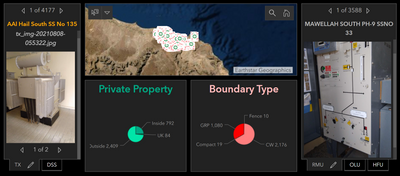- Home
- :
- All Communities
- :
- Products
- :
- ArcGIS Survey123
- :
- ArcGIS Survey123 Questions
- :
- Photo Attachment URL
- Subscribe to RSS Feed
- Mark Topic as New
- Mark Topic as Read
- Float this Topic for Current User
- Bookmark
- Subscribe
- Mute
- Printer Friendly Page
Photo Attachment URL
- Mark as New
- Bookmark
- Subscribe
- Mute
- Subscribe to RSS Feed
- Permalink
I feel like this falls somewhere at the intersection of Survey123, Dashboards, and ArcGIS Online. But I'll start here:
I'm collecting a photo from my Survey123 form, and I'd like to automatically make it viewable in a Dashboard List element. I've figured out the URL structure of attachments, but the problem is figuring out the attachment's ID. The survey is on-going, and I'd like the dashboard to automatically show new records. Is there a way to achieve this?
- Mark as New
- Bookmark
- Subscribe
- Mute
- Subscribe to RSS Feed
- Permalink
To view the photos in the Dashboards you need to use "Details" widget and apply the media of the attribute in the webmap to show up the photos. I did it for many dashboards as you can see in the below snapshot:
see the attached video to get the way of showing photos and attachments in the dashboards
- Mark as New
- Bookmark
- Subscribe
- Mute
- Subscribe to RSS Feed
- Permalink
Thanks - I'm aware of that option, but I was hoping to display the photo in the List element
- Mark as New
- Bookmark
- Subscribe
- Mute
- Subscribe to RSS Feed
- Permalink
Hi Dante,
Although it may not provide the dynamic approach that you are desiring, I'd take a look at the following ArcGIS Dashboard Blog which provides sample Arcade syntax that can be used to insert images into the List element.
Maybe this can serve as a starting point for figuring out how to automatically reference the images taken by Survey123.
- Mark as New
- Bookmark
- Subscribe
- Mute
- Subscribe to RSS Feed
- Permalink
Yep! I've dug into this Esri post/dashboard by @DavidNyenhuis1 and the media card list is what I'm trying to achieve, but it's the attachment URL (from Survey123) that I'm trying to nail down if you have any leads on that