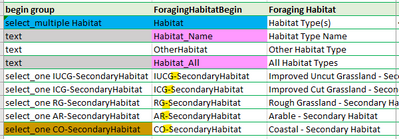- Home
- :
- All Communities
- :
- Products
- :
- ArcGIS Survey123
- :
- ArcGIS Survey123 Questions
- :
- Operation rolled back error on Send
- Subscribe to RSS Feed
- Mark Topic as New
- Mark Topic as Read
- Float this Topic for Current User
- Bookmark
- Subscribe
- Mute
- Printer Friendly Page
Operation rolled back error on Send
- Mark as New
- Bookmark
- Subscribe
- Mute
- Subscribe to RSS Feed
- Permalink
My testers and I are getting the "Operation rolled back" error when trying to send records from our mobile devices. The error does not appear when I send records from the Desktop version of S123. I don't think I have any fields that will exceed the 255 character limit causing a failure to send, nor are there any begin-groups without paired end-groups, nor are there any bind restrictions, all of which have been suggested causes/fixes by other posts related to this error. I've attached a couple screenshots of the errors as well as the XLS form.
- Mark as New
- Bookmark
- Subscribe
- Mute
- Subscribe to RSS Feed
- Permalink
Hi @SaraMiller,
Can you please enable Diagnostic logging via the field app Settings menu, and then try to send the surveys again. This will capture additional information. Please share the log file.
It sounds as if there is something wrong with the feature layer or service, the sharing or permissions, or the itemID of the form or layer has changed. Something is causing the submission to fail and roll back.
Regards,
Phil.
- Mark as New
- Bookmark
- Subscribe
- Mute
- Subscribe to RSS Feed
- Permalink
Hi @SaraMiller,
I am unable to save the log file, fails with a forbidden error. Can you try zip it up and attach zip file with log inside it. Thanks.
Phil.
- Mark as New
- Bookmark
- Subscribe
- Mute
- Subscribe to RSS Feed
- Permalink
Hi @SaraMiller,
Thanks for sharing the zip file, that was very helpful and I can see the detailed error message in the logs:
<15>1 2021-12-06T17:16:04Z localhost ArcGISSurvey123 15895 - [AppStudio@11205 category="qml" function="onFailed" filename="SurveyFolderPageOutbox.qml" line="378"] qml: Feature service error: [
{
"code": 1003,
"description": "Operation rolled back.",
"tableId": 0
},
{
"code": 1000,
"description": "Incorrect syntax near '-'.\r\nMust declare the scalar variable \"@AR\".\r\nMust declare the scalar variable \"@_NewFeatureID_\".",
"tableId": 1
}
]
As per the description, there is an issue with the 'hyphen' (-) when trying to add the new feature. Looking at your XLSForm, it appears you have field names (question names) in the survey sheet that contain a 'hyphen'.
These are special characters and can not be used in field names as the backend hosted database may not support them or operations that reference the field name, such as submitting features. Please refer to the reference sheet in the XLSForm for list of special characters not supported, and other reserved keywords:
Hope this helps.
Regards,
Phil.