- Home
- :
- All Communities
- :
- Products
- :
- ArcGIS Survey123
- :
- ArcGIS Survey123 Questions
- :
- ODK Validate Errors
- Subscribe to RSS Feed
- Mark Topic as New
- Mark Topic as Read
- Float this Topic for Current User
- Bookmark
- Subscribe
- Mute
- Printer Friendly Page
ODK Validate Errors
- Mark as New
- Bookmark
- Subscribe
- Mute
- Subscribe to RSS Feed
- Permalink
I created a form using Web Designer and am now trying to update the form using Survey123 Connect 2.7.72 on Windows 10. I get the following error when saving the XLSForm:
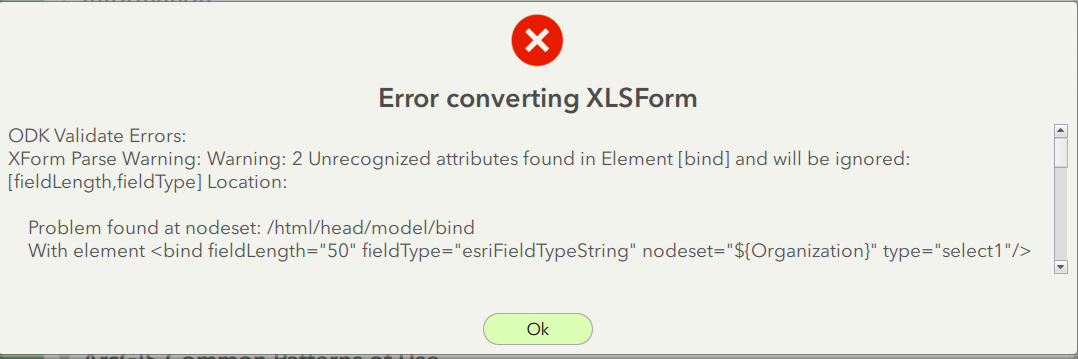
And here is the row from the XLSForm:
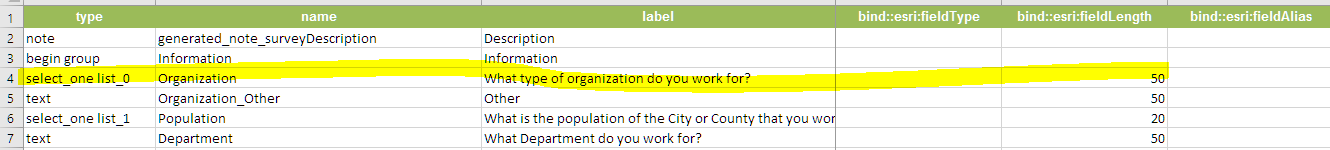
Everything looks fine to me - I can't figure out why the error message is occurring. Any suggestions?
Or am I missing something obvious?
Thanks,
Shane
- Mark as New
- Bookmark
- Subscribe
- Mute
- Subscribe to RSS Feed
- Permalink
Hi Shane,
Unfortunately, it is not currently possible to update the schema of a survey initially created using web designer, using Survey123 Connect, as listed here I can't make schema updates in Survey123 Connect to my survey initially created in the Survey123 web....
In the meantime, you can attempt a workaround to the issue, which involves navigating to the survey's folder within your ArcGIS Online Content folder,deleting the Feature Layer View, and attempting to publish again.
We are hoping to address this issue in a future release of Survey123.
Best,
Brandon
- Mark as New
- Bookmark
- Subscribe
- Mute
- Subscribe to RSS Feed
- Permalink
Hi Brandon,
I just came across your posting.
I did the same thing. I created a survey using the web designer approach and loaded it into Survey123 Connect in the hopes of integrating both barcode and pulldata within my existing survey.
Am I correct to understand that I will not be able to integrate these into my survey?
Will I need to recreate my survey in Survey123 Connect to accomplish this task?
Thank you.
Jeff