- Home
- :
- All Communities
- :
- Products
- :
- ArcGIS Survey123
- :
- ArcGIS Survey123 Questions
- :
- No records yet in survey shared within group?
- Subscribe to RSS Feed
- Mark Topic as New
- Mark Topic as Read
- Float this Topic for Current User
- Bookmark
- Subscribe
- Mute
- Printer Friendly Page
No records yet in survey shared within group?
- Mark as New
- Bookmark
- Subscribe
- Mute
- Subscribe to RSS Feed
- Permalink
Hi there,
I authored a survey using Connect, and invited members who will be taking the survey to a group I created. The accounts were created using the without invitation option. I then shared the survey to the group and had someone test one of the logins. I assume the Survey123 desktop version was used to test. She was able to login as one of the accounts I created earlier today and was able to access the survey and added 2 points. But when I checked on Connect under Analyze, Data, etc, it claims no records yet.
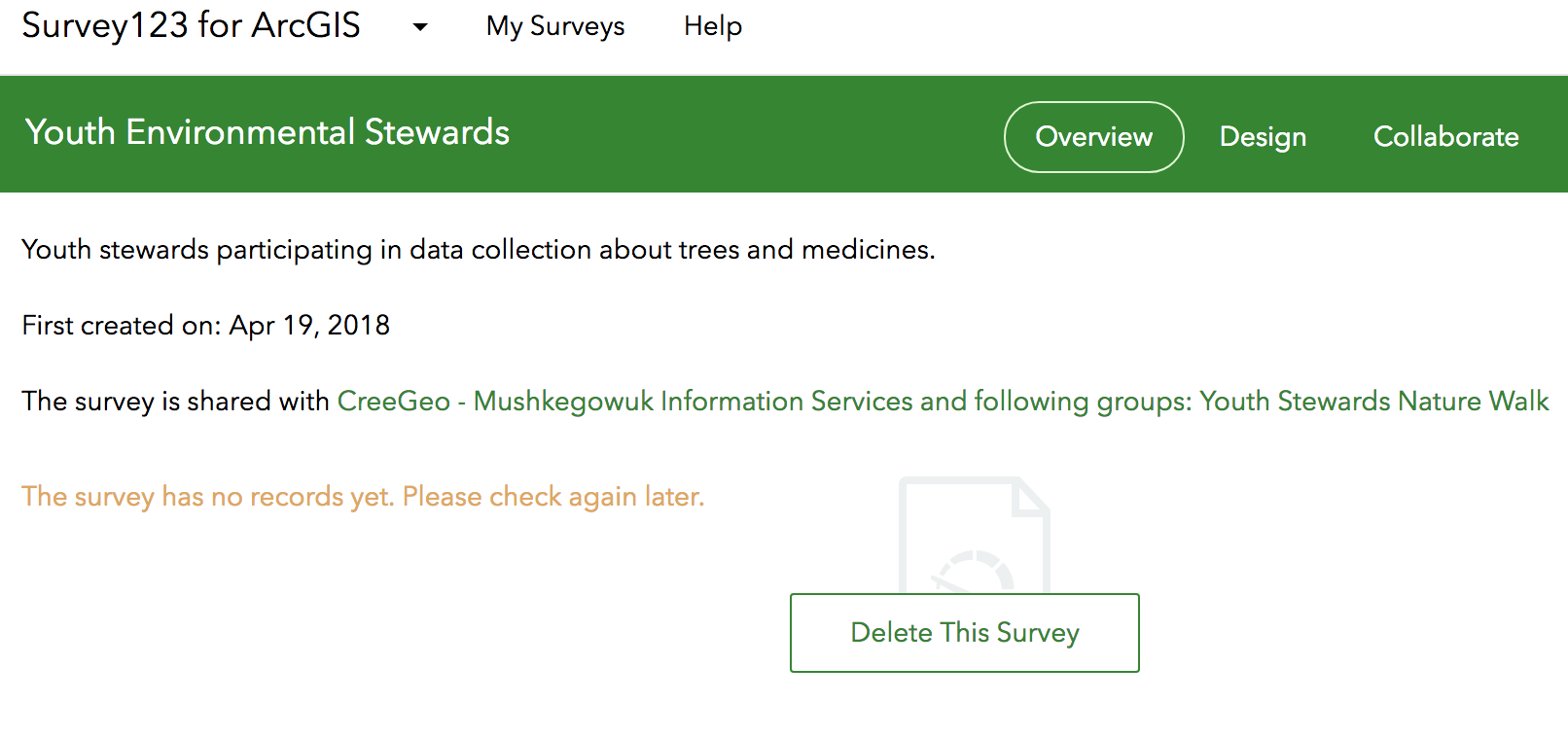
I then opened in Map Viewer and saw this:
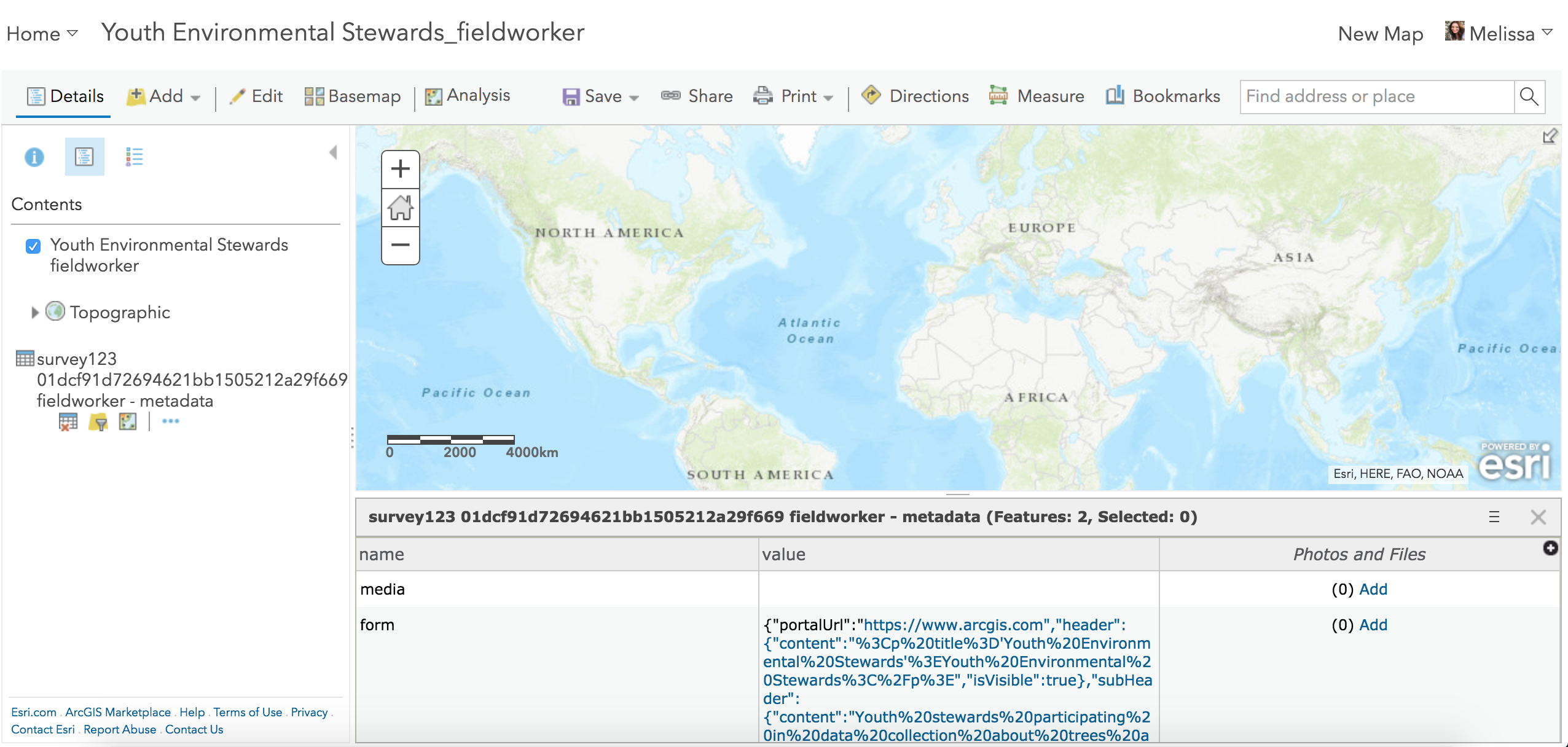
I'm new to this so I am definitely missing something. If you need more information please let me know.
Thanks in advance for any guidance,
Melissa
- Mark as New
- Bookmark
- Subscribe
- Mute
- Subscribe to RSS Feed
- Permalink
Hi Melissa,
Can you show the table for the _fieldworker layer? The metadata table (what you are displaying) is an internal set of information about the survey, not the survey table (which is the other table). I also would suggest using the feature layer or sharing the survey for analysis, which creates a _stakeholder view (which is read-only and intended for viewing).
- Mark as New
- Bookmark
- Subscribe
- Mute
- Subscribe to RSS Feed
- Permalink
Hi James,
Thanks so much for your quick reply. Is this what you mean? I'm also noticing that my image questions aren't showing; only my text questions...it's meant to be a simple survey for very young students, hence the repetition. ![]()
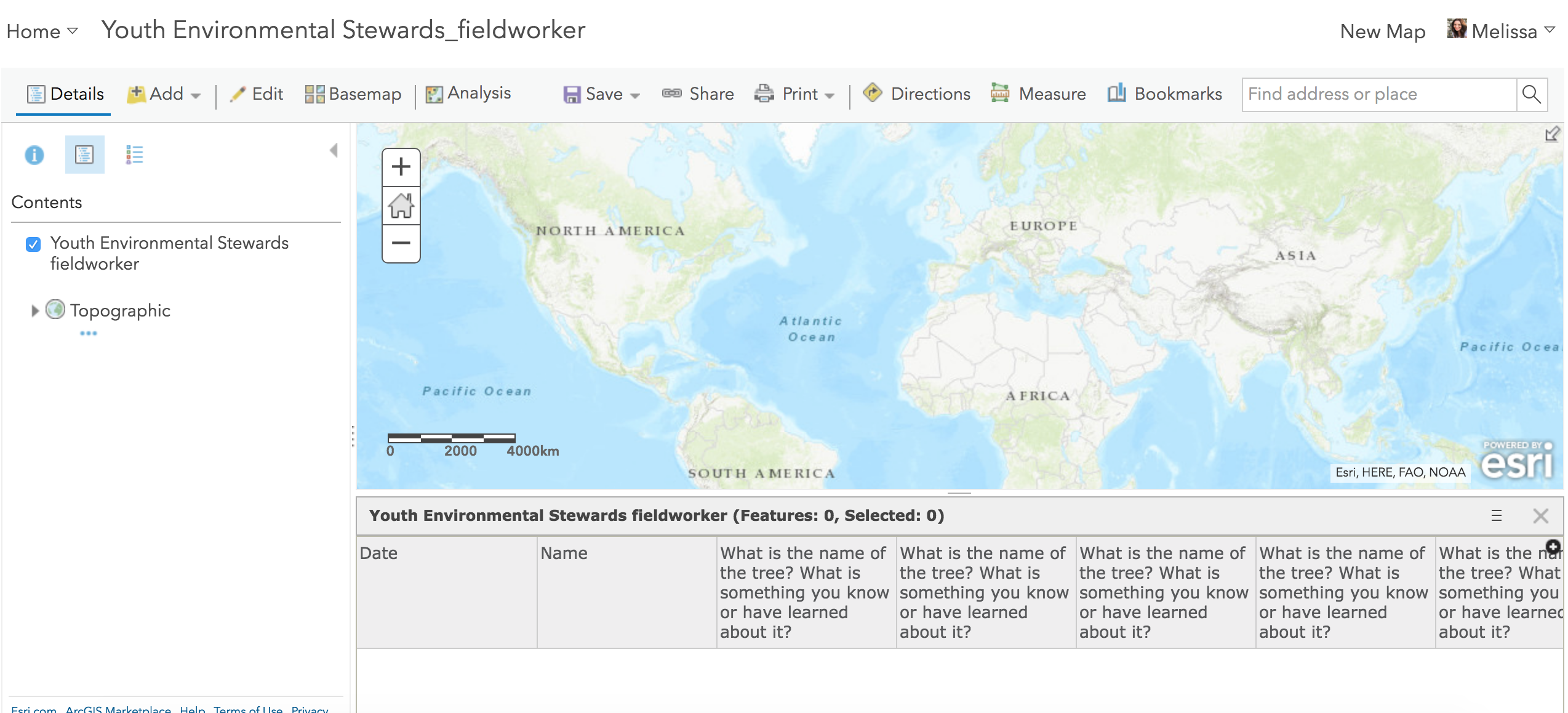
- Mark as New
- Bookmark
- Subscribe
- Mute
- Subscribe to RSS Feed
- Permalink
Hi Melissa,
Yes, that is the table I was referring to. Images should be showing as attachments - there should be a link to them at the right end of the table. In the Survey123 website, they will be viewable in the 'Data' tab of the survey.
Just to confirm, the test used the Survey123 field app and that surveys are now in their 'Sent' Folder, not the 'Outbox' (which would indicate awaiting submittal)?
- Mark as New
- Bookmark
- Subscribe
- Mute
- Subscribe to RSS Feed
- Permalink
Hi again James,
I did see that when I scrolled to the right - there was a "Photos and Files" column, but it was empty. In the Survey123 website:
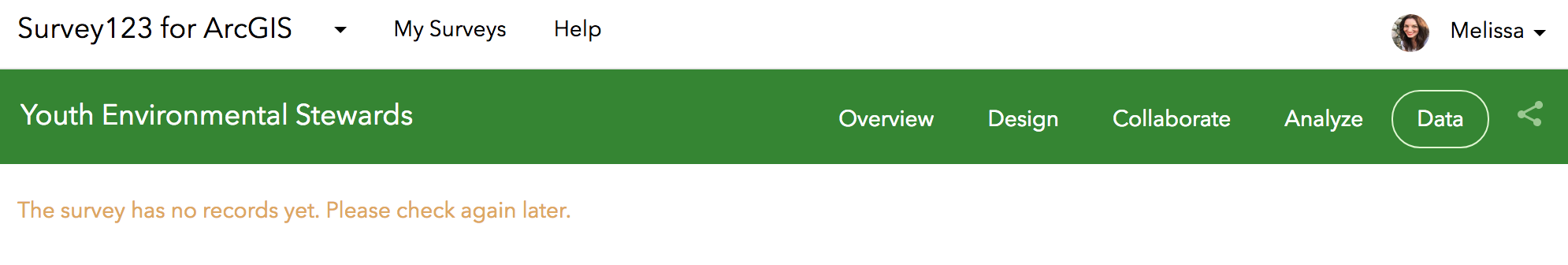
As for the test, I assume it was done using the Survey123 app, as this was how I wanted students to access the survey (can you even take pictures within a survey using the desktop version? I'm not sure). I am further assuming that the submissions were sent and not hanging around in the Outbox, as an Esri employee was doing the testing for me. I can't check myself until tomorrow as I don't have the new password information (I also wish there was a bypass for this when dealing with young students, along with the "add security question", but that's another request for another day). Thanks so much for your help. Our nature walk is tomorrow afternoon, but I'll think of something else if this doesn't work!
- Mark as New
- Bookmark
- Subscribe
- Mute
- Subscribe to RSS Feed
- Permalink
Thanks Melissa,
Can you loop in the Esri employee you are working with into this conversation - either '@' mention them or e-mail them this thread?
- Mark as New
- Bookmark
- Subscribe
- Mute
- Subscribe to RSS Feed
- Permalink
I'll try that. I'm also supposed to get in touch with her tomorrow, and she's been wonderful. I just thought I'd see if anyone here could help as one last try before conceding defeat for tonight! Angela Alexander
Thank you James ![]()
- Mark as New
- Bookmark
- Subscribe
- Mute
- Subscribe to RSS Feed
- Permalink
Hi James, I've been troubleshooting this issue with Melissa and we've replicated the behavior and it seems to be related to the newer version of the Survey123 App. During a webex with Melissa, she made the survey available to me and I was able to submit a survey and she was able to see my submission (I did 3 different submissions). I used my Android phone which had an older version of Survey123 installed (I didn't think to check the exact version). I then upgraded to 2.7.98 and did the exact same steps and the submission goes through without any errors but Melissa does not see the submission in Survey123 nor is the data present in the hosted feature service. I tested on a couple of other devices that have the newer version of the app and all submissions sent via those apps don't seem to show up in Survey123.
I tracked down a Surface tablet that had an older version of the app (2.5) and sent a submissions and Melissa confirms she can see it.
Are you aware of any issues with the new version of the app that would cause the submission to not show up in Survey123?
Thanks!
- Mark as New
- Bookmark
- Subscribe
- Mute
- Subscribe to RSS Feed
- Permalink
Hi Jonathan,
We did change the mechanism of submission in Survey123 v2.7 to improve the reliability of submissions, especially for forms with attachments. Could I work directly with you in further debugging this? my e-mail is jtedrick @ Esri.com
- Mark as New
- Bookmark
- Subscribe
- Mute
- Subscribe to RSS Feed
- Permalink
Hi.
Has any progress been made on this issue? We seem to be experiencing the exact same thing. With the exception of ios 11.3.1 where the survey was uploaded but no attachment was included, surveys collected using the Survey123 app will not upload to the hosted feature layer if an image is included. This is using version 2.7.98 and various ios, android, windows 10, and windows 7 devices. I did have version 2.3.29 installed on windows 7 and windows 10 and surveys with images uploaded just fine.
let me know if I can provide any information. And I appreciate any help.
Thanks.