- Home
- :
- All Communities
- :
- Products
- :
- ArcGIS Survey123
- :
- ArcGIS Survey123 Questions
- :
- Modify look of survey in browser?
- Subscribe to RSS Feed
- Mark Topic as New
- Mark Topic as Read
- Float this Topic for Current User
- Bookmark
- Subscribe
- Mute
- Printer Friendly Page
Modify look of survey in browser?
- Mark as New
- Bookmark
- Subscribe
- Mute
- Subscribe to RSS Feed
- Permalink
I've got a public survey "in the ready" for damage reporting. I can't seem to figure out three things. When I load the survey in a browser, the survey itself is very narrow in the browser and most of the screen is a green background.
1. Can I make the survey area wider within the browser so all the screen real estate isn't wasted?
2. Can I change the background color of the extra space in the browser (not the survey area, but the browser)? Connect allows me to change colors of background and text within the survey area, but can the green background in the browser be changed at all?
3. I inserted an image as a note but because the survey is narrow, it doesn't show up very well. Can that be expanded or click to view larger?
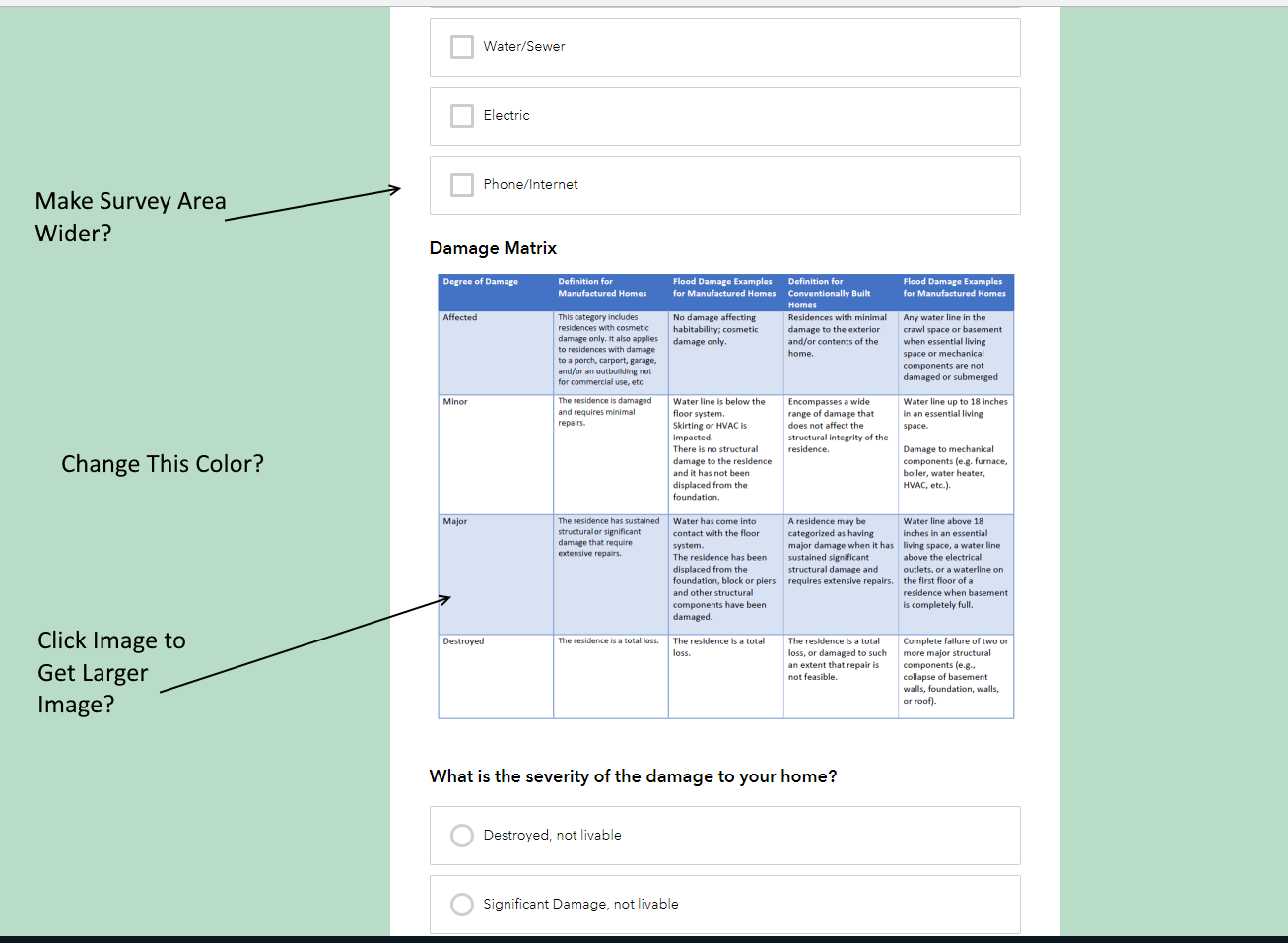
- Mark as New
- Bookmark
- Subscribe
- Mute
- Subscribe to RSS Feed
- Permalink
Hi Nathan,
1) Currently, the survey area's width cannot be adjusted
2) To change the surround's color, please refer to https://community.esri.com/message/788855-re-viewing-survey123-form-on-web-pale-blue-wrapper
3) Currently, there isn't an option to adjust the size of an image or view it separately in a larger window (aside from right-clicking and viewing the image in a new tab)
We are working on enhancing the styling options of Survey123 for a future release.
- Mark as New
- Bookmark
- Subscribe
- Mute
- Subscribe to RSS Feed
- Permalink
Hi Nathan,
In addition to James's answer,
1. Raised your voice in a widescreen mode feature in our backlog
3. I think you can try to add hyperlink to the image itself which points to a online hosted version of the raw image when designing the survey