- Home
- :
- All Communities
- :
- Products
- :
- ArcGIS Survey123
- :
- ArcGIS Survey123 Questions
- :
- Microsoft Flow & Survey123 login prompt
- Subscribe to RSS Feed
- Mark Topic as New
- Mark Topic as Read
- Float this Topic for Current User
- Bookmark
- Subscribe
- Mute
- Printer Friendly Page
- Mark as New
- Bookmark
- Subscribe
- Mute
- Subscribe to RSS Feed
- Permalink
It appears the ability to login to ArcGIS Online when setting up a Survey123 trigger in Microsoft Flow has been lost:
A few weeks ago I set up a Microsoft flow trigger with Survey123 to send out an email whenever a new survey was submitted. The setup was easy and the trigger still works perfectly. However, today I went in to edit the email that is sent, and found that I had lost access to the dynamic content ability that lets you insert fields from the survey into the email text with a click. I'm sure I can still write it out in HTML (@{triggerBody()['feature']['attributes']['fieldname']) etc, but the one-click was nice. I figured the "Flow" had forgot my ArcGIS login, so I went to create a new flow using a Survey123 trigger and was never prompted to login to ArcGIS online - which means no surveys to choose from my content, and no dynamic content. Again, I think I can just type in the item ID of feature service attached to the survey here -- and it will work -- but I'm curious if anyone else is having this issue, and if there is a fix or it is a bug that needs to be addressed. It all worked perfect only a few weeks ago, and I was so impressed!
I've seen the same issue on Chrome and Firefox, and have restarted/cleared cookies/etc.
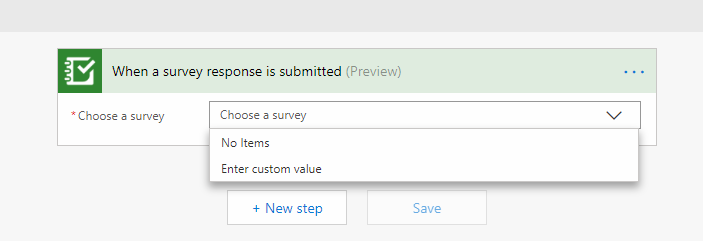
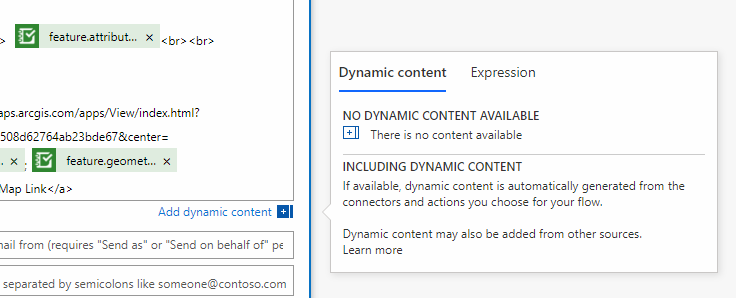
Solved! Go to Solution.
Accepted Solutions
- Mark as New
- Bookmark
- Subscribe
- Mute
- Subscribe to RSS Feed
- Permalink
Hi Aaron,
This is a known issue with the Flow Connector at this time - the access token is expiring. You will need to create a new connection to your account via the Survey123 Connector's menu.
- Mark as New
- Bookmark
- Subscribe
- Mute
- Subscribe to RSS Feed
- Permalink
Hi Aaron,
This is a known issue with the Flow Connector at this time - the access token is expiring. You will need to create a new connection to your account via the Survey123 Connector's menu.
- Mark as New
- Bookmark
- Subscribe
- Mute
- Subscribe to RSS Feed
- Permalink
Ah, I see. I thought that option would be used to add a different kind of trigger, since Survey123 was already in there. Doesn't seem like there is a good way to delete the old "expired" connection without removing the dependent actions, though. And I still have to remake the action, in order to get the dynamic content option back. Mostly just an annoyance, though. Thanks James.

- Mark as New
- Bookmark
- Subscribe
- Mute
- Subscribe to RSS Feed
- Permalink
Hmmm. Even after establishing a new connection for the web hook; the dynamic feature content is still not available for me. Do you have to save the web hook first after making the new connection? This could explain why one of my web hooks is not functioning correctly after functioning fine for a couple weeks.
Any information would be greatly appreciated.
Mike
- Mark as New
- Bookmark
- Subscribe
- Mute
- Subscribe to RSS Feed
- Permalink
Hi Mike, I just had to run though the process of reconnecting three times, and finally I was able to see my dynamic content! Not sure why it didn't work on the first try for me, but I finally got it.
- Mark as New
- Bookmark
- Subscribe
- Mute
- Subscribe to RSS Feed
- Permalink
Interesting as it took me the same number of attempts at creating a new connection for it to recognize my account and survey information. Now how do you get rid of the other two that didn't work(highlighted below)?
Thank you for the information.
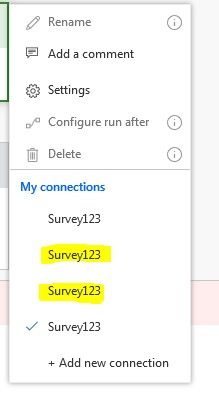
- Mark as New
- Bookmark
- Subscribe
- Mute
- Subscribe to RSS Feed
- Permalink
Spoke to soon as I still do not have the option for the Dynamic content within my original setup web hook, but if I create a new one, then I have access to it?
- Mark as New
- Bookmark
- Subscribe
- Mute
- Subscribe to RSS Feed
- Permalink
Strange...after I went back in I noticed that the connection had changed to a none working connection, but after changing it to the third connection and saving; I had access to the dynamic content again?
- Mark as New
- Bookmark
- Subscribe
- Mute
- Subscribe to RSS Feed
- Permalink
I had to build a second identical webhook to get the dynamic content to work again. I never got it working for the original that had its token expire, and deleted it.
- Mark as New
- Bookmark
- Subscribe
- Mute
- Subscribe to RSS Feed
- Permalink
I was able to fix this by going to Microsoft Flow (Power Automate now) -> Connections -> Find Survey123 and click the 3 dot menu to the right and select "Switch Account". Log in using your ArcGIS login and it should work.