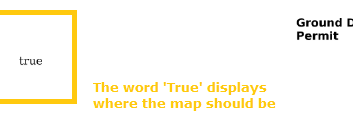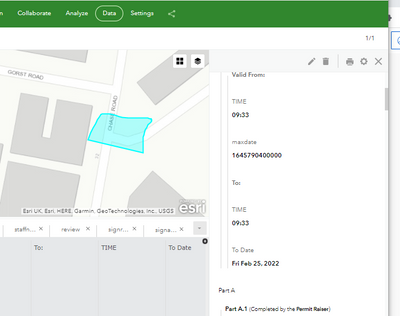- Home
- :
- All Communities
- :
- Products
- :
- ArcGIS Survey123
- :
- ArcGIS Survey123 Questions
- :
- Map (Geoshape) missing in report
- Subscribe to RSS Feed
- Mark Topic as New
- Mark Topic as Read
- Float this Topic for Current User
- Bookmark
- Subscribe
- Mute
- Printer Friendly Page
Map (Geoshape) missing in report
- Mark as New
- Bookmark
- Subscribe
- Mute
- Subscribe to RSS Feed
- Permalink
Hi,
I have a report template that loads perfectly well as a template in Survey123, but where I have a statement to display my geoshape on a map, in the report which is produced, I simply see the word 'true', no map, no geoshape. I have tried with and without setting a custom basemap, along with other parameters, but get the same result.
I have tried:-
${polyarea | size:300:400}
and
${polyarea|mapSettings: “4b3e8c05f2d842e094f3d1d4b18b306c”| size:840:1190}
I have also noticed that the map/geoshape does not appear in the data panel in Survey123 website, although it does appear on the map.
Having run numerous tests, I feel it must be to do with a setting in the survey itself, because the map appears if I create a new survey from my xls and use the same report template.
Any ideas anybody?
Thanks for any help.
Regards
Cheryl
- Mark as New
- Bookmark
- Subscribe
- Mute
- Subscribe to RSS Feed
- Permalink
I'm not sure if this will help at all but for my geopoint section of my form, this is what I have. I'm pretty new to creating custom forms but my coworker was able to help me figure this out and it seems to work nicely in the form.
${$shape | mapSettings: “c4341c8319b54aedb764ed9d614320fd”: 1500 | drawingInfo: “currentLayer” | size:250:0}