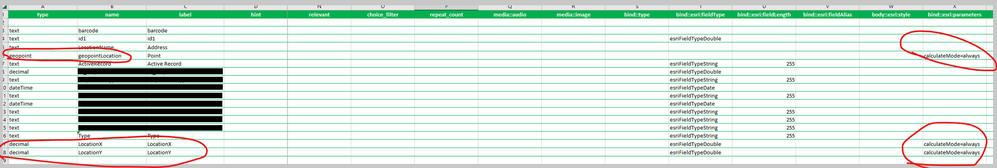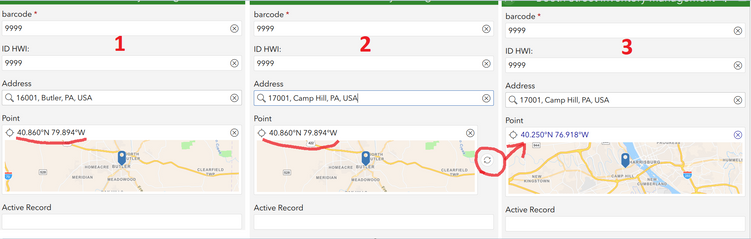- Home
- :
- All Communities
- :
- Products
- :
- ArcGIS Survey123
- :
- ArcGIS Survey123 Questions
- :
- Issues with updating Geopoint Coordinates using Ge...
- Subscribe to RSS Feed
- Mark Topic as New
- Mark Topic as Read
- Float this Topic for Current User
- Bookmark
- Subscribe
- Mute
- Printer Friendly Page
Issues with updating Geopoint Coordinates using Geocode Field
- Mark as New
- Bookmark
- Subscribe
- Mute
- Subscribe to RSS Feed
- Permalink
- Report Inappropriate Content
Hi Geonet,
Is there a way to update a geopoint location using a "geocode" field from the inbox (I'm using existing feature service)? I have also additionally x,y coordinate fields that pull the info from geocode field using pulldata function.
Submitting a new survey works without a problem populates the fields with the x/y coordinates and add the point where it needs to be but if I were to update the existing feature from the inbox, geocode fields update itself without a problem, but the actual location of the point doesn't change and additionally x,y coordinate fields which pull the x/y info from geocode doesn't update with the new address as well.
What am I missing?
Thanks,
Efe
Solved! Go to Solution.
Accepted Solutions
- Mark as New
- Bookmark
- Subscribe
- Mute
- Subscribe to RSS Feed
- Permalink
- Report Inappropriate Content
Hello @EfeU,
Since you are editing existing data you will likely need to add calculationMode=always in the bind::esri:parameters for the X/Y question(s) as well as the geopoint question. The way Survey123 behaves by default is it won't automatically recalculate a perceived user entered value as we are not sure if the correct value is what is recalculated or what the user had entered.
Zach
- Mark as New
- Bookmark
- Subscribe
- Mute
- Subscribe to RSS Feed
- Permalink
- Report Inappropriate Content
Hello @EfeU,
Since you are editing existing data you will likely need to add calculationMode=always in the bind::esri:parameters for the X/Y question(s) as well as the geopoint question. The way Survey123 behaves by default is it won't automatically recalculate a perceived user entered value as we are not sure if the correct value is what is recalculated or what the user had entered.
Zach
- Mark as New
- Bookmark
- Subscribe
- Mute
- Subscribe to RSS Feed
- Permalink
- Report Inappropriate Content
Hi @ZacharySutherby ,
Thank you for checking this out! Unfortunately, I've already tried calculationMode=always in the bind::esri:parameters for the X/Y question(s) as well as the geopoint question (please see the screenshots below).
To give a bit more details please see the screenshots below. The very first screenshot shows the existing information of a feature in the inbox (1). When I try to update the location using geocode field (address), unless I click the little refresh button (it appears as soon as I start typing the new address) by the geopoint field (highlighted in the screenshot 2), the coordinates stays the same as the existing coordinates.
Since, my plan to hide the geopoint field for the end user for simplicity, how can I do this refresh in the xls form?
Thank you!