- Home
- :
- All Communities
- :
- Products
- :
- ArcGIS Survey123
- :
- ArcGIS Survey123 Questions
- :
- Is there a way to change the message or redirect t...
- Subscribe to RSS Feed
- Mark Topic as New
- Mark Topic as Read
- Float this Topic for Current User
- Bookmark
- Subscribe
- Mute
- Printer Friendly Page
Is there a way to change the message or redirect the browser after users submit data?
- Mark as New
- Bookmark
- Subscribe
- Mute
- Subscribe to RSS Feed
- Permalink
Hello, I am hoping to find out if there is a way to change the message the users get after they submit the survey form, or alternatively if there is a way to redirect the browser to another webpage after submission. The attached image shows what the submission message/page is by default.
I would like to add links for takers to easily share the survey on social media platforms, via email, or the like. Alternatively, maybe there is a way to redirect the participants to my website which has information about the survey and research project directly after submission.
Any tips or information would be greatly appreciated.
I initially embedded links within the survey form, however it redirects using the same tab the survey is using rather than opening a new tab for the link. This does not seem like a good option rather a possible way to lose previously recorded data in the form.
- Mark as New
- Bookmark
- Subscribe
- Mute
- Subscribe to RSS Feed
- Permalink
Hi Kiley,
How did you publish the survey, via Connect or Web Designer? Currently in version 3.2 it is only possible to edit the Thank you screen message for surveys created in Web Designer, this is available on the Settings page when editing the survey design. You can add links to other website, images and other font formatting, all using the tool bar available in the edit window as below.
However, that being said, in the next release of Survey123 (due next week) version 3.3 will support editing the Thank you screen for surveys created from Connect. Please keep an eye out for this update if you are using Connect and want to edit this message:
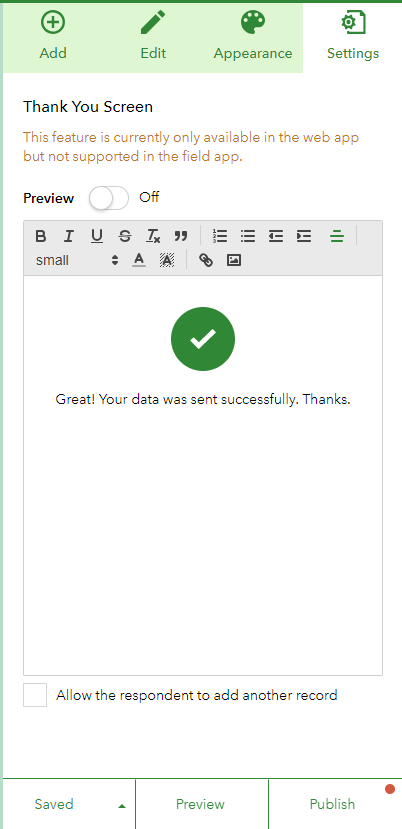
Regards,
Phil.
- Mark as New
- Bookmark
- Subscribe
- Mute
- Subscribe to RSS Feed
- Permalink
Hi Philip,
Was this update included in the v3.3 Connect release? If so, would you be able to provide an example of where to edit the thank you screen?
Thank you,
Katie
- Mark as New
- Bookmark
- Subscribe
- Mute
- Subscribe to RSS Feed
- Permalink
Hi Katherine,
Yes, this was included with the 3.3 release.
- Mark as New
- Bookmark
- Subscribe
- Mute
- Subscribe to RSS Feed
- Permalink
Excellent, thanks James! Would you be able to provide an example of where that can be edited in v3.3 Connect?
- Mark as New
- Bookmark
- Subscribe
- Mute
- Subscribe to RSS Feed
- Permalink
Hi Katherine,
The thank you screen is not set in Connect - go to the web designer page for the survey in the Survye123 website and you'll be able to set it there.
- Mark as New
- Bookmark
- Subscribe
- Mute
- Subscribe to RSS Feed
- Permalink
Is there currently anyway to include a link on the thank you page that uses data from the submission itself? For example, one of the webhooks I implemented generates a report on the data submitted, I would ideally like to have a link for the user to download that report on this screen but I'm guessing that's not possible.
Something like Arcade expressions for the submitted data.
- Mark as New
- Bookmark
- Subscribe
- Mute
- Subscribe to RSS Feed
- Permalink
Hi Nick,
Currently, the thank you screen does not support a calculation based on the data submitted. You may want to add your use case to https://community.esri.com/ideas/17116 , which will help track overall interest in this.
- Mark as New
- Bookmark
- Subscribe
- Mute
- Subscribe to RSS Feed
- Permalink
Hi @KileyHeaps , @NickN
This is now available on the beta website https://survey123beta.arcgis.com, where you can define the thank you screen content in the XLSForm with dynamic labels by using a note question named `generated_note_prompt_submitted`, please see the EAC documentation for more details: Define Survey Elements for the Web App in Survey123 Connect. Any feedback is appreciated.
This feature will be available in the mid-December update for the Survey123 web app.
- Mark as New
- Bookmark
- Subscribe
- Mute
- Subscribe to RSS Feed
- Permalink
when connecting Survey123 with Workforce, is it possible to direct the user back to the workforce app once the survey has been submitted so that they can mark the assignment as complete and move on to the next one? This is for a survey created using the web, not connect.