- Home
- :
- All Communities
- :
- Products
- :
- ArcGIS Survey123
- :
- ArcGIS Survey123 Questions
- :
- Inspection Surveys: Need advice for organizing cho...
- Subscribe to RSS Feed
- Mark Topic as New
- Mark Topic as Read
- Float this Topic for Current User
- Bookmark
- Subscribe
- Mute
- Printer Friendly Page
Inspection Surveys: Need advice for organizing choice lists and external cascading selects
- Mark as New
- Bookmark
- Subscribe
- Mute
- Subscribe to RSS Feed
- Permalink
I have created a survey for inspection of various business entities within a city. Common attributes are: City, Business Entity Name, geopoint or QRCode, Business Entity Address, Business Entity License Number, etc. Since we have a very large number of business entities, we are employing External Lists for Business Entities and another one for Business Entities Address. The workflow is as follows:
- Select Ciy (e.g. Happyville): All the Businesses in Happyville are loaded to a Business Name Select_External list > Select a Business > The Address of that Business is then selected from another Select_External list
While this workflow is working fine, I’ve come across a few issues where I need some guidance as to how to set up the Survey XLSform optimally. Here you go:
- Is there any way we can populate multiple controls based on a selection? For example, when I select a Business Name, I would like the Address as well as the License Number populated at the same time. Right now, when I select a Business Name (already a Select_External list with three columns: Name, label, city), I then search in another select_external list for the address. Is there any way I can simplify this process because right now, I’ve to maintain two different select_external lists – one for the business name and the other for the address – leading to quite a bit of duplication and unnecessary additional data impacting survey loading time.
- Related to the previous question, is there any way that in a cascaded select case, the value is selected by default? For example, when I select a Business Name, I search for the Address in another select_external list and display it as a radio button that is not selected by default. Ideally, I would like to show the address just as a text but I guess that is not possible due to cascading; however, is there a way that the address is actually selected by default?
- Some of my questions in the survey are really short with short answers, for example: Floor Number, office number, etc. Is there any way to show a question and the text box for answer on the same line instead of separate lines?
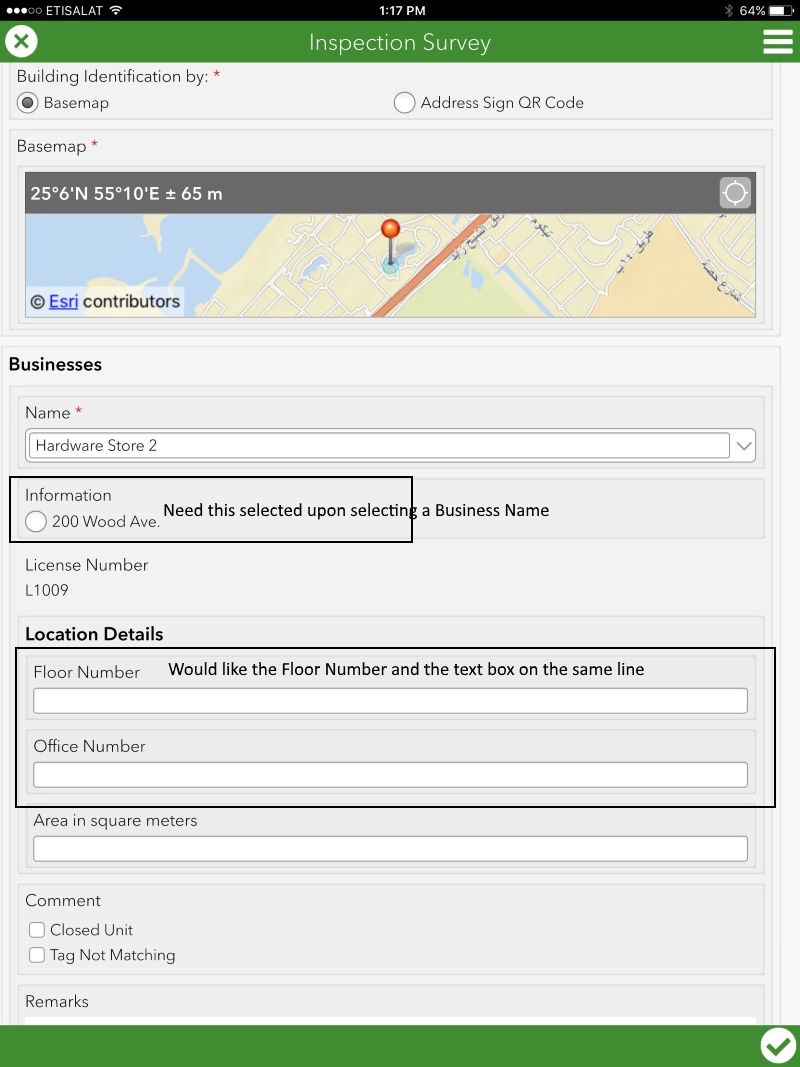
I’m attaching a sample survey with this email. I’ve included about ten rows of data in select_external so that you can play with the survey. Once you play with the survey a bit, my questions above will start making more sense…. Looking forward to your feedback.
Solved! Go to Solution.
Accepted Solutions
- Mark as New
- Bookmark
- Subscribe
- Mute
- Subscribe to RSS Feed
- Permalink
Hamid:
I think I can address question #1 and maybe #2 with the same response. I think the the "pulldata" function may be what you are looking for. Take a look at these two resources.
XLSForm: Enabling CSV Data into your Survey
https://www.youtube.com/watch?v=CTq-ux2v5ds
Use existing data in your survey - the pulldata( ) function
https://community.esri.com/groups/survey123/blog/2016/10/27/the-pulldata-function-access-external-da...
I am doing what you are asking for. In my survey media folder, I have a CSV list for birds that contains "common name", "scientific name" and "spits" code. The survey user searches for a bird by common name ("appearance" field set to "autocomplete") and then picks it from the list. The scientific name and spits code are automatically picked from a CSV list by associated common name and populate their respective fields in the survey.
XLSForm
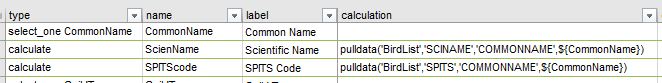
CSV Table
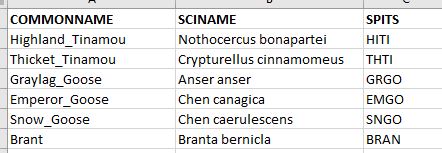
- Mark as New
- Bookmark
- Subscribe
- Mute
- Subscribe to RSS Feed
- Permalink
Hamid:
I think I can address question #1 and maybe #2 with the same response. I think the the "pulldata" function may be what you are looking for. Take a look at these two resources.
XLSForm: Enabling CSV Data into your Survey
https://www.youtube.com/watch?v=CTq-ux2v5ds
Use existing data in your survey - the pulldata( ) function
https://community.esri.com/groups/survey123/blog/2016/10/27/the-pulldata-function-access-external-da...
I am doing what you are asking for. In my survey media folder, I have a CSV list for birds that contains "common name", "scientific name" and "spits" code. The survey user searches for a bird by common name ("appearance" field set to "autocomplete") and then picks it from the list. The scientific name and spits code are automatically picked from a CSV list by associated common name and populate their respective fields in the survey.
XLSForm
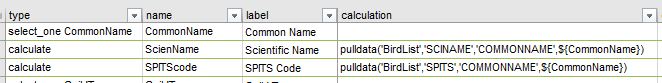
CSV Table
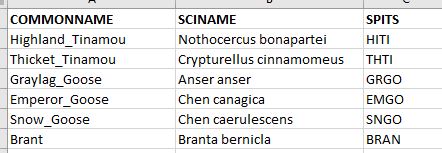
- Mark as New
- Bookmark
- Subscribe
- Mute
- Subscribe to RSS Feed
- Permalink
Joe, thanks so much for the prompt response. Initial testing shows this will more than likely work. Just need to check on the unicode characters in the CSV and if that works, I'm in business. Will provide an update in a few days.