- Home
- :
- All Communities
- :
- Products
- :
- ArcGIS Survey123
- :
- ArcGIS Survey123 Questions
- :
- Inbox Filter (Wildcard Search) Help
- Subscribe to RSS Feed
- Mark Topic as New
- Mark Topic as Read
- Float this Topic for Current User
- Bookmark
- Subscribe
- Mute
- Printer Friendly Page
Inbox Filter (Wildcard Search) Help
- Mark as New
- Bookmark
- Subscribe
- Mute
- Subscribe to RSS Feed
- Permalink
Good morning,
I am getting error message "Code 400 - Cannot perform query. Invalid query parameters" due to my inbox query. Our current AGOL usernames end with '@iid.com' (Example jcardenas@iid.com). I am attempting to do a query on an attribute within the schema but the username appears without the '@iid.com' (Example jccardenas). I have attempted the following inbox queries:
- prop_tech LIKE ${username}
- prop_tech LIKE ${username}%
- prop_tech LIKE '${username}%'
- prop_tech LIKE ${username}%*
- prop_tech LIKE '${username}%*'
In the schema,I currently have about 6 users and I would not like to create multiple survey123 forms for each user.
Any assistance would be greatly appreciated.
Thank you.
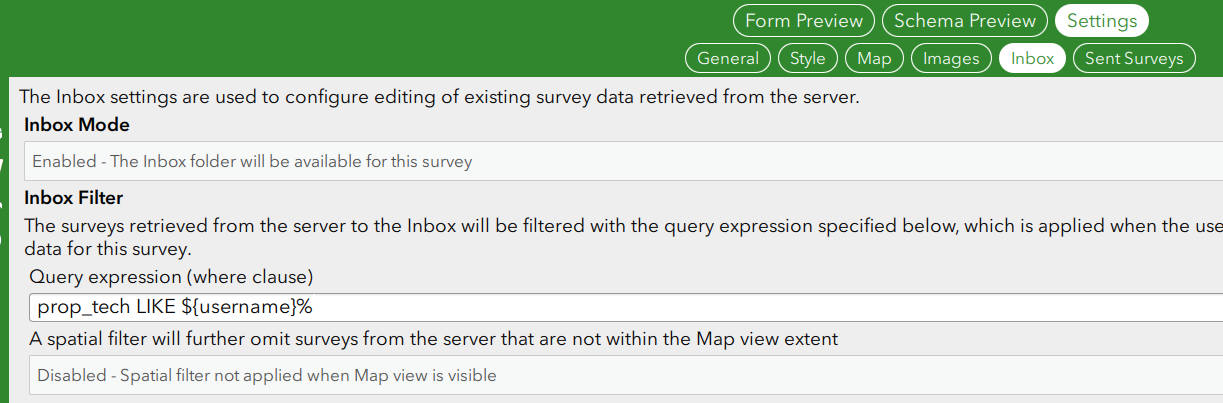
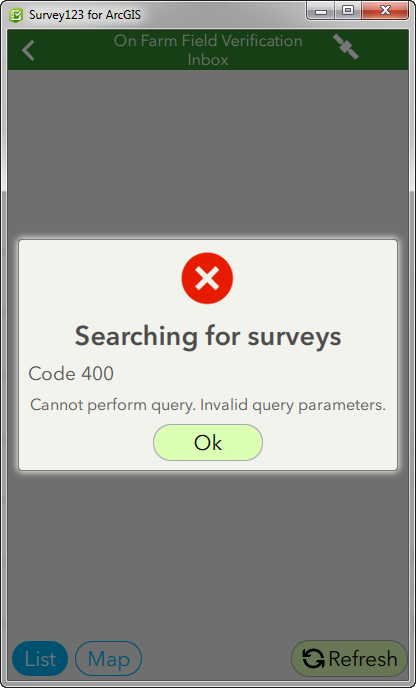
- Mark as New
- Bookmark
- Subscribe
- Mute
- Subscribe to RSS Feed
- Permalink
Hi Francisco,
To use SQL logical operators such as 'LIKE', it will require that you or the ArcGIS Online administrator disable the Standardized Query security option to allow for nonstandard SQL queries. As mentioned in the following Help doc..
"Caution:
To run queries using logical SQL operators, your organization's administrator must disable the Standardized Query security option for your organization to allow nonstandard SQL queries. For more information on the ramifications of disabling this option, see about standardized queries in the ArcGIS Server documentation. For more information on standard and nonstandard queries, see standardized SQL functions in ArcGIS Online."
Please try this and let us know your results.
Best,
Brandon