- Home
- :
- All Communities
- :
- Products
- :
- ArcGIS Survey123
- :
- ArcGIS Survey123 Questions
- :
- In Survey123, how do you delete a single record th...
- Subscribe to RSS Feed
- Mark Topic as New
- Mark Topic as Read
- Float this Topic for Current User
- Bookmark
- Subscribe
- Mute
- Printer Friendly Page
In Survey123, how do you delete a single record that has been collected ?
- Mark as New
- Bookmark
- Subscribe
- Mute
- Subscribe to RSS Feed
- Permalink
With many people entering data on multiple devices, errors and duplicates can occur.
How do you delete a record within the survey ?
It would make sense if this option was on the web when looking at the collected data.
Thanks
Solved! Go to Solution.
- Mark as New
- Bookmark
- Subscribe
- Mute
- Subscribe to RSS Feed
- Permalink
I had a similar problem, and found it had to do with the particular browser (I don’t recall which…explorer, firefox, chrome, etc). See if lack of edit button occurs in different browsers.
Ivan Groom
Redevelopment Coordinator
- Mark as New
- Bookmark
- Subscribe
- Mute
- Subscribe to RSS Feed
- Permalink
Thanks again for your response. I created it, so I definitely have permission. These are records in a feature service generated from a Survey123 form that I made with the same account I am using to edit it.
When I select a point, the edit option appears at the bottom. However, when I click on the edit button it deselects my point, and I am unable to select a point at all. I have tried this in both chrome and IE, and I do not have the option to use a different browser such as firefox since I am working from an enterprise account on a work computer without administrative privileges.
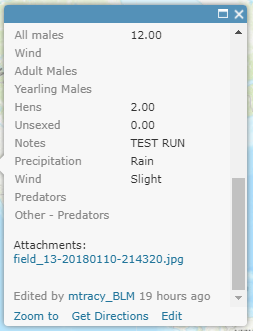
I don't see anything that says 'capabilities', but I do see Supported Operations: Query Apply Edits Create Replica
Are there settings here that would restrict me (the creator and owner of this content) from editing it?

Any other suggestions?
- Mark as New
- Bookmark
- Subscribe
- Mute
- Subscribe to RSS Feed
- Permalink
Also, I'm reasonably sure it's not a user error on my part since I can open and edit/delete the records from other surveys I have created without issue. But when I try to replicate the same process on this particular dataset I am unable to select anything to edit/delete.
I also tried doing a 'Save As' on my survey (which creates an empty feature service to go with the new survey), and then opening it and adding a test record. The problem persists in the new one as well- I am now unable to delete my test record.
- Mark as New
- Bookmark
- Subscribe
- Mute
- Subscribe to RSS Feed
- Permalink
Hi Meg,
To view the JSON and "capabilities" of the feature layer, do the following on the feature service items details page:
Select the Service URL link for the layer you are trying to delete from:

Select the JSON link at top of the page:

Scroll to bottom of JSON page:

Some other things to note, have you shared this survey publicly, if so, how have you shared it?
It would appear you have changed the setting for "Only add new features, if allowed above (requires tracking)" from the default when published, as the default is "The same as signed in editors." Have you enabled tracking in this case?

Are you signed into the Web map with your users account when you select edit? I replicated the settings you have displayed above, and when i sign in with it public and the same settings for anonymous editors, I can delete a feature.
Have you tried clearing your browser cache or tried this from a different computer browser?
Phil.
- Mark as New
- Bookmark
- Subscribe
- Mute
- Subscribe to RSS Feed
- Permalink
I have tried this in both chrome and IE, and I do not have the option to use a different browser such as firefox since I am working from an enterprise account on a work computer without administrative privileges. I have tried clearing my browser cache.
The json link shows
"capabilities" : "Create,Delete,Query,Update,Editing,Extract",
I have not changed any settings from the default when it was created. It is shared with a group that I created within my organization. I am signed in. I do not have the capability to make this (or any item I create) public, without it going through a lengthy review process through the public affairs section of my organization. If I am unable to successfully manage the data we collect, it will fail that review process.
The same problem occurs both when I open it by browsing to the feature service from "My Content" and by browsing to "Data" from "My Surveys"
The especially frustrating part about this is that I can open and edit/delete the records from other surveys I have created without issue.
- Mark as New
- Bookmark
- Subscribe
- Mute
- Subscribe to RSS Feed
- Permalink
Hi Meg,
I wanted to follow up with you regarding this issue. I understand that you have not been able to delete existing records from a particular service that takes part in a relationship with a survey. I was wondering if you are capable of editing this service in any other fashion? For instance, are you able to add a new feature to the service when interacting with it in a web map? Another option might be to unshare it with the Group and attempt to edit again. Or, share one of the services that is allowing you to edit with the same Group and see if this changes your ability to edit the service.
Please let me know your results.
Brandon
- Mark as New
- Bookmark
- Subscribe
- Mute
- Subscribe to RSS Feed
- Permalink
Hi Brandon, thanks for following up.
This survey is shared with the same groups as my other surveys. I have tried turning sharing on and off to no effect.
I can add features when I open it in map viewer, but not delete them. The only way I can delete anything is through ArcGIS Pro, but my organization is still in trial mode for Pro, and I am the only person at the office with it installed. This data needs to be accessed and managed by multiple people, so that isn't a reasonable option.
I am going to try and rebuild the survey from scratch to see if I can avoid this bug.
- Mark as New
- Bookmark
- Subscribe
- Mute
- Subscribe to RSS Feed
- Permalink
So if anyone happens to make it this far down this thread- I did have to rebuild my survey. The good news is that my rebuilt survey works fine, I can delete records.
I think that the bug developed from a hung editing session in the design tab. I noticed that when I opened the "bad" survey, it would constantly give me a pop-up showing that I had unpublished changes that needed saving, and no matter how many times I saved and published, I would still get the message.
If there is some esri developer out there that wants to take a look, I left it intact and didn't delete the survey.
- Mark as New
- Bookmark
- Subscribe
- Mute
- Subscribe to RSS Feed
- Permalink
Hi Meg,
I have sent you a private message related to the behavior that you mentioned above. Please reply at your earliest convenience.
- Mark as New
- Bookmark
- Subscribe
- Mute
- Subscribe to RSS Feed
- Permalink
I try to delete record as you suggest. I am reaching the step that you said 'In the pop up, choose edit'. I cannot find any pop up to choose edit. Can you explain more where is this 'pop up' that you mentioned ? It may be very simple, but I can not really find it.
Amnat.