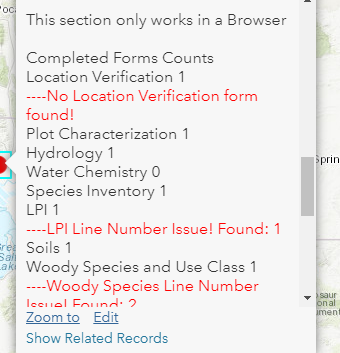- Home
- :
- All Communities
- :
- Products
- :
- ArcGIS Survey123
- :
- ArcGIS Survey123 Questions
- :
- Importing Shapefile into Survey123
- Subscribe to RSS Feed
- Mark Topic as New
- Mark Topic as Read
- Float this Topic for Current User
- Bookmark
- Subscribe
- Mute
- Printer Friendly Page
Importing Shapefile into Survey123
- Mark as New
- Bookmark
- Subscribe
- Mute
- Subscribe to RSS Feed
- Permalink
I was wondering how I can import a shapefile that contains points with attributes into my Survey123 template. These points contain a number, x,y,z, and description. Ultimately I would like to be able to import a new shapefile for each survey into the template, then select each point while completing the survey to select or enter data I have predefined in my template. Any help would be greatly appreciated.
- Mark as New
- Bookmark
- Subscribe
- Mute
- Subscribe to RSS Feed
- Permalink
I do this but in Collector. Works great.
See this post for more details
https://community.esri.com/thread/221263-mapping-with-survey123-within-a-polygon-or-admin-unit
Hope that helps.
- Mark as New
- Bookmark
- Subscribe
- Mute
- Subscribe to RSS Feed
- Permalink
Doug,
Thank you for responding, I have read through the post you shared and the other ones linked within that one. Being fairly new to Survey123 & Collector I have a few questions. Everything in ( ) is my guess what to do.
1. Create the form and publish. (I'm assuming you mean to create a survey in Survey123 and Publish that survey?)
2. Download the form feature service as a gdb. (Login to ArcGIS Online and download this survey as an FGDB?)
3. Create a new GDB in catalog - this holds your collector features. (Not really sure, are you referring to creating new content within Collector?)
**figure I should figure out 1-3 before even trying to figure out the rest
4. Add the FS that collector is going to use (point, line, whatever).
Add a key field to the collector class then pass this value to Survey123 (like you have been doing).
5. Copy the Survey123 FC you downloaded into the collector gdb.
6. Create a Relationship class from the Collector FC to the Survey123 FC.
7. Publish this gdb as a service.
8. Go into the Survey123 form and set the submission_url to the new HFS you just published.
9. Republish the form.
- Mark as New
- Bookmark
- Subscribe
- Mute
- Subscribe to RSS Feed
- Permalink
Yep that is the fancy way so that they are all linked.
You do not really have to do all of this if you just want to pass data. You can just have 2 independent layers in Collector and see them sitting next to each other spatially. You can still pass data via a URL with them being related. Up to you on workflow. I just like how you can pick the original point and say show me all the forms collected here.
The point is that Collector is spatial and tells you where to go. 123 when to collect data when you get there.
Hope that helps.