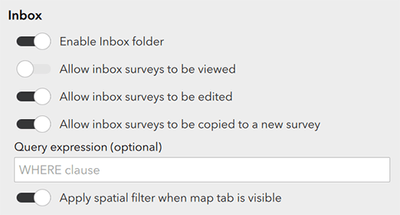- Home
- :
- All Communities
- :
- Products
- :
- ArcGIS Survey123
- :
- ArcGIS Survey123 Questions
- :
- Importing ArgGIS Online data to Survey123 Field Ap...
- Subscribe to RSS Feed
- Mark Topic as New
- Mark Topic as Read
- Float this Topic for Current User
- Bookmark
- Subscribe
- Mute
- Printer Friendly Page
Importing ArgGIS Online data to Survey123 Field App
- Mark as New
- Bookmark
- Subscribe
- Mute
- Subscribe to RSS Feed
- Permalink
Hi,
Since I delete my survey in Field App and then re-download it again, everything from sent folder is gone! Now I am trying to recreate my sent folder from the ArcGIS online where the surveys were submitted. Could you please guide me if there is a way to recover those lost sent items to my field app in the tablet?
Thanks,
Syed
- Mark as New
- Bookmark
- Subscribe
- Mute
- Subscribe to RSS Feed
- Permalink
When you delete a survey from the device, the Sent folder is cleared. Your data has not been lost as it is in your ArcGIS feature layer, but there is no way to pre-populate the Sent folder with the data that was cleared.
If you wan to download existing data from a layer into your device, you can use the Survey123 field app Inbox, which you can enable from Survey123 Connect.
- Mark as New
- Bookmark
- Subscribe
- Mute
- Subscribe to RSS Feed
- Permalink
Hello,
I understand that the Sent folder is stored locally on the mobile device. I would recommend checking the troubleshooting tips here: Troubleshoot—ArcGIS Survey123 | Documentation where there are steps to recover Survey123 data in a .sqlite file and open in the Survey123 Desktop App to recover it.
However, if your data is in the Sent folder, it has been successfully uploaded to ArcGIS Online (so it may be lost from your device but it can be extracted from ArcGIS Online).
Recover data using desktop field app
Your survey data is stored on your mobile device as a .sqlite database. You can copy and edit this database to aid data recovery.
If your issue is internet connectivity from your mobile device, you can copy your .sqlite database to your desktop, open it in the desktop version of the Survey123 field app, and send your surveys...
Alternatively, if you plan to open sent forms/data for editing or updating of submitted data, consider enabling Inbox Mode in Survey123 Connect. This will allows field workers to query previously submitted data from ArcGIS Online for editing in the Field App.
Prepare for editing existing survey data—ArcGIS Survey123 | Documentation
Best regards,
Kanin
If this answer solved your question, please mark it as "Accept as Solution" to help others who have the same question.